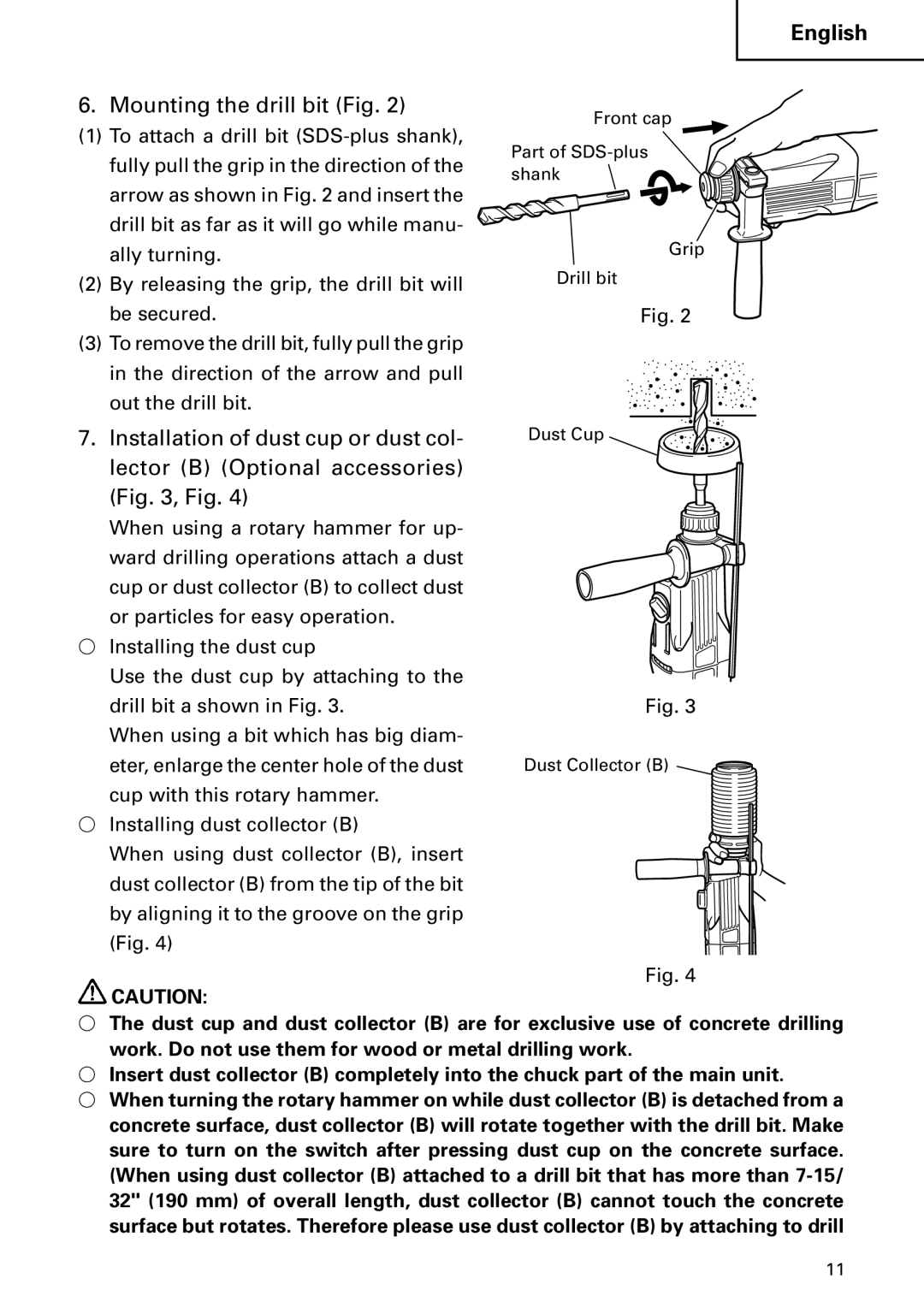English
6. Mounting the drill bit (Fig. 2)
(1)To attach a drill bit
(2)By releasing the grip, the drill bit will be secured.
(3)To remove the drill bit, fully pull the grip in the direction of the arrow and pull out the drill bit.
Front cap ![]()
Part of ![]()
Grip
Drill bit
Fig. 2
7. Installation of dust cup or dust col- | Dust Cup |
lector (B) (Optional accessories) |
|
(Fig. 3, Fig. 4) |
|
When using a rotary hammer for up- |
|
ward drilling operations attach a dust |
|
cup or dust collector (B) to collect dust |
|
or particles for easy operation. |
|
◯ Installing the dust cup |
|
Use the dust cup by attaching to the |
|
drill bit a shown in Fig. 3. | Fig. 3 |
When using a bit which has big diam- |
|
eter, enlarge the center hole of the dust | Dust Collector (B) |
cup with this rotary hammer. |
|
◯Installing dust collector (B)
When using dust collector (B), insert dust collector (B) from the tip of the bit by aligning it to the groove on the grip (Fig. 4)
Fig. 4
CAUTION:
◯The dust cup and dust collector (B) are for exclusive use of concrete drilling work. Do not use them for wood or metal drilling work.
◯Insert dust collector (B) completely into the chuck part of the main unit.
◯When turning the rotary hammer on while dust collector (B) is detached from a concrete surface, dust collector (B) will rotate together with the drill bit. Make sure to turn on the switch after pressing dust cup on the concrete surface. (When using dust collector (B) attached to a drill bit that has more than
11