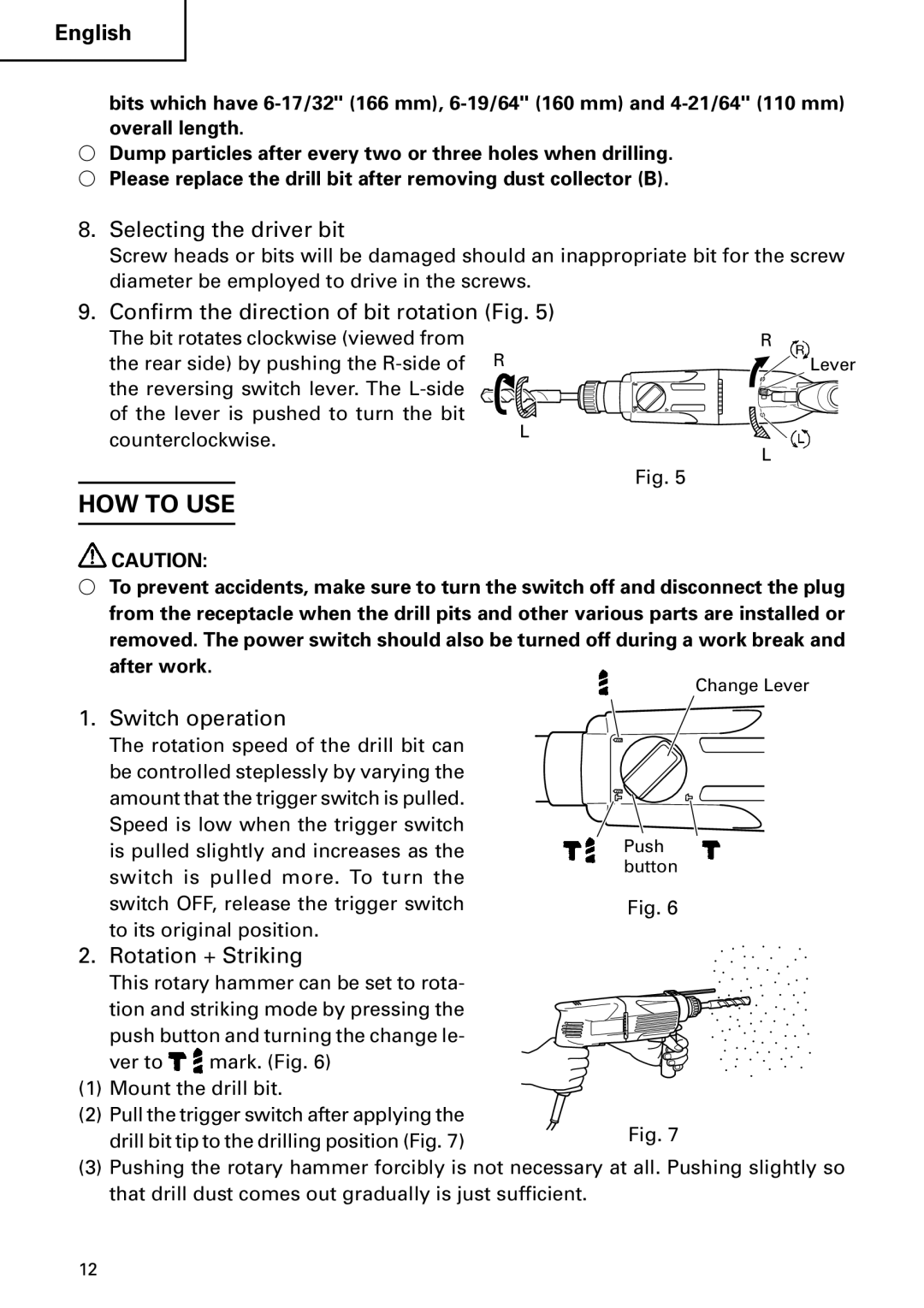English
bits which have
◯Dump particles after every two or three holes when drilling.
◯Please replace the drill bit after removing dust collector (B).
8.Selecting the driver bit
Screw heads or bits will be damaged should an inappropriate bit for the screw diameter be employed to drive in the screws.
9.Confirm the direction of bit rotation (Fig. 5)
The bit rotates clockwise (viewed from
the rear side) by pushing the
the reversing switch lever. The
counterclockwise.L
R
Lever
L
L
Fig. 5
HOW TO USE
![]() CAUTION:
CAUTION:
◯To prevent accidents, make sure to turn the switch off and disconnect the plug from the receptacle when the drill pits and other various parts are installed or removed. The power switch should also be turned off during a work break and after work.
Change Lever
1. Switch operation
The rotation speed of the drill bit can be controlled steplessly by varying the amount that the trigger switch is pulled. Speed is low when the trigger switch is pulled slightly and increases as the switch is pulled more. To turn the switch OFF, release the trigger switch to its original position.
2. Rotation + Striking
This rotary hammer can be set to rota- tion and striking mode by pressing the push button and turning the change le-
ver to ![]()
![]() mark. (Fig. 6)
mark. (Fig. 6)
(1) Mount the drill bit.
(2) Pull the trigger switch after applying the drill bit tip to the drilling position (Fig. 7)
(3)Pushing the rotary hammer forcibly is not necessary at all. Pushing slightly so that drill dust comes out gradually is just sufficient.
12