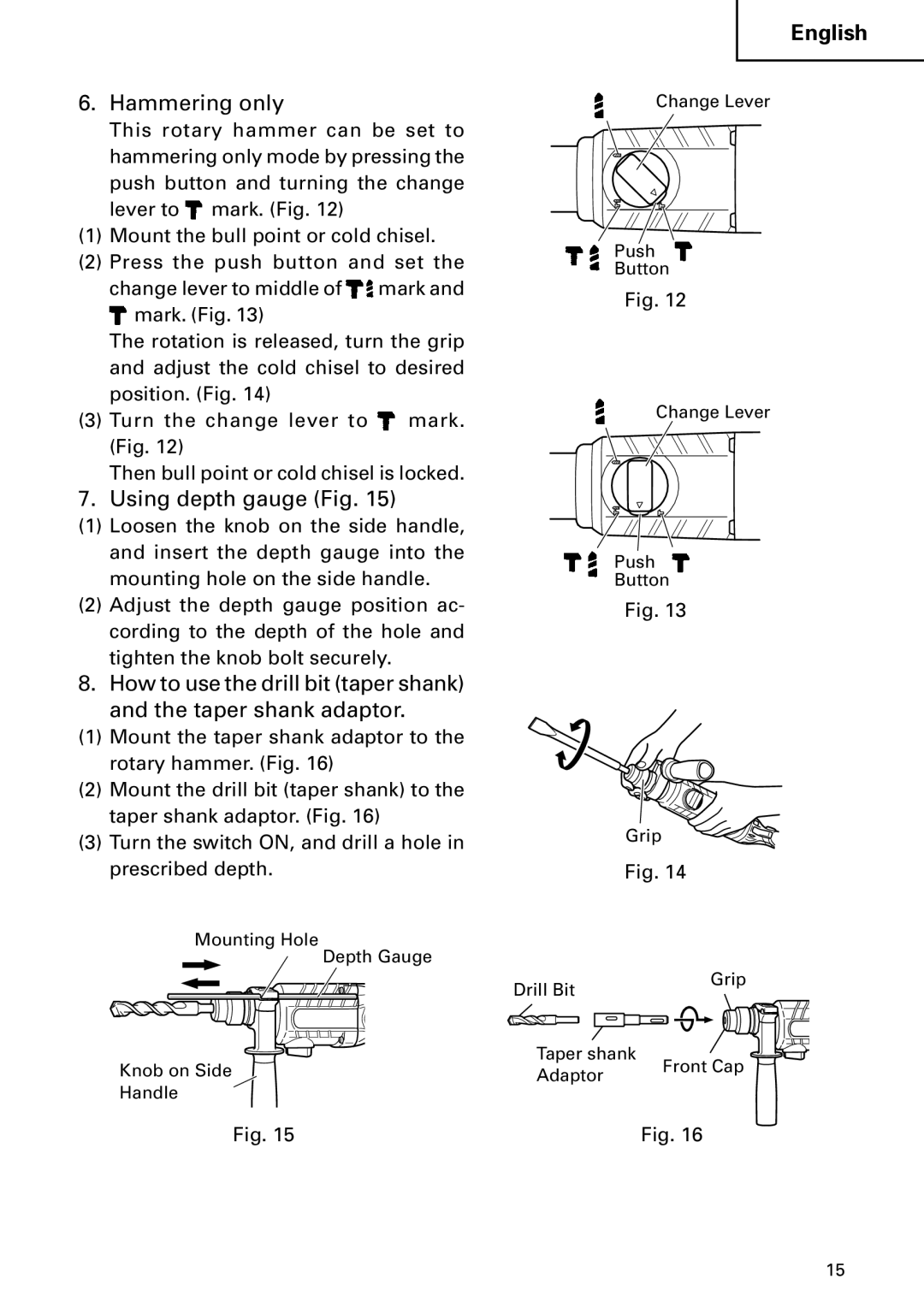6.Hammering only
This rotary hammer can be set to hammering only mode by pressing the push button and turning the change lever to ![]() mark. (Fig. 12)
mark. (Fig. 12)
(1)Mount the bull point or cold chisel.
(2)Press the push button and set the
change lever to middle of ![]() mark and
mark and ![]() mark. (Fig. 13)
mark. (Fig. 13)
The rotation is released, turn the grip and adjust the cold chisel to desired position. (Fig. 14)
(3)Turn the change lever to ![]() mark. (Fig. 12)
mark. (Fig. 12)
Then bull point or cold chisel is locked.
7.Using depth gauge (Fig. 15)
(1)Loosen the knob on the side handle, and insert the depth gauge into the mounting hole on the side handle.
(2)Adjust the depth gauge position ac- cording to the depth of the hole and tighten the knob bolt securely.
8.How to use the drill bit (taper shank) and the taper shank adaptor.
(1)Mount the taper shank adaptor to the rotary hammer. (Fig. 16)
(2)Mount the drill bit (taper shank) to the taper shank adaptor. (Fig. 16)
(3)Turn the switch ON, and drill a hole in prescribed depth.
Mounting Hole
Depth Gauge
Knob on Side
Handle
Fig. 15
English
Change Lever
Push
Button
Fig. 12
Change Lever
Push
Button
Fig. 13
Grip
Fig. 14
Drill Bit | Grip | |
| ||
Taper shank | Front Cap | |
Adaptor | ||
|
Fig. 16
15