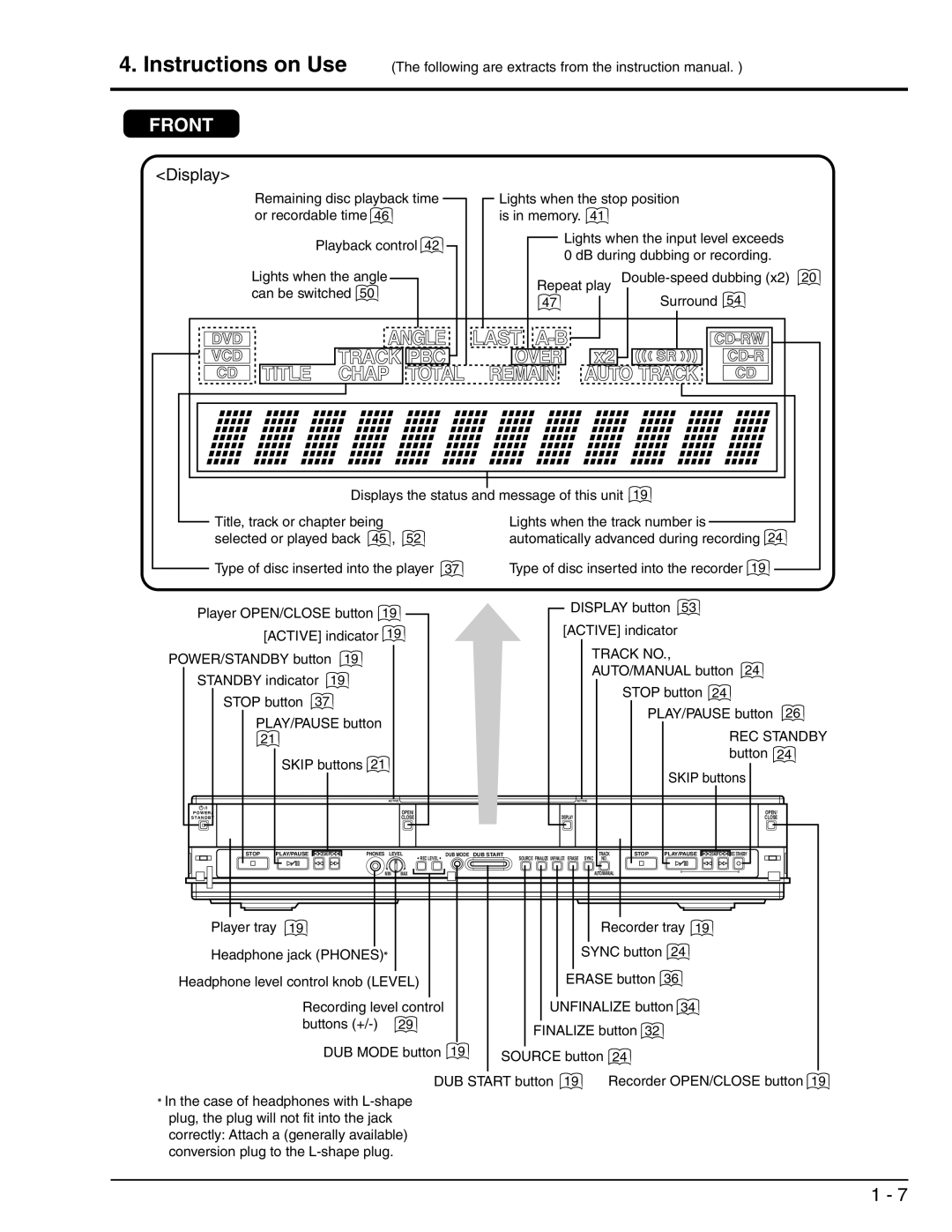4. Instructions on Use
(The following are extracts from the instruction manual. )
FRONT
<Display>
Remaining disc playback time | Lights when the stop position | ||
or recordable time 46 | is in memory. 41 |
| |
Playback control 42 | Lights when the input level exceeds | ||
0 dB during dubbing or recording. | |||
| |||
Lights when the angle | Repeat play | ||
can be switched 50 | 47 | Surround 54 | |
| |||
Displays the status and message of this unit | 19 |
Title, track or chapter being | Lights when the track number is |
selected or played back 45 , 52 | automatically advanced during recording 24 |
Type of disc inserted into the player 37 | Type of disc inserted into the recorder 19 |
Player OPEN/CLOSE button | 19 | DISPLAY button 53 |
|
|
|
|
| ||
[ACTIVE] indicator | 19 | [ACTIVE] indicator |
|
|
POWER/STANDBY button 19 |
| TRACK NO., |
|
|
| AUTO/MANUAL button 24 |
| ||
STANDBY indicator 19 |
|
| ||
| STOP button | 24 |
| |
STOP button 37 |
|
| ||
| PLAY/PAUSE button | 26 | ||
PLAY/PAUSE button |
| |||
|
| REC STANDBY | ||
21 |
|
| ||
SKIP buttons 21 |
| button | 24 | |
SKIP buttons |
| |||
|
|
| ||
| ACTIVE | ACTIVE |
|
|
/I | OPEN/ |
| OPEN/ |
|
POWER/ | DISPLAY |
| ||
STANDBY | CLOSE | CLOSE | ||
STOP | PLAY/PAUSE | SKIP | PHONES LEVEL | DUB MODE DUB START | SOURCE FINALIZE UNFINALIZE ERASE | SYNC | TRACK | STOP | PLAY/PAUSE | SKIP | REC STANDBY | ||
|
|
|
|
| • REC LEVEL • | NO. |
|
|
|
|
| ||
|
|
|
| MIN MAX |
|
|
| AUTO/MANUAL |
|
|
|
|
|
Player tray | 19 |
|
|
|
|
| Recorder tray | 19 |
|
| |||
Headphone jack (PHONES) |
|
| SYNC button 24 |
* |
|
|
|
Headphone level control knob (LEVEL) |
| ERASE button 36 | |
Recording level control |
| UNFINALIZE button 34 | |
buttons |
| FINALIZE button 32 | |
|
| ||
DUB MODE button | 19 | SOURCE button 24 | |
|
| ||
DUB START button 19 | Recorder OPEN/CLOSE button 19 | ||
*
In the case of headphones with
1 - 7