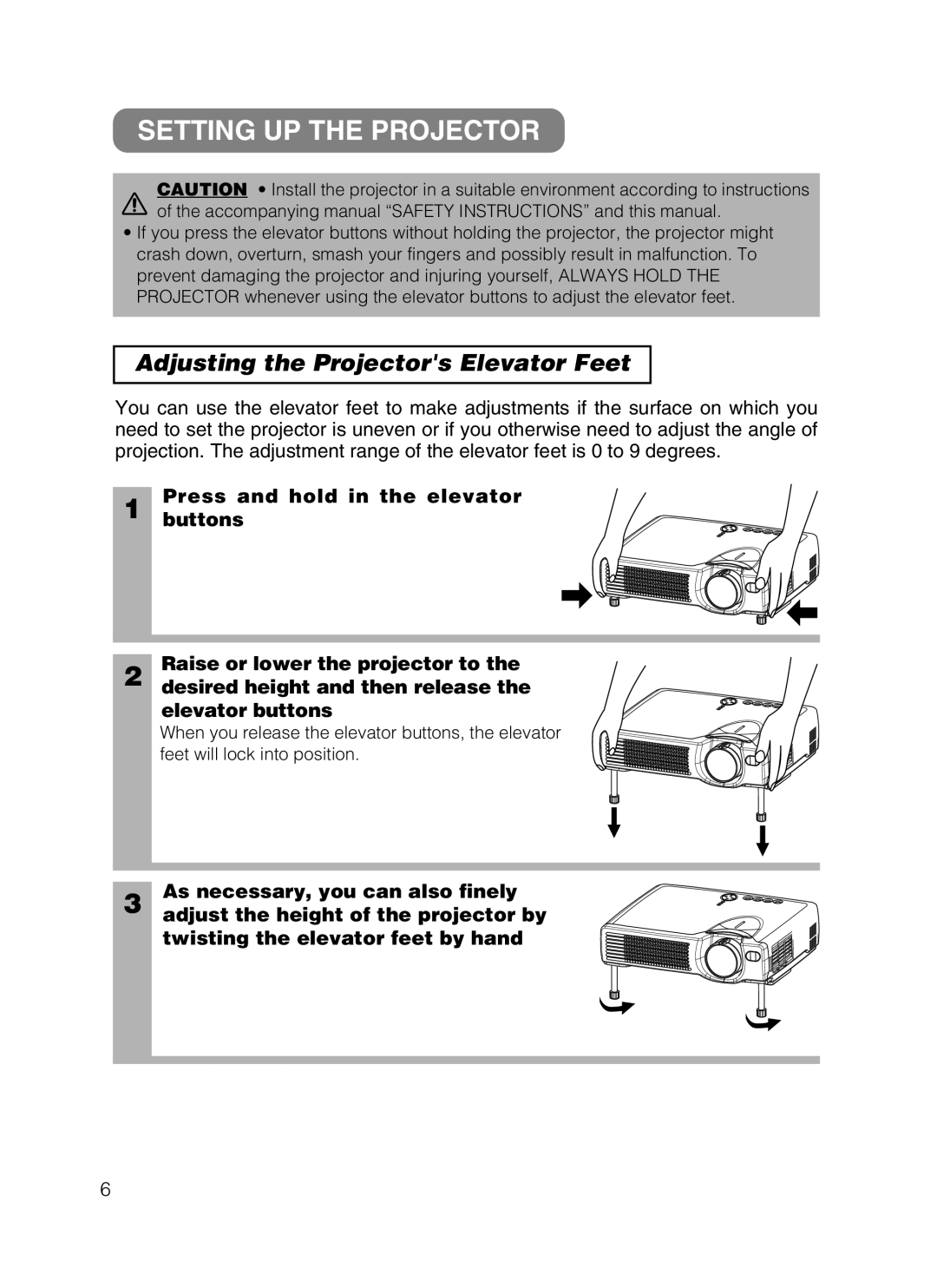SETTING UP THE PROJECTOR
CAUTION • Install the projector in a suitable environment according to instructions of the accompanying manual “SAFETY INSTRUCTIONS” and this manual.
•If you press the elevator buttons without holding the projector, the projector might crash down, overturn, smash your fingers and possibly result in malfunction. To prevent damaging the projector and injuring yourself, ALWAYS HOLD THE PROJECTOR whenever using the elevator buttons to adjust the elevator feet.
Adjusting the Projector's Elevator Feet
You can use the elevator feet to make adjustments if the surface on which you need to set the projector is uneven or if you otherwise need to adjust the angle of projection. The adjustment range of the elevator feet is 0 to 9 degrees.
Press and hold in the elevator
1 buttons
Raise or lower the projector to the
2 desired height and then release the elevator buttons
When you release the elevator buttons, the elevator feet will lock into position.
As necessary, you can also finely
3 adjust the height of the projector by twisting the elevator feet by hand
6