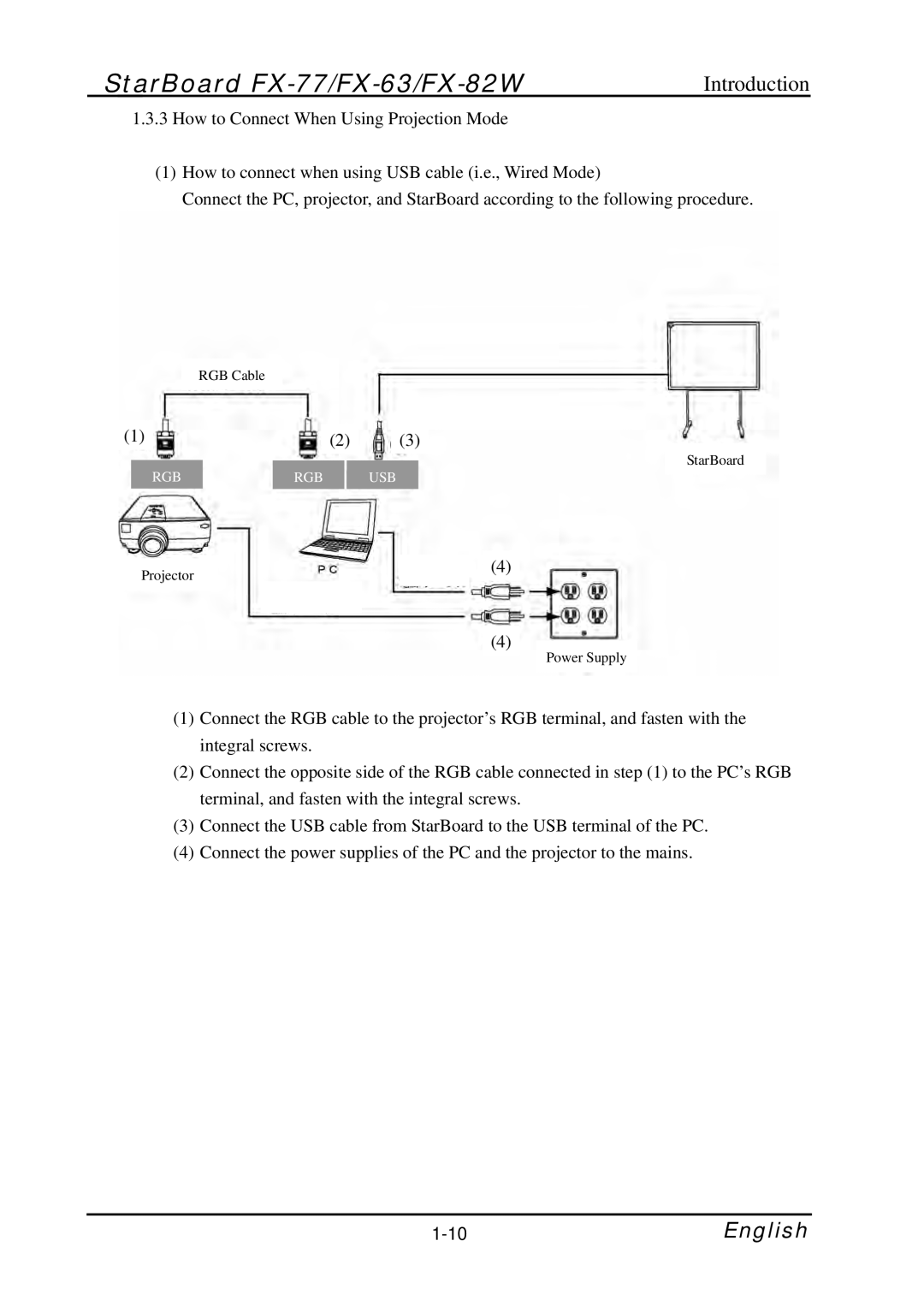FX-63, FX-82W, FX-77 specifications
The Hitachi FX-77, FX-82W, and FX-63 are part of Hitachi's renowned series of programmable calculators, designed to cater to a wide range of mathematical, engineering, and scientific applications. These calculators encompass advanced features, robust technologies, and user-friendly characteristics that make them advantageous for students, professionals, and researchers alike.The Hitachi FX-77 stands out with its comprehensive set of functionalities that facilitate complex calculations. It includes an extensive array of scientific functions, statistical capabilities, and programmable features. The FX-77's intuitive interface allows users to navigate through various modes effortlessly, enabling quick access to essential functions. Moreover, its large LCD display enhances readability and ensures users can view results with clarity.
In contrast, the Hitachi FX-82W is acknowledged for its versatility and practicality. A popular choice among students, it boasts a wide selection of mathematical functions, including trigonometric, logarithmic, and exponential calculations. Notably, the FX-82W has a 'multi-replay' function, allowing users to revisit and modify previous calculations easily. This feature is invaluable for educational purposes, as it enhances learning and understanding of various mathematical concepts.
The Hitachi FX-63, while slightly simpler, holds a special place in the realm of calculators. This model is especially favored for its ease of use and efficiency in basic and intermediate calculations. It is designed with a streamlined interface that minimizes the learning curve for new users. The FX-63 includes essential scientific functions and offers a reliable performance that suits everyday calculations.
All three models leverage Hitachi's commitment to innovation and quality engineering. Each calculator is equipped with energy-efficient technology, ensuring extended battery life, which is a crucial aspect for users who rely on their devices throughout the day. Durability is another strong point; these calculators are built to withstand the rigors of daily use, making them suitable for both classroom and field applications.
In summary, the Hitachi FX-77, FX-82W, and FX-63 embody a blend of advanced functionality, user-centric design, and robust performance. Whether for educational pursuits or professional needs, these calculators provide reliable solutions for mathematical challenges, solidifying Hitachi's standing as a leader in the calculator market.