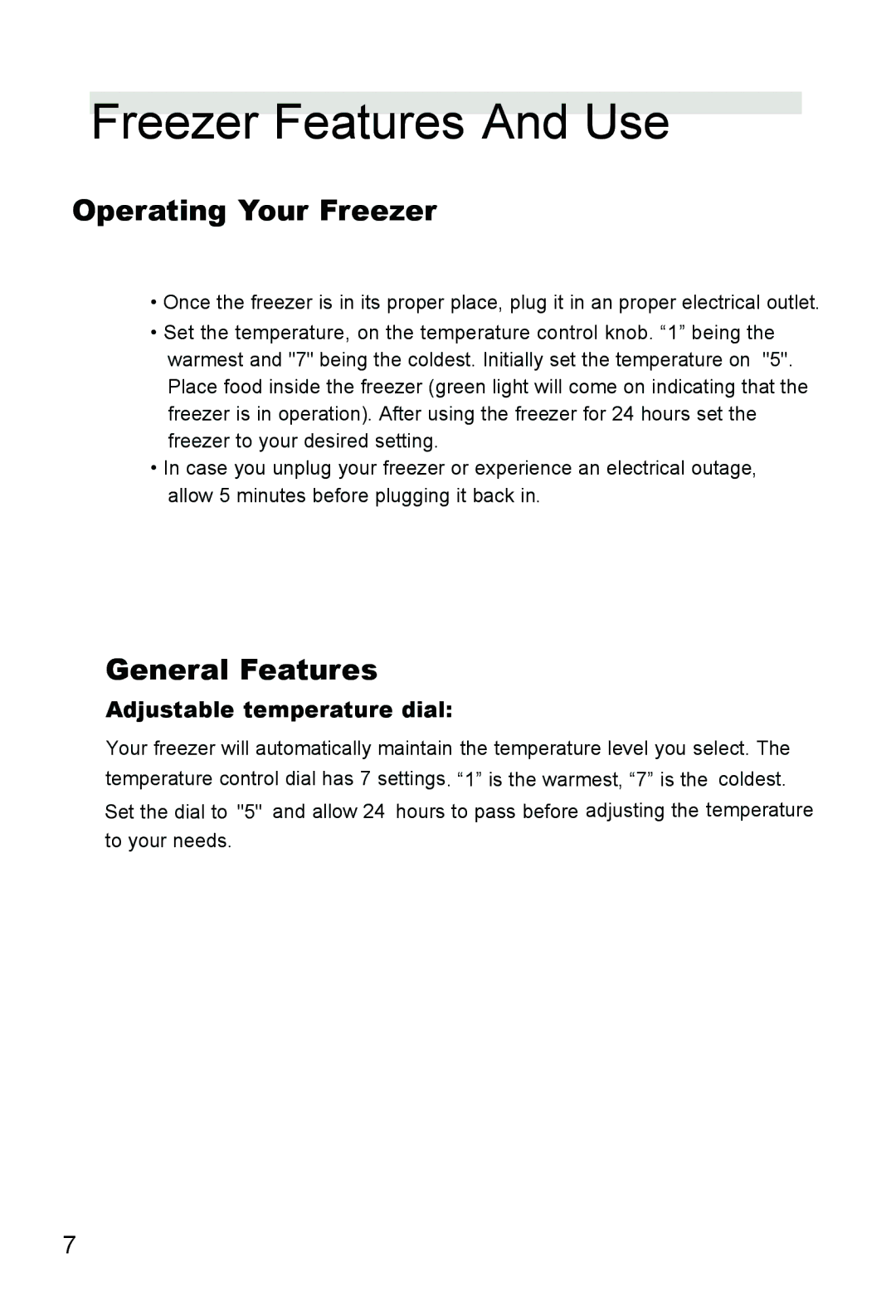Freezer Features And Use
Operating Your Freezer
•Once the freezer is in its proper place, plug it in an proper electrical outlet.
•Set the temperature, on the temperature control knob. “1” being the
warmest and "7" being the coldest. Initially set the temperature on "5". Place food inside the freezer (green light will come on indicating that the freezer is in operation). After using the freezer for 24 hours set the freezer to your desired setting.
•In case you unplug your freezer or experience an electrical outage, allow 5 minutes before plugging it back in.
General Features
Adjustable temperature dial:
Your freezer will automatically maintain the temperature level you select. The temperature control dial has 7 settings. “1” is the warmest, “7” is the coldest. Set the dial to "5" and allow 24 hours to pass before adjusting the temperature to your needs.
7