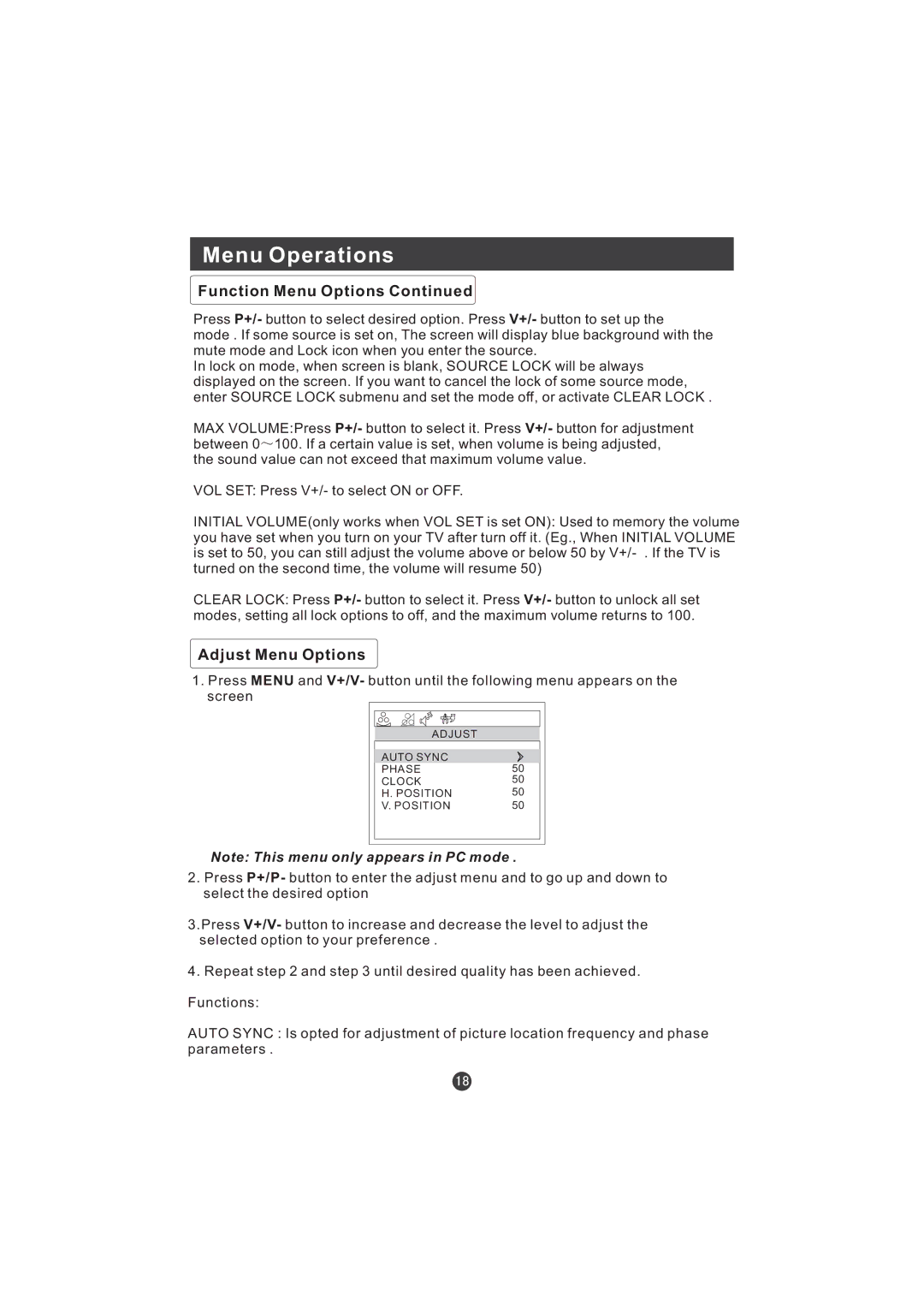Menu Operations
Function Menu Options Continued
Press P+/- button to select desired option. Press V+/- button to set up the
mode . If some source is set on, The screen will display blue background with the mute mode and Lock icon when you enter the source.
In lock on mode, when screen is blank, SOURCE LOCK will be always displayed on the screen. If you want to cancel the lock of some source mode, enter SOURCE LOCK submenu and set the mode off, or activate CLEAR LOCK .
MAX VOLUME:Press P+/- button to select it. Press V+/- button for adjustment between 0![]() 100. If a certain value is set, when volume is being adjusted, the sound value can not exceed that maximum volume value.
100. If a certain value is set, when volume is being adjusted, the sound value can not exceed that maximum volume value.
VOL SET: Press V+/- to select ON or OFF.
INITIAL VOLUME(only works when VOL SET is set ON): Used to memory the volume you have set when you turn on your TV after turn off it. (Eg., When INITIAL VOLUME is set to 50, you can still adjust the volume above or below 50 by
CLEAR LOCK: Press P+/- button to select it. Press V+/- button to unlock all set modes, setting all lock options to off, and the maximum volume returns to 100.
Adjust Menu Options
1.Press MENU and V+/V- button until the following menu appears on the screen
ADJUST
|
|
AUTO SYNC |
|
PHASE | 50 |
CLOCK | 50 |
H. POSITION | 50 |
V. POSITION | 50 |
|
|
Note: This menu only appears in PC mode .
2.Press P+/P- button to enter the adjust menu and to go up and down to select the desired option
3.Press V+/V- button to increase and decrease the level to adjust the selected option to your preference .
4.Repeat step 2 and step 3 until desired quality has been achieved. Functions:
AUTO SYNC : Is opted for adjustment of picture location frequency and phase parameters .