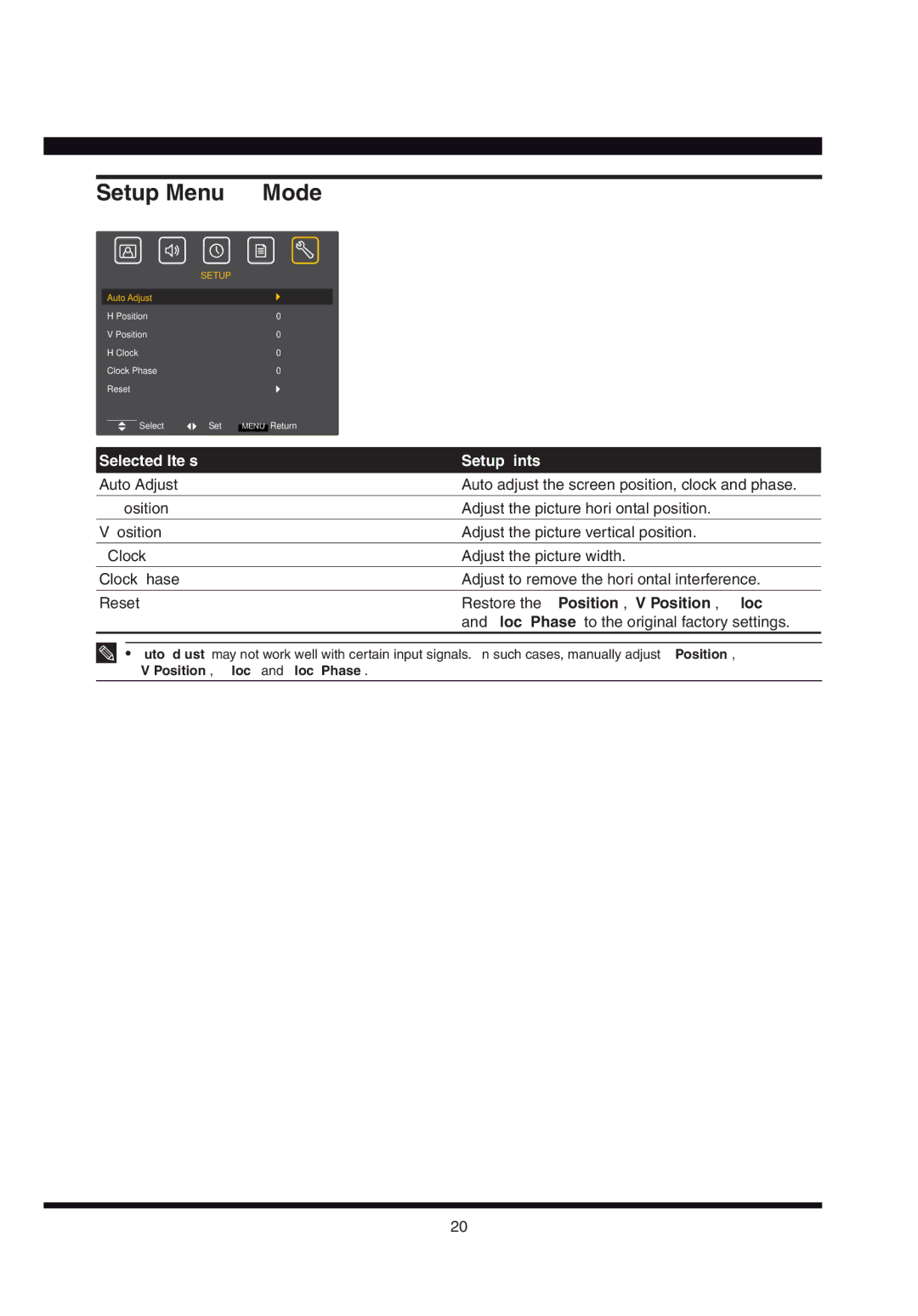Setup Menu (RGB Mode)
| SETUP |
Auto Adjust |
|
H Position | 0 |
V Position | 0 |
H Clock | 0 |
Clock Phase | 0 |
| Reset |
| ||
|
|
| Select | Set MENU Return |
|
|
| ||
|
|
|
|
|
Selected Items | Setup Hints | |||
Auto Adjust | Auto adjust the screen position, clock and phase. | |||
|
|
|
|
|
H Position | Adjust the picture horizontal position. | |||
|
|
|
|
|
V Position | Adjust the picture vertical position. | |||
H Clock | Adjust the picture width. | |||
Clock Phase | Adjust to remove the horizontal interference. | |||
|
|
|
|
|
Reset | Restore the “H Position”, “V Position”, “H Clock” | |||
|
|
|
| and “Clock Phase” to the original factory settings. |
|
|
|
|
|
• “Auto Adjust” may not work well with certain input signals. In such cases, manually adjust “H Position”, “V Position”, “H Clock” and “Clock Phase”.
20