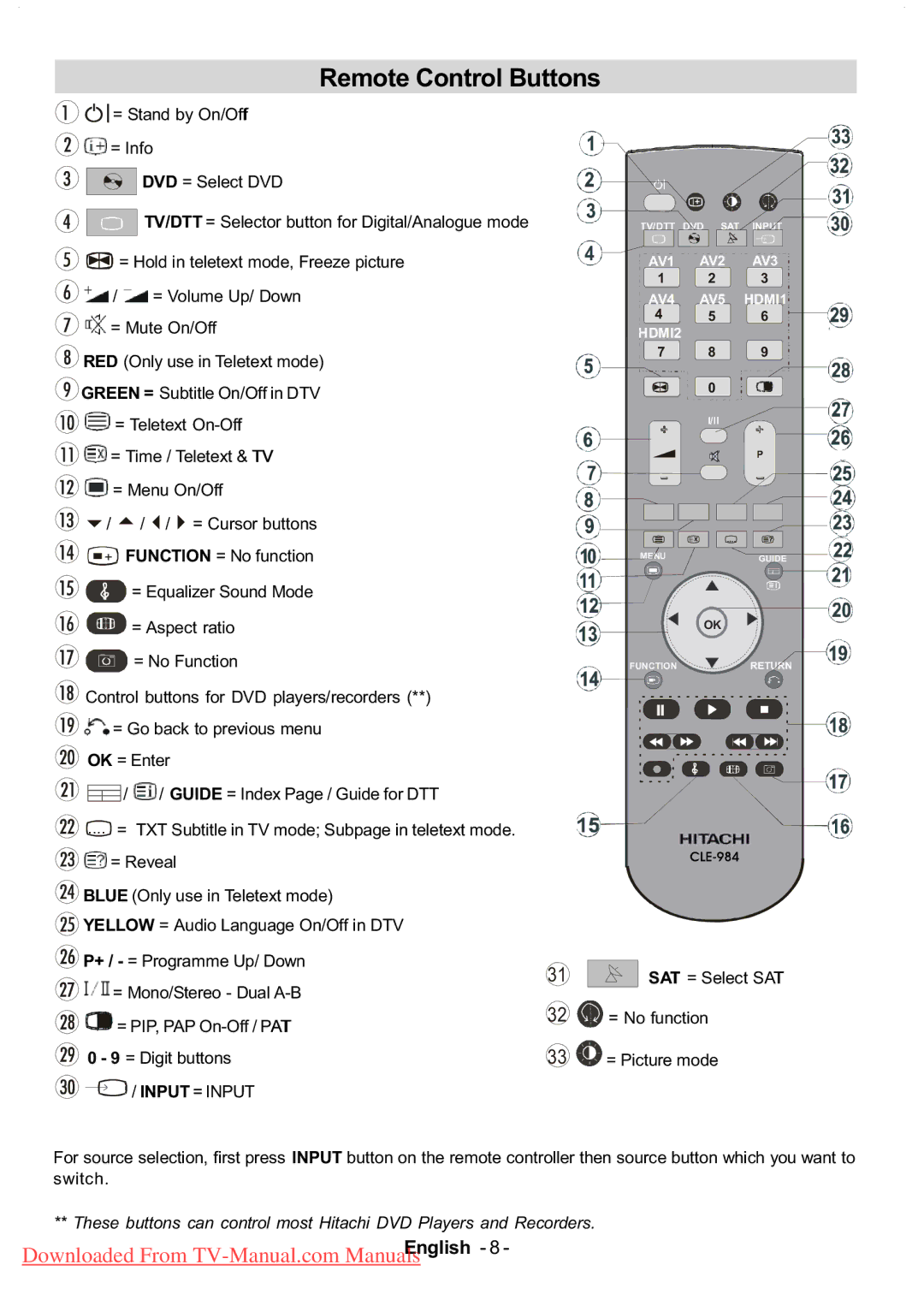L37V01UA, L37V01EA, L37V01U, L37V01E, L37VR1U specifications
The Hitachi L37VP01E, L37VR1U, L37V01E, L37V01U, and L37V01EA represent a series of high-quality LCD televisions that exemplify Hitachi's commitment to delivering cutting-edge technology and superior viewing experiences. These models are crafted to meet the demands of modern consumers, showcasing a range of features and specifications that highlight their capabilities.One prominent feature across the series is the incorporation of advanced LCD panel technology, which provides vibrant colors and sharp images. The high resolution enhances the viewing experience, allowing for detailed visuals whether you're watching movies, playing video games, or streaming content. The combination of a 37-inch screen size and HD resolution makes these TVs ideal for both small and medium-sized living spaces.
The L37VP01E model stands out with its integrated digital tuner, offering seamless access to a variety of digital channels without the need for an external set-top box. This feature simplifies the setup process for users while ensuring they can enjoy crystal-clear broadcasting. Additionally, the L37VR1U model includes enhanced connectivity options, featuring multiple HDMI and USB ports that enable users to connect external devices such as gaming consoles, Blu-ray players, and flash drives effortlessly.
In terms of audio performance, these models are equipped with robust sound systems that deliver immersive audio experiences, elevating the overall enjoyment of television viewing. The sound quality is complemented by various audio settings that can be adjusted based on personal preferences and viewing environments.
Moreover, the designs of these models maintain a sleek and modern aesthetic, making them an appealing addition to any home decor. The slim bezels provide an edge-to-edge display that maximizes the screen area, further enhancing the visual experience.
Energy efficiency is another consideration with these televisions. Hitachi has integrated eco-friendly technologies that minimize power consumption, making them a responsible choice for environmentally conscious consumers.
In conclusion, the Hitachi L37VP01E, L37VR1U, L37V01E, L37V01U, and L37V01EA are well-rounded LCD televisions that deliver a mix of visual excellence, advanced technology, and user-friendly features. With their focus on quality and innovation, these models cater to a range of viewing preferences and lifestyle needs, solidifying Hitachi's reputation in the competitive television market.