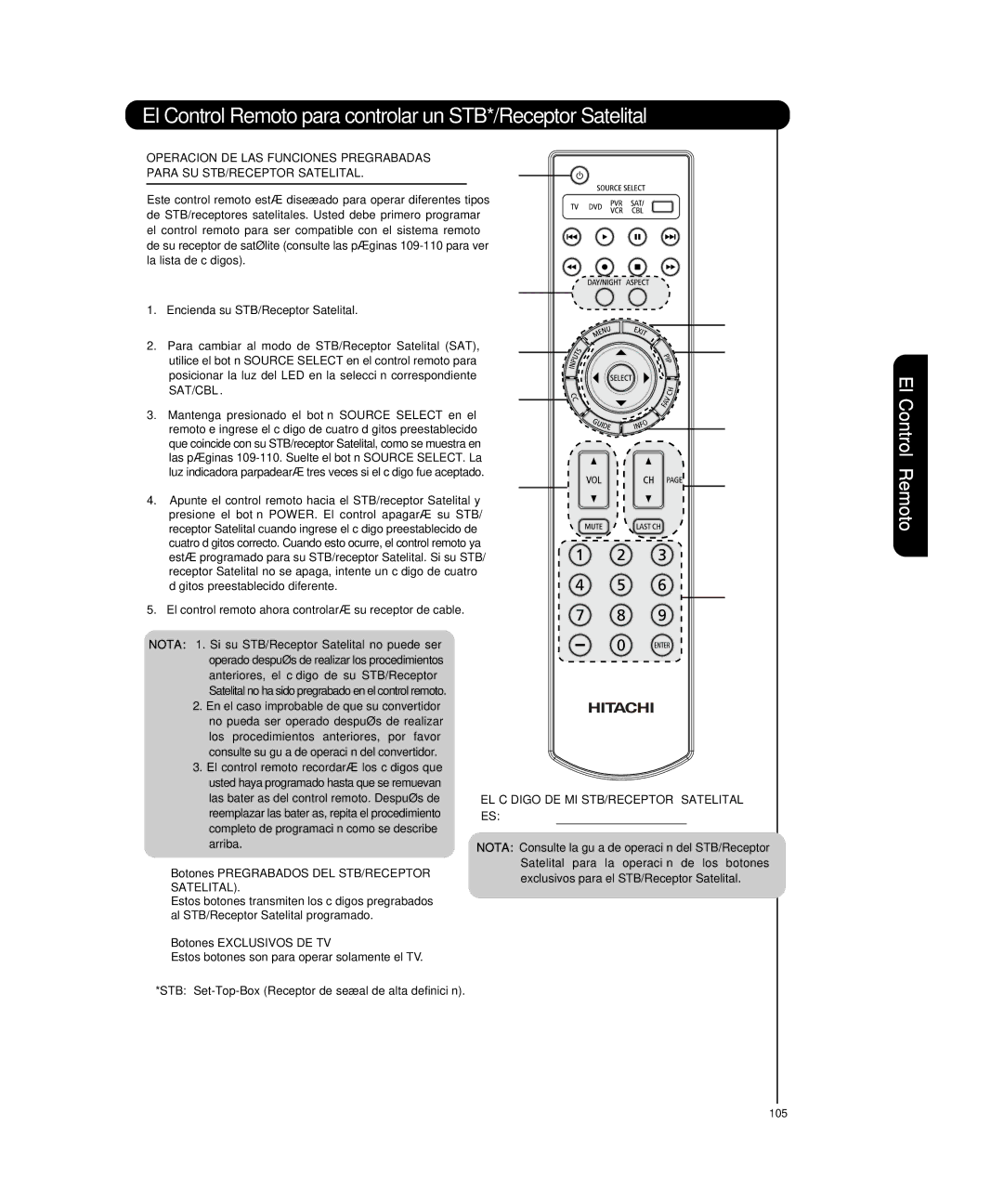Plasma Television
Important Safety Instructions
Read Before Operating Equipment
For More INFORMATION, Call 1-800-HITACHI
First time use
Accessories
Remote Control Battery Installation and Replacement
For U.S. models
Antenna
How To Set Up Your New Hitachi Plasma Television
Securing to a Wall
Location
AC Cord Installation Instruction
Setting for Wall Mounting on 50 & 55 Models
Step
Remove these 2 screws First to separate the TV
Viewing
Antenna Connections to Rear Jack Panel
Hook-up Cables and Connectors
Quick Reference Remote Control Buttons and Functions
Cursor PAD/SELECT Button TV, DVD, SAT/CBL,PVR/VCR
Front Panel Controls
Remote Control sensor
Power light indicator
INPUT-FRONT Jacks
Rear Panel Connections
Monitor OUT & Audio OUT
Connecting External Video Sources
Front Input Panel
Before Operating External Video Source
Front Input Panel
Digital
Installation Recommendation
Tips on Rear Panel Connections
Connecting AN S-VIDEO and Stereo Audio Source to Input
Hdmi input
DVI to Hdmi Input
Connecting External Audio/Video Devices
Connecting AN External Audio Amplifier
Connecting Monitor OUT
Remote Control
Remote Control
Control
How to Use the Remote to Control Your TV
Remote
Expanded
Standard
ZOOM1/ZOOM2
Analog Channels
Hdmi
Cursor PAD
Photo Input
Rotate
White
Channel SELECTOR/FAVORITE Channel
Picture-In-Picture PIP
PIP Specifications Table
Split Mode PICTURE-IN-PICTURE
PIP button
PIP Availability Table
Split Freeze
Main Freeze
Strobe Freeze
Precoded Cable BOX buttons
Remote Control for Cable Box Functions
Operating the Precoded Function for Your Cable BOX
Exclusive TV buttons
MY Satellite Receiver
Remote Control for Set-Top-Box/Satellite Receiver Functions
Precoded SET-TOP-BOX/SATELLITE Receiver buttons
SET-TOP-BOX Code is
DVD
Remote Control for DVD Functions
Operating the Precoded Function for Your DVD Player
Precoded DVD Buttons
Precoded VCR/PVR Buttons
Remote for VCR/PVR Functions
MY VCR/PVR Code is
How to Use the Source Select Button
Input Access
Remote Control Codes
Cable Brand Codes
PVR Brand
On-Screen Display
On-Screen Display
Video Channel Manager
On-Screen
Video
Display
Screen Display
Mpeg NR
Auto Aspect
Reset Video Settings
Aspect
Mode
Audio
DRC
Channel Manager
Signal Meter
Start or Reset option
Auto Channel Scan
Channel List
Locks
Change Access Code
Engage Lock
Movie Ratings
Motion Picture Ratings Table
TV Ratings
TV Parental Guide Ratings Table
Canadian Ratings Eng
Canadian Ratings English Table
Canadian Ratings French Chart
Alternate Ratings Example Only
Region
Set The Clock
Timers
AM or PM, MONTH, DAY, and Year
300 Set Day/Night Timer
Set Sleep Timer
Use the Cursor Pads to select DAY Normal
Select Start Time HOUR/MINUTE
Set Event Timer
Event 2, Event 3, Event 4 and then press
Select Start Time AM/PM Use the Cursor PAD
Set The Menu Options
Setup
Set The Language
Set The Menu Background
Image Power
Automatic Power Saving
Set The Screen Saver
Auto
Set The Inputs
Input 3 Auto Link
Off
Caption Display
Caption Mode
Set The Closed Captions
Analog Captions
Reset TV Settings
Reset The Software
Upgrade NOW
Set The Quick Start Options
Switch ON/OFF
Equipment Care and Troubleshooting
Troubleshooting
Information
Reception Problems
Useful Information
Troubleshooting
Plasma Television Troubleshooting
Useful Info
FCC Information
Features and Specifications
Set Dimensions
Rear View, Use as Reference for Wall Mount Bracket
Inch Models Includes Table Top Stand Weight lbs./kg 116.7/53
Inch Models Not Includes Table Top Stand Weight lbs./kg TBD
Home Electronics Division
Hitachi
Useful
Canada 1-800-HITACHI
Service Information
Page
Televisor DE Plasma
Precaución
Instrucciones Importantes de Seguridad
Fuente de energía
Uso por primera vez
Accesorios
Instalación Y Remplazo DE LAS Baterias DEL Control Remoto
Antena
Cómo colocar su nuevo televisor de plasma Hitachi
Por primera vez
Angulo DE Rotación
Instrucción DE Como Colocar EL Cable DE AC
Configuración Para Montaje EN LA Pared EN Modelos 50 y
Paso
Configuración Para Montaje EN LA Pared EN Modelo
Conexiones DE Antena EN EL Panel Posterior
Cómo configurar su nuevo televisor de plasma Hitachi
Visión
Antena VHF 75-Ohm /CATV Cable TV
Cables y Conectores
Primera vez
Guía Rápida para las Funciones del Control Remoto
Significado
Controles del Panel Frontal
HDMI-FRONT Frontal
Vez
Luz Indicadora de Encendido Power LED
Uso por primera
Sensor de Control Remoto R/C
Conexiones del Panel Posterior
Conectando Equipos de Video Externos
Controles DEL Panel Frontal
Uso por
Antes de Operar Equipos Externos de Video
Nota Los Cables son opcionales, excepto cuando se especifica
Consejos sobre las Conexiones del Panel Posterior
Recomendaciones Para LA Instalación
Cable ó Señal Aérea
Entrada Hdmi
Entrada DVI a Hdmi
Uso
Conectando UN Amplificador DE Audio Externo
Conectando Equipos de Audio/Video Externos
Conexión DE LA Salida DE Monitor
El Control Remoto
El Control Remoto
Como Utilizar el Control Remoto de su TV
Expandido
43 Estándar
169 Estándar
Canales Analogicos
Remoto
El Control
Canales Digitales
Fotos
De Fotos
CComoUUtilizareelCControlRRemotoddessuTTV
Control Remoto
17 Botón de Guión
Botón de Volumen VOL, Botón Mute
Comoo Utilizar el Control Remotooto de su TV
18 Botón de Último Canal Last CH
Tabla de especificaciones del PIP
Botón PIP
Imagen Congelada Dividida Split Freeze
Botón de Pausa Pause
Imagen Principal Congelada Main Freeze
Imagen Congelada POR Pasos Strobe Freeze
Botones Exclusivos DE TV
El Control Remoto para controlar un receptor de Cable
Botones Pregrabados DEL Receptor
EL Código DE MI Receptor DE Cable
EL Código DE MI STB/RECEPTOR Satelital ES
El Control Remoto para controlar un STB*/Receptor Satelital
Botones Pregrabados DEL STB/RECEPTOR Satelital
EL Código DE MI Reproductor DE DVD
El Control Remoto para controlar un reproductor de DVD
Botones Pregrabados DEL Reproductor DE DVD
EL Código DE MI VCR/PVR ES
El Control Remoto para controlar una VCR/PVR
Botones Pregrabados DEL VCR/PVR
Los modos de DVD, PVR/VCR y SAT/CBL
Como utilizar el botón Source Select
Acceso a LAS Entradas
LED en DVD
Códigos del Control Remoto
Marca Cable Códigos
110
Menú en Pantalla
Menú en Pantalla
Pantalla
Menú en
Brillantez
Modo de Imagen
Contraste
Tinte
Modo de Contraste
Temperatura de Color
Realzar Nivel de Negro
Reducción de Ruido
DIA-DINAMICO
Restaurar Video
Agudos
Bajos
OFF
Medidor de Señal
Opción Start o Reset
Organizar Canales
Auto Programar Canales
Lista de Canales
Activar Bloqueo
Censuras
¿Desea Cambiar Clave?
Nota
PG-13
Clasificación de Cine
NC-17
TV-PG
TV-Y
TV-G
TV-MA
Inglés que usted desee bloquear
C8+ 14+ 18+
Categoría de Clasificación Para Canadá
Clasificación para Canadá Francés
Use Clasificación Para Canadá Francés para
Clasificación Para Canadá Francés para
Clasificación de Región 5 Ejemplo
Región
Fijar Reloj
Horarios
DIA, y AÑO
Programar Modo Día/Noche
Tiempo de Auto-Apagado
200, 230 y
Programar Modo DIA/NOCHE para regresar al menú anterior
Tiempo DE Finalizacion HORA/MINUTO
Tiempo DE Inicio HORA/MINUTO
Tiempo DE Inicio AM/PM
Tiempo DE Finalizacion AM/PM
Configurar
Configurar el Menú
Use los Cursores o para resaltar Limpiar Pantalla
Entrada 3 Auto Link
Configurar Entradas
Automático
En Pantalla
Menú
Actualizar Ahora
Configurar el Inicio Rápido
Restablecer el Programa
Restaurar la TV
Información Útil
Cuidados de su Televisión y Solución de Problemas
Solución de Problemas
Permitido No Permitido
Problemas de Recepción
TilÚ Información
Solución de Problemas
Solución de Problemas de la Televisión de Plasma
Información Util
Información de la FCC
Funciones y Especificaciones
Dimensiones
Modelos de 42 Incluyen Base Peso lbs./kg80.4/36.5
Modelos de 50 Incluyen Base Peso lbs./kg 116.7/53
Unidades
Modelos de 55 No Incluye Base Peso lbs./kg Sin Definir
Home Electronics Division Hitachi Way Chula Vista, CA
Canadá 1-800-HITACHI
Información de Servicio
License Agreements
End User License Agreement for Hitachi DTV Software
END User License Agreement for Hitachi DTV Software
End User License Agreement for Operating System Software
Operating System License Information
GNU General Public License Version 2, June
No Warranty
END of Terms and Conditions
GNU Lesser General Public License Version 2.1, February
150
151
Agreements
License
Appendixes
Appendix a
Aspect Specifications
Appendixes
Index
Index
156
157
QR70201