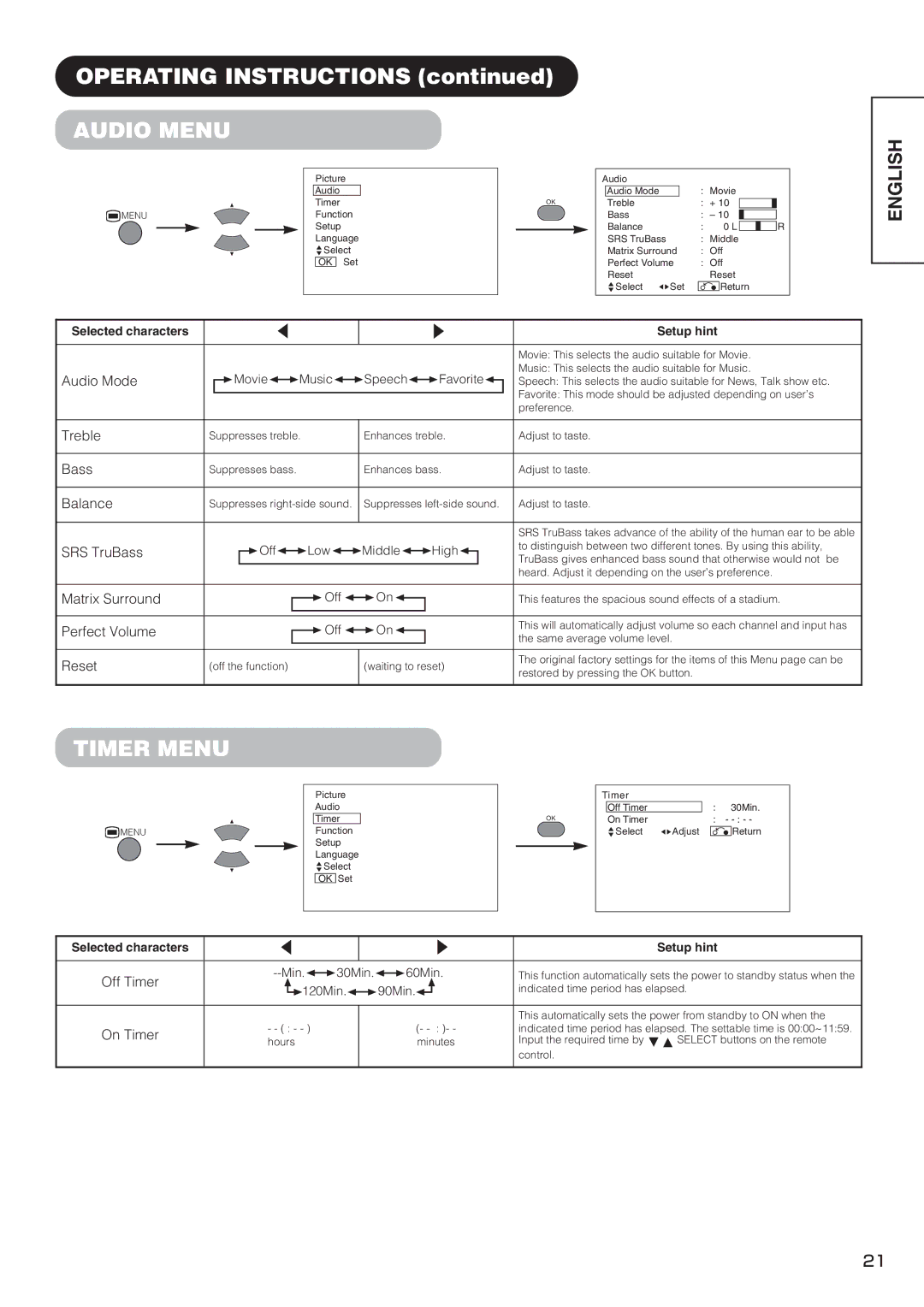OPERATING INSTRUCTIONS (continued)
AUDIO MENU
|
|
|
|
|
| Picture |
|
|
| Audio |
|
|
|
|
|
|
|
|
|
| ||
|
|
|
|
|
| Audio |
|
|
|
| Audio Mode |
|
| : Movie |
| |||||||
|
|
|
|
|
| Timer |
|
| OK |
| Treble |
|
| : + 10 |
|
|
|
|
|
| ||
|
|
|
|
|
|
|
|
|
|
|
|
|
|
|
| |||||||
MENU |
| Function |
|
|
|
| Bass |
|
| : – 10 |
|
|
|
|
| |||||||
|
|
|
|
|
|
|
|
| ||||||||||||||
|
|
|
|
|
| Setup |
|
|
|
| Balance |
|
| : | 0 L |
|
|
|
|
| R | |
|
|
|
|
|
| Language |
|
|
|
| SRS TruBass |
|
| : Middle |
| |||||||
|
|
|
|
|
| Select |
|
|
|
| Matrix Surround | : Off |
| |||||||||
|
|
|
|
|
| OK | Set |
|
|
|
| Perfect Volume | : Off |
| ||||||||
|
|
|
|
|
|
|
|
|
|
|
| Reset |
|
|
| Reset |
| |||||
|
|
|
|
|
|
|
|
|
|
|
| Select | Set |
| Return |
| ||||||
|
|
|
|
|
|
|
|
|
|
|
|
|
|
|
|
|
|
|
|
|
|
|
Selected characters |
|
|
|
|
| ▲ |
|
|
|
|
|
|
|
|
|
|
|
|
| ▲ |
| Setup hint | |||||||
|
|
|
|
|
|
|
|
|
|
|
|
|
|
|
|
|
|
|
|
|
|
|
|
|
|
|
|
|
|
|
|
|
|
|
|
|
|
|
|
|
|
|
|
|
|
|
|
|
|
|
|
|
|
|
|
|
|
| Movie: This selects the audio suitable for Movie. |
Audio Mode |
|
| Movie |
|
|
|
| Music |
|
|
| Speech |
|
|
| Favorite |
|
| Music: This selects the audio suitable for Music. | ||||||||||
|
|
|
|
|
|
|
|
|
|
|
|
|
| Speech: This selects the audio suitable for News, Talk show etc. | |||||||||||||||
|
|
|
|
|
|
|
|
|
|
|
| ||||||||||||||||||
|
|
|
|
|
|
|
|
|
|
|
|
|
|
|
|
|
|
|
|
|
|
|
|
|
|
|
|
| Favorite: This mode should be adjusted depending on user’s |
|
|
|
|
|
|
|
|
|
|
|
|
|
|
|
|
|
|
|
|
|
|
|
|
|
|
|
| ||
|
|
|
|
|
|
|
|
|
|
|
|
|
|
|
|
|
|
|
|
|
|
|
|
|
|
|
|
| preference. |
|
|
|
|
| |||||||||||||||||||||||||
Treble | Suppresses treble. | Enhances treble. |
| Adjust to taste. | |||||||||||||||||||||||||
|
|
|
|
|
|
|
|
|
|
|
| ||||||||||||||||||
Bass | Suppresses bass. |
|
|
|
|
|
|
| Enhances bass. |
| Adjust to taste. | ||||||||||||||||||
|
|
|
|
| |||||||||||||||||||||||||
Balance | Suppresses | Suppresses |
| Adjust to taste. | |||||||||||||||||||||||||
|
|
|
|
|
|
|
|
|
|
|
|
|
|
|
|
|
|
|
|
|
|
|
|
|
|
|
|
|
|
|
|
|
|
|
|
|
|
|
|
|
|
|
|
|
|
|
|
|
|
|
|
|
|
|
|
|
|
| SRS TruBass takes advance of the ability of the human ear to be able |
SRS TruBass |
|
|
|
| Off |
|
|
|
| Low |
|
|
|
| Middle |
|
|
| High |
|
|
|
| to distinguish between two different tones. By using this ability, | |||||
|
|
|
|
|
|
|
|
|
|
|
|
|
|
|
| TruBass gives enhanced bass sound that otherwise would not be | |||||||||||||
|
|
|
|
|
|
|
|
|
|
|
|
|
|
|
|
|
|
|
|
|
|
|
|
|
|
|
|
| |
|
|
|
|
|
|
|
|
|
|
|
|
|
|
|
|
|
|
|
|
|
|
|
|
|
|
|
|
| heard. Adjust it depending on the user’s preference. |
|
|
|
|
|
|
|
|
|
|
|
|
|
|
|
|
|
|
|
|
|
|
|
|
|
| ||||
Matrix Surround |
|
|
|
|
|
|
|
|
|
|
| Off |
|
|
| On |
|
|
|
|
|
|
|
|
|
| This features the spacious sound effects of a stadium. | ||
|
|
|
|
|
|
|
|
|
|
|
|
|
|
|
|
|
|
|
|
| |||||||||
|
|
|
|
|
|
|
|
|
|
|
|
|
|
|
|
|
|
|
|
|
|
|
|
|
|
|
|
|
|
|
|
|
|
|
|
|
|
|
|
|
|
|
|
|
|
|
|
|
|
|
|
|
|
|
|
|
|
|
|
Perfect Volume |
|
|
|
|
|
|
|
|
|
|
| Off |
|
|
| On |
|
|
|
|
|
|
|
|
|
| This will automatically adjust volume so each channel and input has | ||
|
|
|
|
|
|
|
|
|
|
|
|
|
|
|
|
|
|
|
|
|
| the same average volume level. | |||||||
|
|
|
|
|
|
|
|
|
|
|
|
|
|
|
|
|
|
|
|
|
|
|
|
|
|
|
|
| |
|
|
|
|
|
|
|
|
|
|
|
|
|
|
|
|
|
|
|
|
|
|
|
|
|
|
|
|
|
|
Reset | (off the function) |
|
|
|
|
|
|
| (waiting to reset) |
| The original factory settings for the items of this Menu page can be | ||||||||||||||||||
|
|
|
|
|
|
|
| restored by pressing the OK button. | |||||||||||||||||||||
|
|
|
|
|
|
|
|
|
|
|
|
|
|
|
|
|
|
|
|
|
|
|
|
|
|
|
|
| |
|
|
|
|
|
|
|
|
|
|
|
|
|
|
|
|
|
|
|
|
|
|
|
|
|
|
|
|
|
|
ENGLISH
TIMER MENU
 MENU
MENU
Picture
Audio
Timer
Function
Setup
Language
![]() Select
Select
OK Set
| Timer |
|
|
| Off Timer | : | 30Min. |
OK | On Timer | : - | |
| Select | Adjust | Return |
|
|
|
|
Selected characters | ▲ |
|
|
|
|
|
|
|
|
| ▲ |
| Setup hint | ||
|
|
|
|
|
|
|
|
| |||||||
Off Timer |
| 30Min. |
|
| 60Min. | This function automatically sets the power to standby status when the | |||||||||
|
| ||||||||||||||
|
| 120Min. |
|
|
| 90Min. |
|
| indicated time period has elapsed. | ||||||
|
|
|
|
|
|
| |||||||||
|
|
|
|
|
|
|
| ||||||||
|
|
|
|
|
|
| |||||||||
|
|
|
|
|
|
|
|
|
|
|
|
|
|
| |
|
|
|
|
|
|
|
|
|
|
|
|
|
| This automatically sets the power from standby to ON when the | |
On Timer | - - ( : - - ) |
|
|
|
|
| (- | indicated time period has elapsed. The settable time is 00:00~11:59. | |||||||
hours |
|
|
|
|
|
|
| minutes | Input the required time by | SELECT buttons on the remote | |||||
|
|
|
|
|
|
|
| ||||||||
|
|
|
|
|
|
|
|
|
|
|
|
|
| control. |
|
|
|
|
|
|
|
|
|
|
|
|
|
|
|
|
|
21