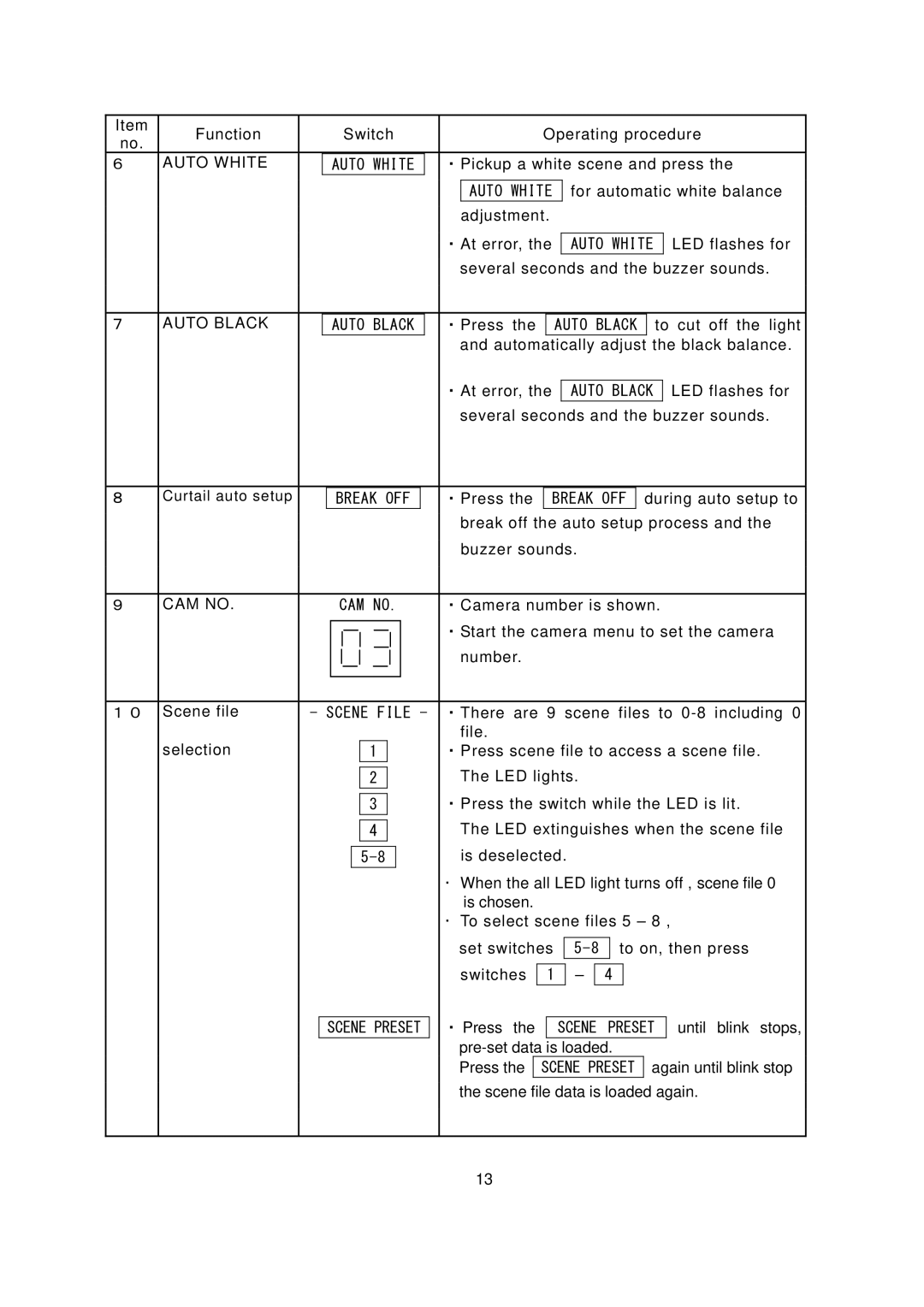RU- 1200JY /VR specifications
The Hitachi RU-1200JY/VR is a cutting-edge air conditioning solution designed to provide comfortable and efficient climate control for a variety of spaces. This model stands out due to its advanced technology and innovative features, making it a popular choice in both residential and commercial applications.One of the hallmark features of the RU-1200JY/VR is its inverter technology. Inverter air conditioners are known for their ability to adjust the compressor speed according to the desired temperature, which allows for precise temperature control and significant energy savings. This not only enhances comfort but also reduces energy consumption, making it an environmentally friendly and cost-effective choice.
The RU-1200JY/VR incorporates a powerful cooling and heating capability, ensuring optimal performance throughout the year regardless of the external climate. It can rapidly achieve and maintain the desired indoor temperature, greatly improving user experience. Additionally, the unit’s efficient design results in lower operational costs, which is particularly beneficial for long-term use.
In terms of air quality, the RU-1200JY/VR features a multi-layered air filtration system. This advanced filtration captures dust, allergens, and other pollutants, thereby improving indoor air quality. Users can benefit from cleaner, healthier air, which is increasingly important in today's health-conscious environment.
Moreover, the unit boasts smart control capabilities including remote operation, allowing users to adjust settings from their smartphones or tablets. This feature adds convenience, enabling users to manage their cooling or heating preferences even when they're away from home.
The design of the RU-1200JY/VR is also noteworthy. It is engineered to be both compact and stylish, seamlessly fitting into a variety of interior spaces without compromising aesthetic appeal. Its quiet operation further enhances the user experience, ensuring that it does not disrupt daily activities or peaceful moments.
In conclusion, the Hitachi RU-1200JY/VR is a versatile air conditioning unit that excels in technology, efficiency, and design. Its inverter system, robust heating and cooling performance, advanced air filtration, and smart control features make it an ideal choice for those seeking a reliable and effective climate control solution. With this model, Hitachi continues to demonstrate its commitment to innovation and quality in the field of HVAC solutions.