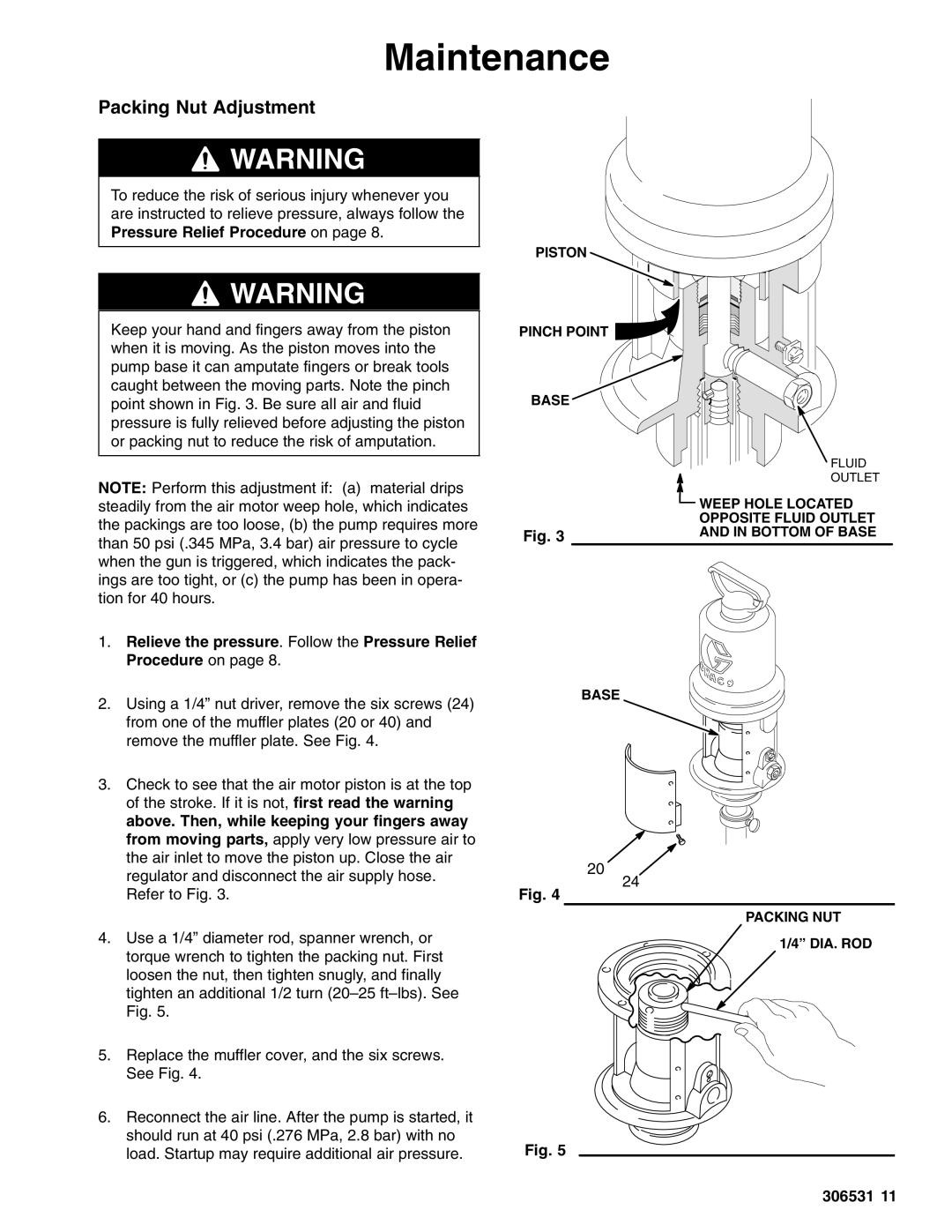Maintenance
Packing Nut Adjustment
![]() WARNING
WARNING
To reduce the risk of serious injury whenever you are instructed to relieve pressure, always follow the Pressure Relief Procedure on page 8.
![]() WARNING
WARNING
Keep your hand and fingers away from the piston when it is moving. As the piston moves into the pump base it can amputate fingers or break tools caught between the moving parts. Note the pinch point shown in Fig. 3. Be sure all air and fluid pressure is fully relieved before adjusting the piston or packing nut to reduce the risk of amputation.
NOTE: Perform this adjustment if: (a) material drips steadily from the air motor weep hole, which indicates the packings are too loose, (b) the pump requires more than 50 psi (.345 MPa, 3.4 bar) air pressure to cycle when the gun is triggered, which indicates the pack- ings are too tight, or (c) the pump has been in opera- tion for 40 hours.
PISTON
PINCH POINT
BASE
Fig. 3
FLUID
OUTLET
WEEP HOLE LOCATED
OPPOSITE FLUID OUTLET
AND IN BOTTOM OF BASE
1.Relieve the pressure. Follow the Pressure Relief Procedure on page 8.
2.Using a 1/4” nut driver, remove the six screws (24) from one of the muffler plates (20 or 40) and remove the muffler plate. See Fig. 4.
3.Check to see that the air motor piston is at the top of the stroke. If it is not, first read the warning above. Then, while keeping your fingers away from moving parts, apply very low pressure air to the air inlet to move the piston up. Close the air regulator and disconnect the air supply hose. Refer to Fig. 3.
4.Use a 1/4” diameter rod, spanner wrench, or torque wrench to tighten the packing nut. First loosen the nut, then tighten snugly, and finally tighten an additional 1/2 turn
5.Replace the muffler cover, and the six screws. See Fig. 4.
6.Reconnect the air line. After the pump is started, it should run at 40 psi (.276 MPa, 2.8 bar) with no load. Startup may require additional air pressure.
BASE
20![]()
24
Fig. 4
PACKING NUT
1/4” DIA. ROD
Fig. 5