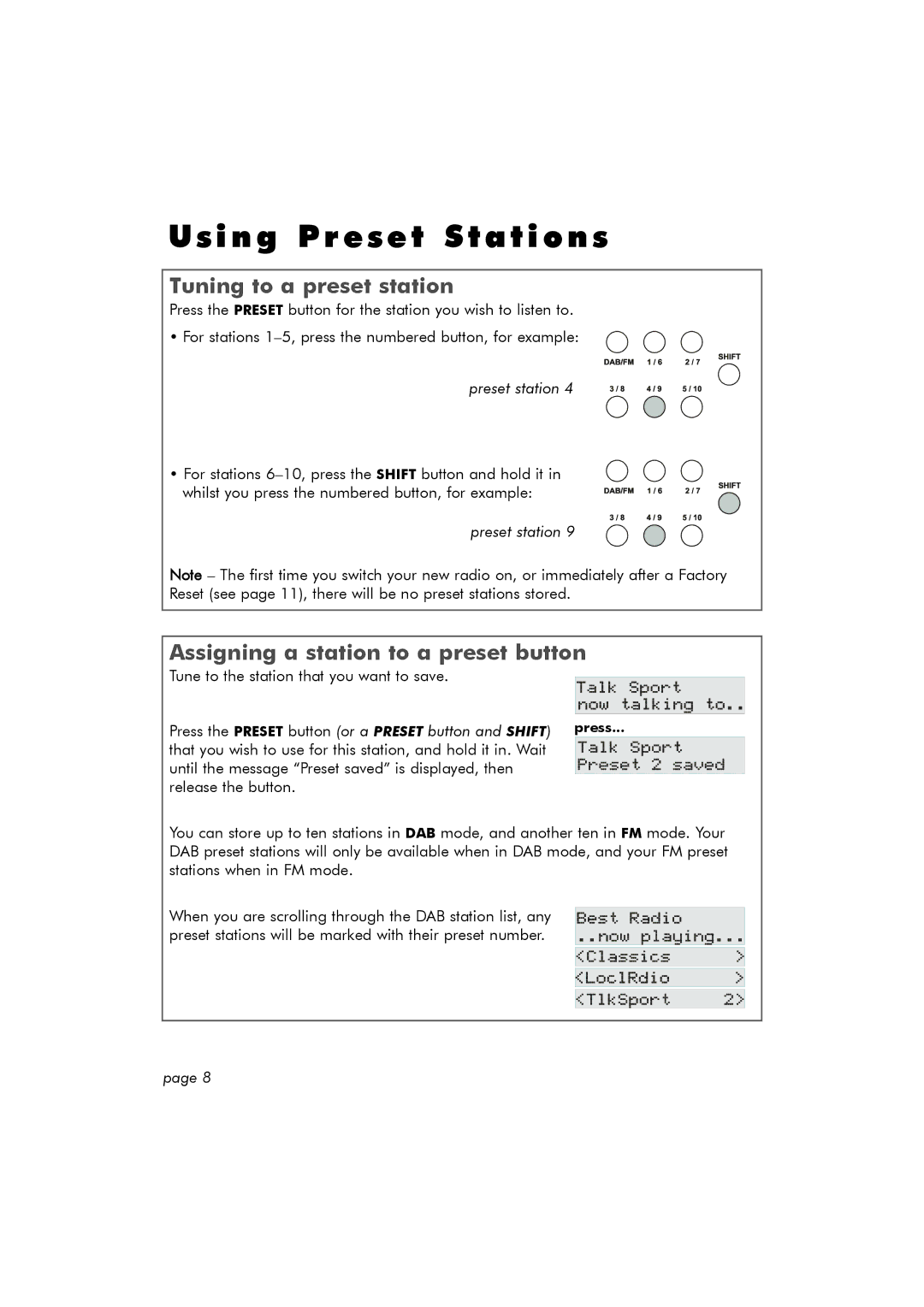TRK100DAB specifications
The Hitachi TRK100DAB is a versatile and advanced compact digital radio that embodies modern technology and user-friendly features while delivering high-quality sound. Designed for those who appreciate both aesthetics and functionality, this radio offers a comprehensive listening experience, making it an excellent choice for home or portable use.One of the standout features of the TRK100DAB is its ability to access a wide range of digital radio stations through DAB (Digital Audio Broadcasting) technology. This allows users to enjoy a variety of channels without the interference and static typically associated with traditional AM/FM broadcasts. The radio supports DAB, DAB+, and FM band reception, ensuring users have access to their preferred listening options. The automatic station tuning and station presets make it easy to find and save favorite channels.
The design of the Hitachi TRK100DAB is both sleek and retro, appealing to aesthetic sensibilities while maintaining a contemporary feel. Featuring a user-friendly interface with a clear LCD display, users can easily navigate through different stations and settings. The large and intuitive buttons enhance the overall user experience, simplifying operations like volume control and tuning.
In terms of sound quality, the TRK100DAB is equipped with robust speakers that deliver rich and clear audio. The built-in amplifier ensures powerful sound output, enhancing the listening experience whether at home or on the go. Additionally, audio enthusiasts will appreciate the adjustable equalizer settings, allowing customization of sound profiles to suit musical preferences.
Portability is another key feature of the Hitachi TRK100DAB, thanks to its lightweight design and built-in rechargeable battery. This feature makes it an ideal companion for outdoor gatherings, picnics, or travel. Furthermore, the radio includes a headphone jack for private listening and an auxiliary input, enabling users to connect external devices like smartphones or tablets.
For those who value convenience, the radio also has a programmable alarm and sleep timer, making it a perfect bedside companion. With its combination of stylish design, advanced technology, and user-centric features, the Hitachi TRK100DAB is an excellent choice for anyone looking to enhance their audio experience, whether at home or while on the move.