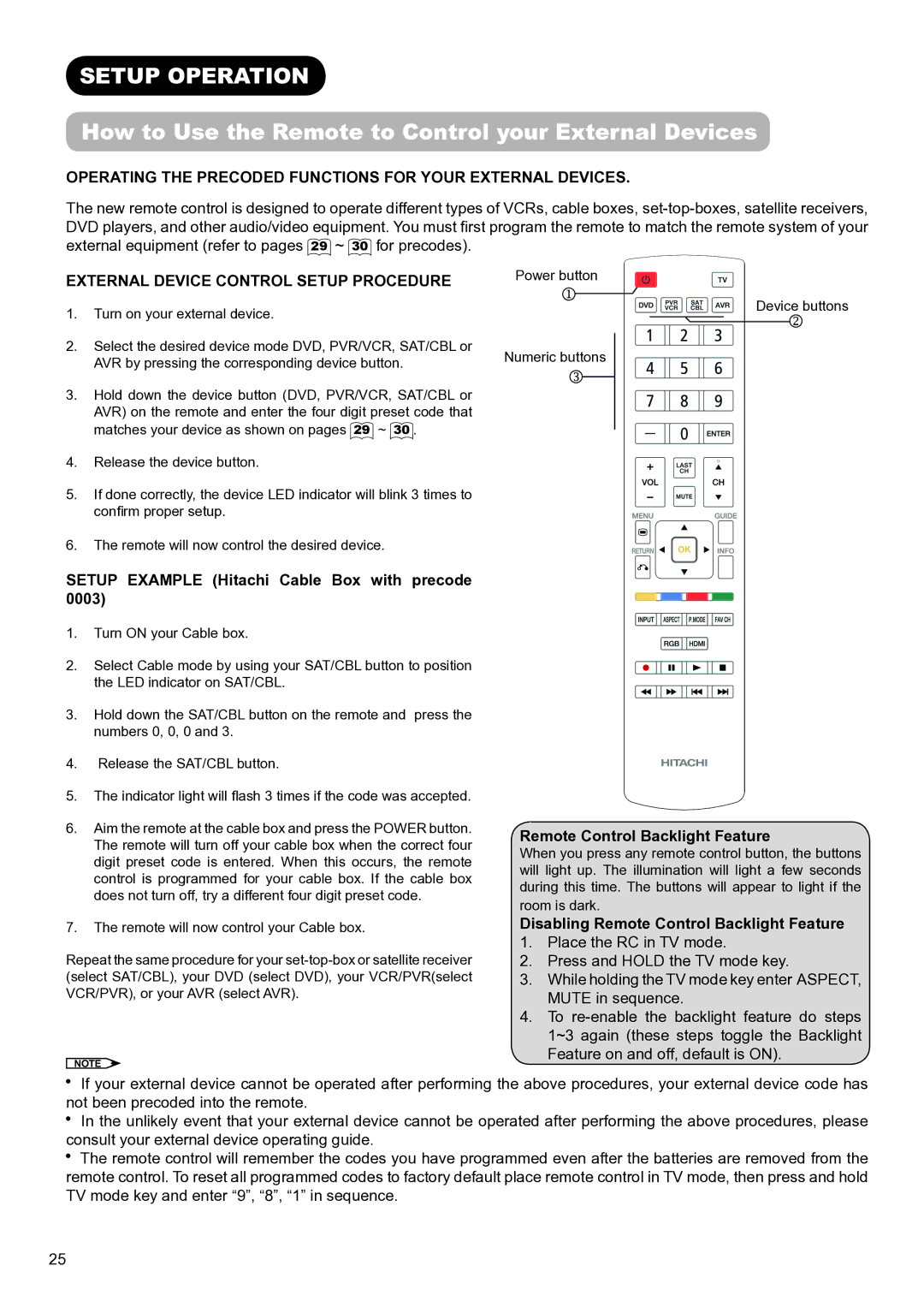UT32V502, UT32V502W specifications
The Hitachi UT32V502W, UT32V502 is a notable entry in the realm of flat-panel television technology, offering a compelling blend of features designed for an enhanced viewing experience. This model, which showcases Hitachi's commitment to innovation in display technology, is particularly recognized for its impressive screen size and advanced picture quality.One of the standout features of the UT32V502W, UT32V502 is its high-definition display resolution, providing crystal-clear images and vivid colors. The HD Ready capability ensures that it can display high-definition content, making it suitable for viewing modern programming and films. With a screen size of 32 inches, this television fits well in both small and medium-sized living spaces, providing viewers with an immersive viewing experience without overwhelming a room.
This model employs advanced LCD technology, which enhances brightness, color accuracy, and overall picture quality. The incorporation of a high contrast ratio plays a critical role in delivering deep blacks and vibrant colors, allowing for more realistic and engaging visuals. This enables it to perform exceptionally well in various lighting conditions, whether in a darkened room or a well-lit environment.
In terms of connectivity, the Hitachi UT32V502W, UT32V502 offers multiple HDMI inputs, allowing for easy connection to a range of devices such as gaming consoles, Blu-ray players, and streaming devices. This versatility ensures that users can enjoy a variety of content without compromising on quality. Additionally, it features USB connectors to facilitate easy playback of multimedia files directly from USB drives.
The television also boasts integrated audio capabilities that complement its visual prowess. The sound system is designed to deliver clear audio, enhancing the overall viewing experience. While external sound systems can further enrich sound quality, the built-in speakers are competent for everyday viewing.
Energy efficiency is another important characteristic of the UT32V502W, UT32V502. It is designed to consume less power compared to older models, making it more environmentally friendly and cost-effective in the long term.
With its combination of high-definition display, advanced technologies, and user-friendly features, the Hitachi UT32V502W, UT32V502 continues to be a favorite among consumers seeking a reliable and quality television for their home entertainment needs. This model exemplifies Hitachi's dedication to delivering exceptional products that enhance the way viewers experience media.