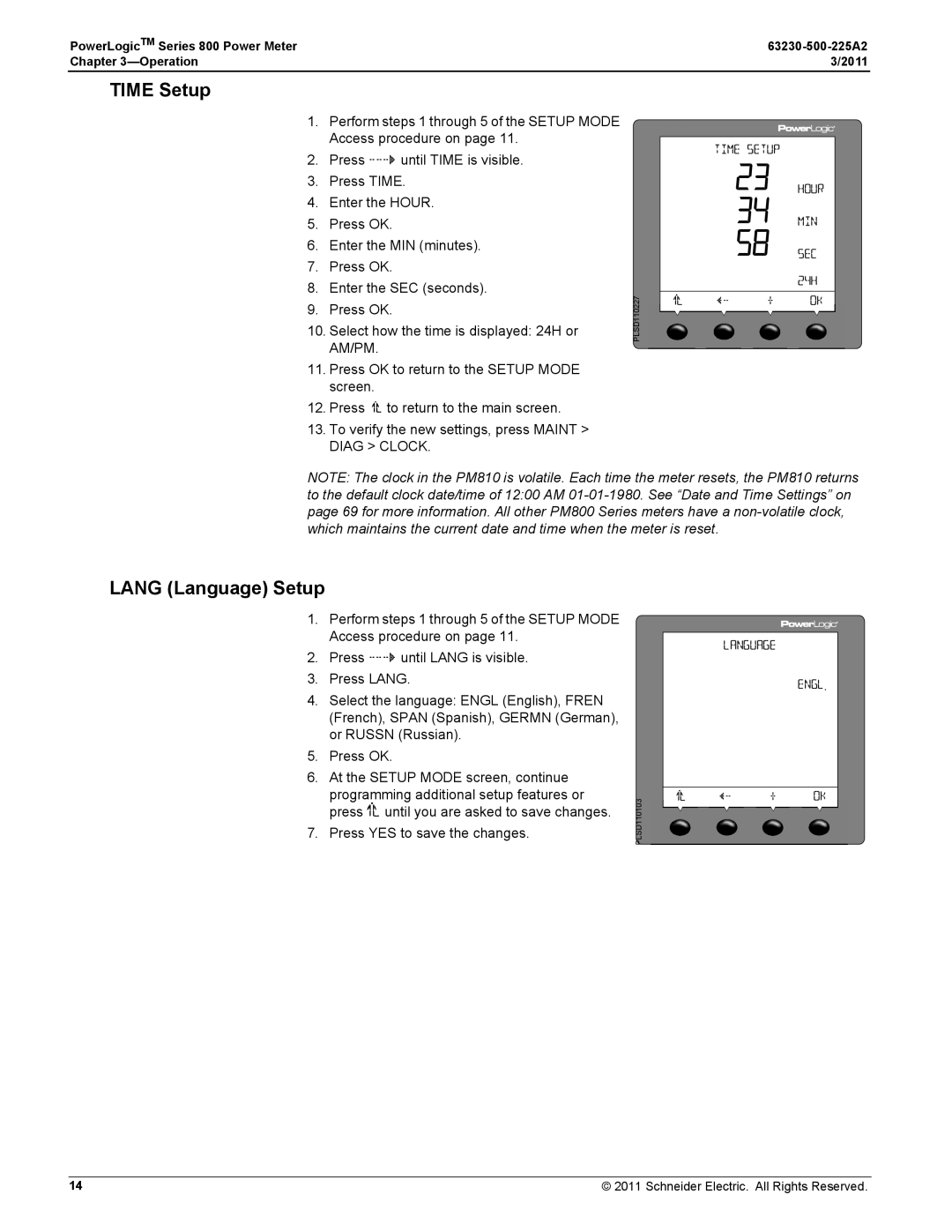User Guide
Page
Hazard Categories and Special Symbols
63230-500-225A2 PowerLogicTM Series 800 Power Meter 2011
PowerLogicTM Series 800 Power Meter 63230-500-225A2 2011
Contents
Maintenance and Troubleshooting
Waveform Capture
Disturbance Monitoring PM870
Glossary
What is a Power Meter?
Introduction
Topics Not Covered In This Manual
2011 Introduction
Power Meter Hardware
Power Meter With Integrated Display
PowerLogicTM Series 800 Power Meter
Introduction 2011
Power Meter Without Display
Parts of the Series 800 Power Meter without display
Power Meter With Remote Display
Parts of the remote display Description
Power Meter Parts and Accessories
Electric
Box Contents
Features
Series 800 Power Meter Features
Firmware
PM820 PM850 PM870
Introduction 2011 Schneider Electric. All Rights Reserved
Safety Precautions
2011 Safety Precautions
Page
Power Meter Display
Operation
How the Buttons Work
Changing Values
Level
Date Setup
Power Meter Setup
Setup Mode Access
Time Setup
Lang Language Setup
Comms Communications Setup
Meter Setup
CTs Setup
Communications Default Settings Communications Setting
SYS System Type Setup
PTs Setup
HZ System Frequency Setup
Alarm Alarms Setup
Input/Output Setup
Passw Password Setup
ROT Phase Rotation Setup
Timer Operating Time Threshold Setup
Advan Advanced Power Meter Setup Features
VAR/PF Convention Setup
INC Incremental Energy Interval Setup
THD Calculation Setup
Bar Graph Setup
Lock Resets Setup
Alarm Backlight Setup
PQ Advanced Evaluation Setup
Power Demand Configuration Setup
Accumulated Energy Readings Reset
Power Meter Resets
Initialize the Power Meter
Display Mode Change
Accumulated Demand Readings Reset
Minimum/Maximum Values Reset
Power Meter Diagnostics
Accumulated Operating Time Reset
View the Meter Date and TIme
View the Meter Information
Read and Write Registers
Metering Capabilities
Real-Time Readings
2011 Metering Capabilities
One-second, Real-time Readings Reportable Range
Power Factor Min/Max Conventions
Min/Max Values for Real-time Readings
Power Factor Sign Conventions
Real
Demand Readings Reportable Range
Demand Power Calculation Methods
Demand Readings
Sliding Block
Fixed Block
Demand Current
Thermal Demand Example
Predicted demand is updated every second
Predicted Demand
Peak Demand
Generic Demand
Input Metering Demand
Pulse hour second
Energy Readings
Accumulated Energy
Accumulated Energy, Conditional
Accumulated Energy, Incremental
Energy-per-shift recorded values Category Recorded Values
Configuration
Energy-Per-Shift PM810 with PM810LOG
Power Analysis Values
Values -3 to Default
Fundamental Voltages per phase
Fundamental Currents per phase
THD-Voltage, Current
Miscellaneous
Input/Output Capabilities
Digital Inputs
Normal Demand Mode External Synch Pulse Demand Timing
Demand Synch Pulse Input
Relay Output Operating Modes
Normal
End Of Power Demand Interval
Latched
Timed
Absolute kWh Pulse
Wire Pulse Initiator
Solid-state KY Pulse Output
KWh Out Pulse
KVARh Out Pulse
Fixed Pulse Output
Calculating the Kilowatthour-Per-Pulse Value
= 0.1111 kWh/pulse
Analog Inputs
Analog Outputs
Alarms
Basic Alarms
Basic Alarm Groups
2011 Alarms
Setpoint-driven Alarms
EV2Max2
EV1Max1
Max2
Types of Setpoint-controlled Functions
Viewing Alarm Activity and History
Priorities
Schneider Electric. All Rights Reserved
Scale Factors
Scale Groups Measurement Range Scale Factor
Scaling Alarm Setpoints
Alarm Conditions and Alarm Numbers
Scale Group Register Numbers
Limit
Standard Speed Alarms 1 Second
Digital
Standard Speed
Advanced Alarms
Advanced Alarm Groups
Advanced alarm features by model
PM850 PM870
Alarm Levels
Abbreviated Test Display Name Register
Nand
2011 Logging
Logging
Introduction
Alarm Log
Maintenance Log
Alarm Log Storage
Memory Allocation for Log Files
Value Stored
Number
Data Logs
Registers
Alarm-driven Data Log Entries
Billing Log
Organizing Data Log Files PM850, PM870
Data Log
Page
Data Type➀
Configure the Billing Log Logging Interval
2011 Logging Billing Log Register List Description
Page
Waveform Capture
Waveform Capture
2011 Waveform Capture
Number Channels
How the Power Meter Captures an Event
Channel Selection in PowerLogic Software
Waveform Storage
Initiating a Waveform
About Disturbance Monitoring
63230-500-225A2 PowerLogicTM Series 800 Power Meter 2011
Disturbance Monitoring PM870
Plant B
Transformer Plant C Plant D Fault
Plant a
63230-500-225A2 PowerLogic TM Series 800 Power Meter 2011
Capabilities of the PM870 During an Event
Page
Date and Time Settings
Maintenance and Troubleshooting
Power Meter Memory
Technical Support
Identifying the Firmware Version, Model, and Serial Number
Viewing the Display in Different Languages
Troubleshooting
Heartbeat LED
CT and PT ratings, System Type, Nominal
Using This Appendix
What is Normal?
Section I Common Problems for 3-Wire and 4-Wire Systems
Section I-Case a
Section I-Case B
Section I-Case C
Section II 3-Wire System Troubleshooting
Section III 4-Wire System Troubleshooting
Section III-Case a
Section III-Case B
Section III-Case C
Section III-Case G
Section III-Case E
Section III-Case F
Field Example
Readings from a 4-wire system
Troubleshooting Diagnosis
Register List Access
Appendix B-Register List
About Registers
Floating-point Registers
How Signed Power Factor is Stored in the Register
How Date and Time are Stored in Registers
Table B-1 Date and Time Format
Table B-2 Date and Time Byte Example
Supported Modbus Commands
Resetting Registers
Table B-3 Modbus Commands
Table B-4 Register Listing-Reset Commands
Schneider Electric All Rights Reserved
Appendix C-Using the Command Interface
Overview of the Command Interface
Command
Issuing Commands
Table C-2 Command Codes
Resets
Files
Operating Outputs from the Command Interface
Setup
9020 None Enter into setup mode 9021 8001
Exit setup mode and save all changes
Conditional Energy
To save the changes, write the value 1 to register
Digital Input Control
Command Interface Control
Incremental Energy
Using Incremental Energy
Figure C-2 Incremental energy example
Setting Up Individual Harmonic Calculations
Changing Scale Factors
Enabling Floating-point Registers
Page
Appendix D-Advanced Power Quality Evaluations
Power Quality Standards
SEMI-F47/ITI Cbema Specification
Table D-2 Duration categories
Appendix D-Advanced Power Quality Evaluations
PowerLogicTM Series 800 Power Meter 63230-500-225A2
Table D-3 Categorized disturbance levels F-47 Sag levels
Table D-4 Duration categories
Table D-6 Register Entries Description Number
EN501602000 Specification
How Evaluation Results Are Reported
Possible Configurations Through Register Writes
Power Frequency
Evaluation During Normal Operation1
Supply Voltage Variations
Evaluations During Abnormal Operation
Supply Voltage Unbalance
Harmonic Voltage
Count of Magnitude of Rapid Voltage Changes
Detection of Interruptions of the Supply Voltage
Table D-8 Voltage dip classifications
Table D-9 Voltage interruptions Duration t seconds
Table D-10 Over-voltages Duration t seconds
Operation with PQ Advanced Enabled
Resetting Statistics
Harmonic Calculations
Time Intervals
100 Schneider Electric. All Rights Reserved
Portal Registers
Table D-12 Portal Register Descriptions Size Data
101
Detection and Classification of Supply Voltage Dips on
Detecting and Classifying Temporary Power Frequency Over
102 Schneider Electric. All Rights Reserved
103
Setting Up PQ Advanced Evaluation from the Display
Alarms Allocated for PQ Advanced Evaluations
Glossary
Terms
63230-500-225A2 3/2011
105
106 Schneider Electric. All Rights Reserved
107
Abbreviations and Symbols
2011 Glossary
108 Schneider Electric. All Rights Reserved
PowerLogicTM Series 800 Power Meter Index
Index
63230-500-225A2 3/2011
109
110
PLC
111
VAR
112
Page
PowerLogic Power Meter 800 User Guide