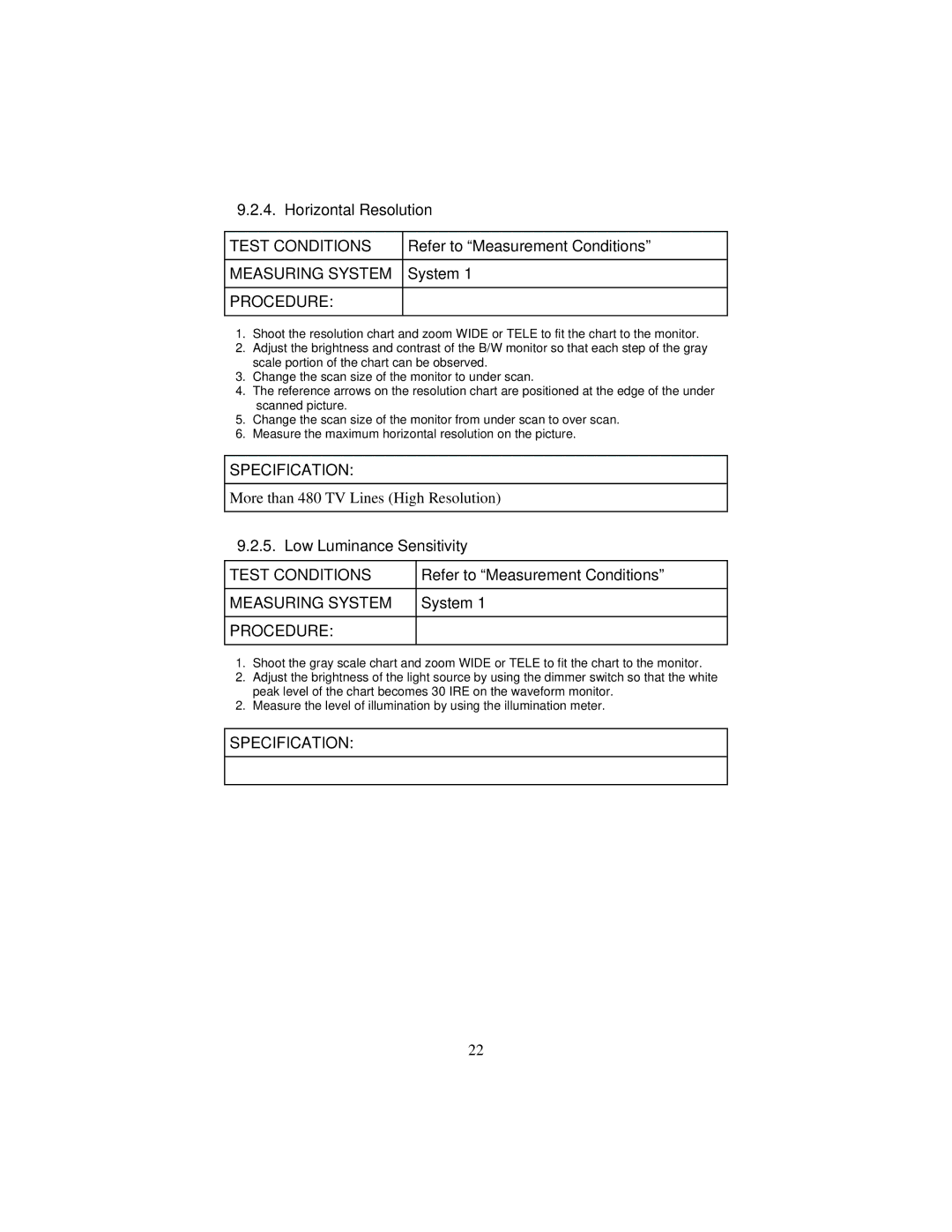9.2.4. Horizontal Resolution
TEST CONDITIONS | Refer to “Measurement Conditions” |
|
|
MEASURING SYSTEM | System 1 |
|
|
PROCEDURE: |
|
|
|
1.Shoot the resolution chart and zoom WIDE or TELE to fit the chart to the monitor.
2.Adjust the brightness and contrast of the B/W monitor so that each step of the gray scale portion of the chart can be observed.
3.Change the scan size of the monitor to under scan.
4.The reference arrows on the resolution chart are positioned at the edge of the under scanned picture.
5.Change the scan size of the monitor from under scan to over scan.
6.Measure the maximum horizontal resolution on the picture.
SPECIFICATION:
More than 480 TV Lines (High Resolution)
9.2.5. Low Luminance Sensitivity
TEST CONDITIONS | Refer to “Measurement Conditions” |
|
|
MEASURING SYSTEM | System 1 |
|
|
PROCEDURE: |
|
|
|
1.Shoot the gray scale chart and zoom WIDE or TELE to fit the chart to the monitor.
2.Adjust the brightness of the light source by using the dimmer switch so that the white
peak level of the chart becomes 30 IRE on the waveform monitor.
2. Measure the level of illumination by using the illumination meter.
SPECIFICATION:
22