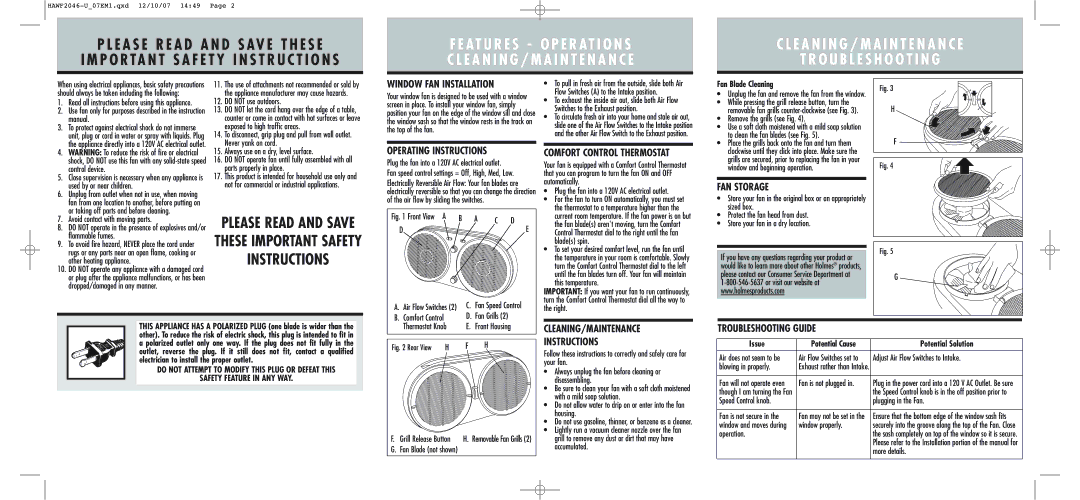HAWF2046 specifications
The Holmes HAWF2046 is a powerful and efficient tower fan designed to deliver optimal airflow and enhance the comfort of any living space. With its sleek and modern design, the HAWF2046 easily fits into various interior decor styles while maximizing performance. Measuring at a compact size, this fan makes it easy to position in corners or beside furniture, making it an ideal choice for those with limited space.One of the stand-out features of the Holmes HAWF2046 is its adjustable height. This allows users to customize the height according to their needs, ensuring that everyone in the room can benefit from the cooling breeze. The fan is also equipped with a 3-speed setting, providing users with the flexibility to adjust the airflow according to their preferences. Whether you seek a gentle breeze for relaxation or a powerful blast of air for a hot day, the HAWF2046 caters to all requirements.
Another key characteristic of the HAWF2046 is its oscillation feature. This function allows the fan to rotate from side to side, effectively distributing air across a wider area, ensuring that more than just one person can enjoy its cooling capabilities. The oscillating mechanism enhances the fan's overall performance, making it an excellent choice for larger rooms or open spaces.
The HAWF2046 incorporates advanced technology such as a built-in timer, which allows users to set the fan to run for a specified duration before automatically shutting off. This energy-saving feature enhances convenience, particularly for those who want to enjoy cool air while sleeping without worrying about excessive energy bills.
Additionally, the HAWF2046 is engineered with a quiet operation design, making it suitable for bedrooms, offices, or any setting where noise control is important. The fan operates at a low decibel level, allowing users to work, relax, or sleep without disturbance.
The easy-to-use control panel further elevates the user experience, providing straightforward access to all settings. The fan’s portable design, coupled with a lightweight structure, makes it easy to move from room to room.
In summary, the Holmes HAWF2046 tower fan combines style and functionality with adjustable height, oscillation, multiple speed settings, a built-in timer, and whisper-quiet operation. With its thoughtful design and user-friendly features, it stands out as an excellent choice for anyone seeking to enhance their indoor comfort.