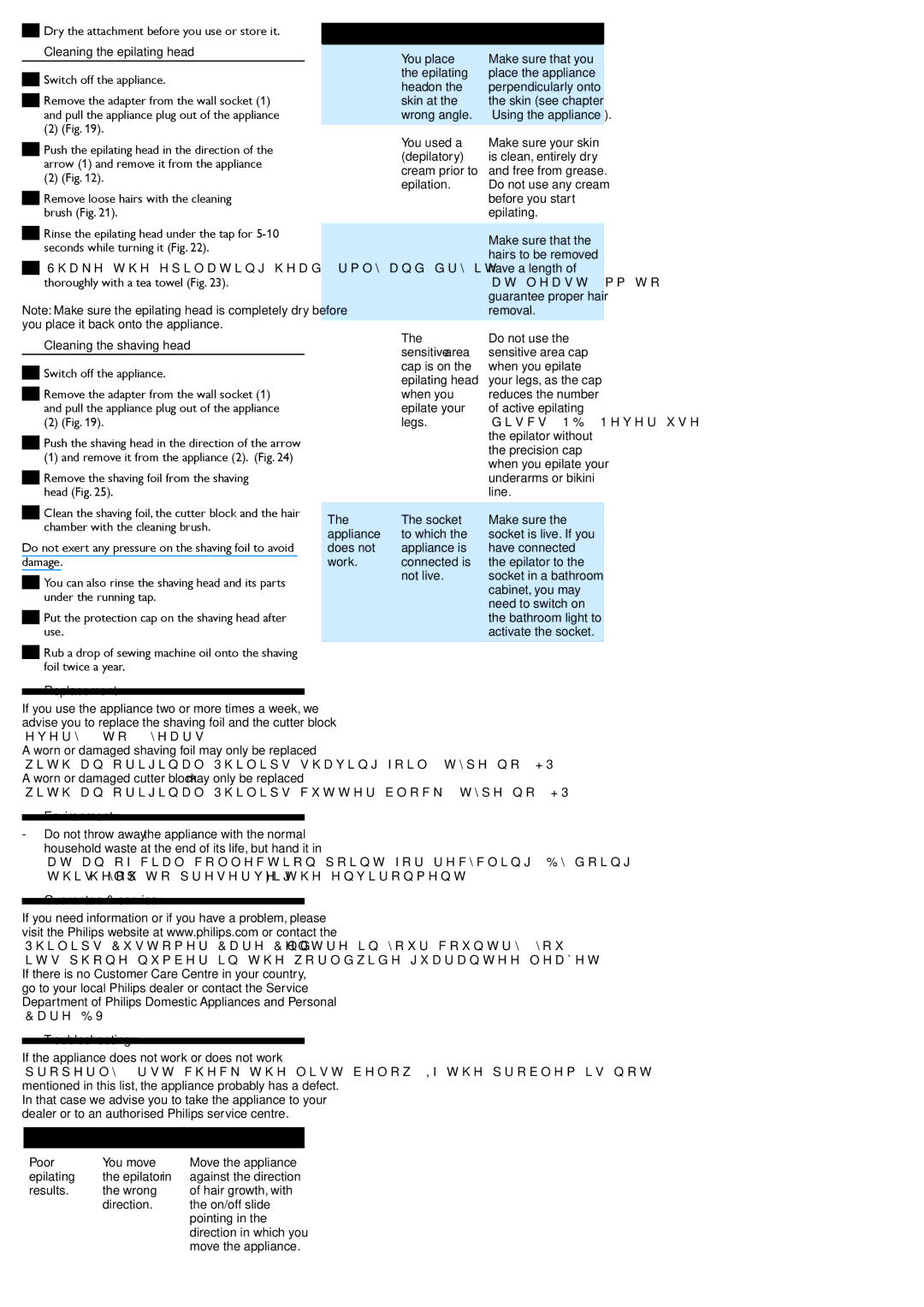6409 specifications
The HP 6409 is a versatile and high-performance networking device designed for enterprise environments. This model stands out due to its capabilities that cater to both large and small organizations, offering robust features and advanced technology to enhance connectivity and management.One of the key characteristics of the HP 6409 is its modular architecture. The device supports various interface modules, allowing users to customize their network setup according to specific needs. This modularity not only increases flexibility but also enables seamless upgrades to accommodate future requirements without the need for a complete system replacement.
The HP 6409 is equipped with powerful Layer 2 and Layer 3 switching capabilities. This ensures efficient data routing and management of network traffic, which is crucial for maintaining optimal performance in busy enterprise networks. Its intelligent performance metrics allow for enhanced monitoring and troubleshooting, helping network administrators maintain better control.
Another significant feature of the HP 6409 is its support for advanced security protocols. The device includes features such as VLAN segmentation, access control lists, and secure remote access options. These security measures help protect sensitive data and ensure that only authorized users can access specific network segments.
In terms of connectivity, the HP 6409 offers a range of options, including Gigabit Ethernet and support for fiber connections. This multi-gigabit capability enables the device to handle high-bandwidth applications and is essential for businesses that rely heavily on data-intensive applications and services.
The HP 6409 is also designed for energy efficiency, with features that help reduce power consumption without compromising performance. This aligns with the growing emphasis on sustainable technology solutions in today’s corporate environments.
In conclusion, the HP 6409 is a highly adaptable networking solution that meets the demands of diverse enterprise conditions. With its modular design, robust security features, advanced routing capabilities, and energy-efficient operation, it is an ideal choice for organizations looking to enhance their network infrastructure. The HP 6409 not only empowers enterprises with reliable connectivity but also prepares them for future growth and innovation in networking technology.