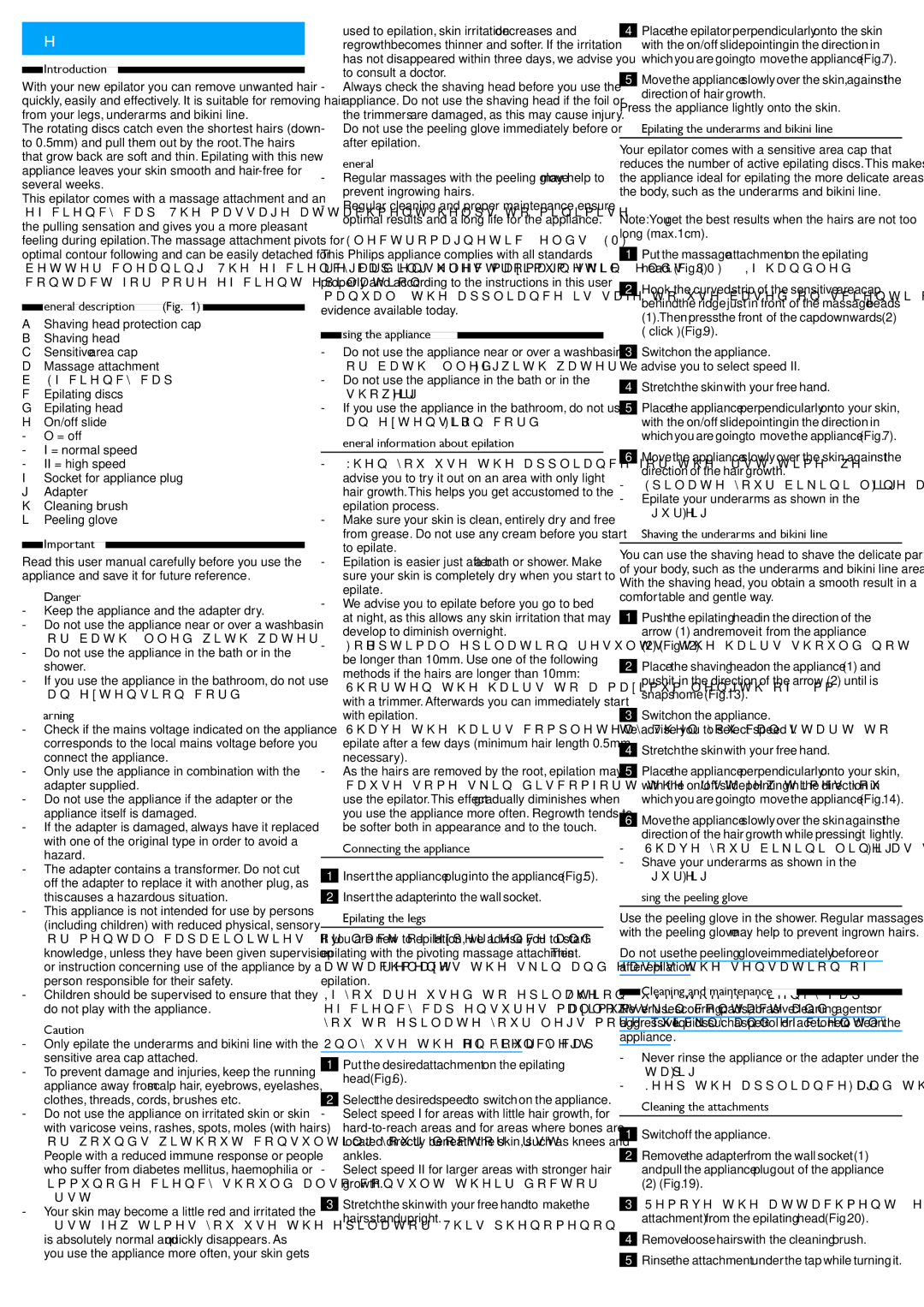ENGLISH
Introduction
With your new epilator you can remove unwanted hair quickly, easily and effectively. It is suitable for removing hair from your legs, underarms and bikini line.
The rotating discs catch even the shortest hairs (down to 0.5mm) and pull them out by the root.The hairs that grow back are soft and thin. Epilating with this new appliance leaves your skin smooth and hair-free for several weeks.
This epilator comes with a massage attachment and an efficiency cap.The massage attachment helps to minimise the pulling sensation and gives you a more pleasant feeling during epilation.The massage attachment pivots for optimal contour following and can be easily detached for better cleaning.The efficiency cap ensures maximum skin contact for more efficient epilation.
General description (Fig. 1)
AShaving head protection cap
BShaving head
CSensitive area cap
DMassage attachment
EEfficiency cap
FEpilating discs
GEpilating head
HOn/off slide
-O = off
-I = normal speed
-II = high speed
ISocket for appliance plug
JAdapter
KCleaning brush
LPeeling glove
Important
Read this user manual carefully before you use the appliance and save it for future reference.
Danger
-Keep the appliance and the adapter dry.
-Do not use the appliance near or over a washbasin or bath filled with water.
-Do not use the appliance in the bath or in the shower.
-If you use the appliance in the bathroom, do not use an extension cord.
Warning
-Check if the mains voltage indicated on the appliance corresponds to the local mains voltage before you connect the appliance.
-Only use the appliance in combination with the adapter supplied.
-Do not use the appliance if the adapter or the appliance itself is damaged.
-If the adapter is damaged, always have it replaced with one of the original type in order to avoid a hazard.
-The adapter contains a transformer. Do not cut off the adapter to replace it with another plug, as this causes a hazardous situation.
-This appliance is not intended for use by persons (including children) with reduced physical, sensory or mental capabilities, or lack of experience and knowledge, unless they have been given supervision or instruction concerning use of the appliance by a person responsible for their safety.
-Children should be supervised to ensure that they do not play with the appliance.
Caution
-Only epilate the underarms and bikini line with the sensitive area cap attached.
-To prevent damage and injuries, keep the running appliance away from scalp hair, eyebrows, eyelashes, clothes, threads, cords, brushes etc.
-Do not use the appliance on irritated skin or skin with varicose veins, rashes, spots, moles (with hairs) or wounds without consulting your doctor first.
People with a reduced immune response or people who suffer from diabetes mellitus, haemophilia or immunodeficiency should also consult their doctor first.
-Your skin may become a little red and irritated the first few times you use the epilator.This phenomenon is absolutely normal and quickly disappears. As
you use the appliance more often, your skin gets
420300059351
used to epilation, skin irritation decreases and regrowth becomes thinner and softer. If the irritation has not disappeared within three days, we advise you to consult a doctor.
-Always check the shaving head before you use the appliance. Do not use the shaving head if the foil or the trimmers are damaged, as this may cause injury.
-Do not use the peeling glove immediately before or after epilation.
General
-Regular massages with the peeling glove may help to prevent ingrowing hairs.
-Regular cleaning and proper maintenance ensure optimal results and a long life for the appliance.
Electromagnetic fields (EMF)
This Philips appliance complies with all standards regarding electromagnetic fields (EMF). If handled properly and according to the instructions in this user manual, the appliance is safe to use based on scientific evidence available today.
Using the appliance
-Do not use the appliance near or over a washbasin or bath filled with water (Fig. 2).
-Do not use the appliance in the bath or in the shower (Fig. 3).
-If you use the appliance in the bathroom, do not use an extension cord (Fig. 4).
General information about epilation
-When you use the appliance for the first time, we advise you to try it out on an area with only light hair growth.This helps you get accustomed to the epilation process.
-Make sure your skin is clean, entirely dry and free from grease. Do not use any cream before you start to epilate.
-Epilation is easier just after a bath or shower. Make sure your skin is completely dry when you start to epilate.
-We advise you to epilate before you go to bed at night, as this allows any skin irritation that may develop to diminish overnight.
-For optimal epilation results, the hairs should not be longer than 10mm. Use one of the following methods if the hairs are longer than 10mm:
1Shorten the hairs to a maximum length of 10mm with a trimmer. Afterwards you can immediately start with epilation.
2Shave the hairs completely.Then you can start to epilate after a few days (minimum hair length 0.5mm necessary).
-As the hairs are removed by the root, epilation may cause some skin discomfort the first few times you use the epilator.This effect gradually diminishes when you use the appliance more often. Regrowth tends to be softer both in appearance and to the touch.
Connecting the appliance
1Insert the appliance plug into the appliance (Fig. 5).
2Insert the adapter into the wall socket.
Epilating the legs
If you are new to epilation, we advise you to start epilating with the pivoting massage attachment.This attachment relaxes the skin and eases the sensation of epilation.
If you are used to epilation, use the efficiency cap.The efficiency cap ensures maximum skin contact and allows you to epilate your legs more quickly and efficiently.
Only use the efficiency cap on your legs.
1Put the desired attachment on the epilating head (Fig. 6).
2Select the desired speed to switch on the appliance.
-Select speed I for areas with little hair growth, for hard-to-reach areas and for areas where bones are located directly beneath the skin, such as knees and ankles.
-Select speed II for larger areas with stronger hair growth.
3Stretch the skin with your free hand to make the hairs stand upright.
4Place the epilator perpendicularly onto the skin with the on/off slide pointing in the direction in which you are going to move the appliance (Fig. 7).
5Move the appliance slowly over the skin, against the direction of hair growth.
Press the appliance lightly onto the skin.
Epilating the underarms and bikini line
Your epilator comes with a sensitive area cap that reduces the number of active epilating discs.This makes the appliance ideal for epilating the more delicate areas of the body, such as the underarms and bikini line.
Note:You get the best results when the hairs are not too long (max.1cm).
1Put the massage attachment on the epilating head. (Fig. 8)
2Hook the curved strip of the sensitive area cap behind the ridge just in front of the massage beads
(1).Then press the front of the cap downwards (2) (‘click’) (Fig. 9).
3Switch on the appliance.
We advise you to select speed II.
4Stretch the skin with your free hand.
5Place the appliance perpendicularly onto your skin, with the on/off slide pointing in the direction in which you are going to move the appliance (Fig. 7).
6Move the appliance slowly over the skin, against the direction of the hair growth.
-Epilate your bikini line as shown in the figure (Fig. 10).
-Epilate your underarms as shown in the figure (Fig. 11).
Shaving the underarms and bikini line
You can use the shaving head to shave the delicate parts of your body, such as the underarms and bikini line areas. With the shaving head, you obtain a smooth result in a comfortable and gentle way.
1Push the epilating head in the direction of the arrow (1) and remove it from the appliance
(2)(Fig. 12).
2Place the shaving head on the appliance (1) and push it in the direction of the arrow (2) until is snaps home (Fig. 13).
3Switch on the appliance.
We advise you to select speed I.
4Stretch the skin with your free hand.
5Place the appliance perpendicularly onto your skin, with the on/off slide pointing in the direction in which you are going to move the appliance (Fig. 14).
6Move the appliance slowly over the skin against the direction of the hair growth while pressing it lightly.
-Shave your bikini line as shown in the figure (Fig. 15).
-Shave your underarms as shown in the figure (Fig. 16).
Using the peeling glove
Use the peeling glove in the shower. Regular massages with the peeling glove may help to prevent ingrown hairs.
Do not use the peeling glove immediately before or after epilation.
Cleaning and maintenance
Never use scouring pads, abrasive cleaning agents or aggressive liquids such as petrol or acetone to clean the appliance.
-Never rinse the appliance or the adapter under the tap (Fig. 17).
-Keep the appliance and the adapter dry (Fig. 18).
Cleaning the attachments
1Switch off the appliance.
2Remove the adapter from the wall socket (1) and pull the appliance plug out of the appliance
(2)(Fig. 19).
3Remove the attachment (efficiency cap or massage attachment) from the epilating head (Fig. 20).
4Remove loose hairs with the cleaning brush.
5Rinse the attachment under the tap while turning it.
2/5