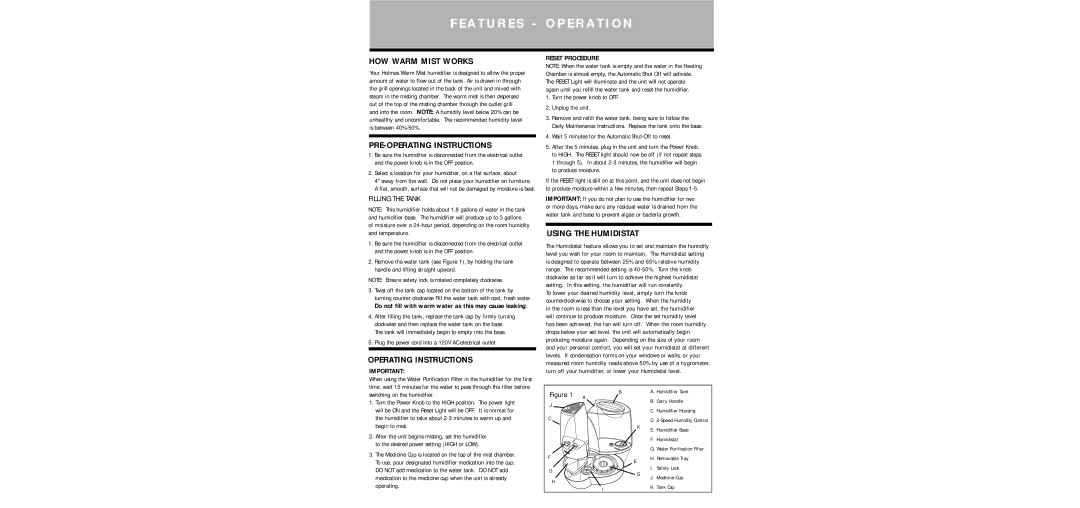F E A T U R E S - O P E R A T I O N
HOW WARM MIST WORKS
Your Holmes Warm Mist humidifier is designed to allow the proper amount of water to flow out of the tank. Air is drawn in through the grill openings located in the back of the unit and mixed with steam in the misting chamber. The warm mist is then dispersed out of the top of the misting chamber through the outlet grill and into the room. NOTE: A humidity level below 20% can be unhealthy and uncomfortable. The recommended humidity level is between
PRE-OPERATING INSTRUCTIONS
1.Be sure the humidifier is disconnected from the electrical outlet and the power knob is in the OFF position.
2.Select a location for your humidifier, on a flat surface, about
4" away from the wall. Do not place your humidifier on furniture. A flat, smooth, surface that will not be damaged by moisture is best.
FILLING THE TANK
NOTE: This humidifier holds about 1.8 gallons of water in the tank and humidifier base. The humidifier will produce up to 3 gallons of moisture over a
1.Be sure the humidifier is disconnected from the electrical outlet and the power knob is in the OFF position.
2.Remove the water tank (see Figure 1), by holding the tank handle and lifting straight upward.
NOTE: Ensure safety lock is rotated completely clockwise.
3.Twist off the tank cap located on the bottom of the tank by turning counter clockwise Fill the water tank with cool, fresh water. Do not fill with warm water as this may cause leaking.
4.After filling the tank, replace the tank cap by firmly turning clockwise and then replace the water tank on the base.
The tank will immediately begin to empty into the base.
5.Plug the power cord into a 120V AC electrical outlet
OPERATING INSTRUCTIONS
IMPORTANT:
RESET PROCEDURE
NOTE: When the water tank is empty and the water in the Heating Chamber is almost empty, the Automatic Shut Off will activate. The RESET Light will illuminate and the unit will not operate again until you refill the water tank and reset the humidifier.
1.Turn the power knob to OFF.
2.Unplug the unit.
3.Remove and refill the water tank, being sure to follow the Daily Maintenance Instructions. Replace the tank onto the base.
4.Wait 5 minutes for the Automatic Shut-Off to reset.
5.After the 5 minutes, plug in the unit and turn the Power Knob, to HIGH. The RESET light should now be off (if not repeat steps 1 through 5). In about
If the RESET light is still on at this point, and the unit does not begin to produce moisture within a few minutes, then repeat Steps
IMPORTANT: If you do not plan to use the humidifier for two or more days, make sure any residual water is drained from the water tank and base to prevent algae or bacteria growth.
USING THE HUMIDISTAT
The Humidistat feature allows you to set and maintain the humidity level you wish for your room to maintain. The Humidistat setting is designed to operate between 25% and 65% relative humidity range. The recommended setting is
To lower your desired humidity level, simply turn the knob counterclockwise to choose your setting. When the humidity in the room is less than the level you have set, the humidifier will continue to produce moisture. Once the set humidity level has been achieved, the fan will turn off. When the room humidity drops below your set level, the unit will automatically begin producing moisture again. Depending on the size of your room and your personal comfort, you will set your humidistat at different levels. If condensation forms on your windows or walls, or your measured room humidity reads above 50% by use of a hygrometer, turn off your humidifier, or lower your Humidistat level.
When using the Water Purification Filter in the humidifier for the first time, wait 15 minutes for the water to pass through the filter before switching on the humidifier.
1.Turn the Power Knob to the HIGH position. The power light will be ON and the Reset Light will be OFF. It is normal for the humidifier to take about
2.After the unit begins misting, set the humidifier to the desired power setting (HIGH or LOW).
3.The Medicine Cup is located on the top of the mist chamber. To use, pour designated humidifier medication into the cup. DO NOT add medication to the water tank. DO NOT add medication to the medicine cup when the unit is already operating.
Figure 1 | A |
J |
|
C |
|
Power |
|
Reset | Off |
| Low |
Reset | High |
|
F
D
H
B |
|
| A. | Humidifier Tank |
|
|
| B. | Carry Handle |
|
|
| C. | Humidifier Housing |
|
| K | D. | |
|
| E. Humidifier Base | ||
|
|
| ||
|
|
| F. | Humidistat |
|
|
| G. Water Purification Filter | |
| E |
| H. Removable Tray | |
|
| I. | Safety Lock | |
|
| G | ||
|
| J. Medicine Cup | ||
|
|
| ||
I | K. Tank Cap |
|