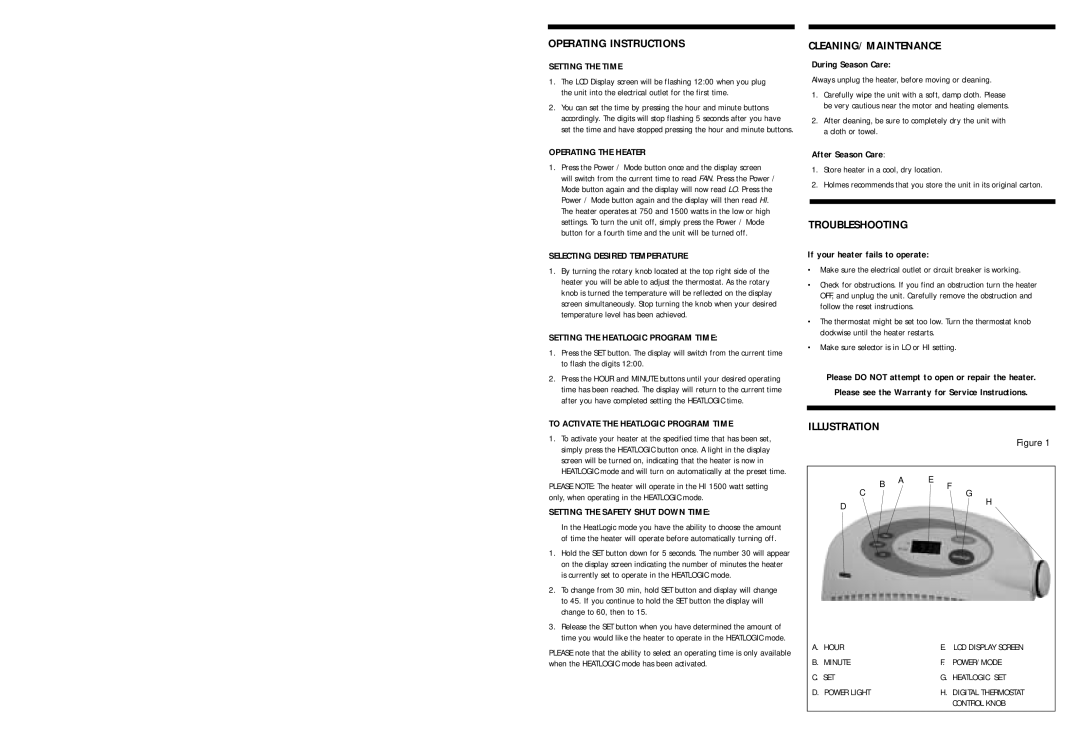HS4350 specifications
The Holmes HS4350 is a remarkable addition to the realm of personal cooling solutions, designed to provide comfort in an efficient and stylish manner. This portable fan is highly popular for both its sleek design and practicality, making it an essential item for any home or office environment.One of the standout features of the Holmes HS4350 is its powerful yet quiet operation. Equipped with a robust motor, this fan generates a strong airflow that can effectively circulate air in medium to large spaces, ensuring a refreshing breeze on hot days. Its quiet operation is particularly advantageous, allowing users to enjoy its cooling effects without the distracting noise commonly associated with traditional fans.
The HS4350 boasts multiple speed settings, typically including low, medium, and high options. This versatility allows users to easily adjust the airflow to suit personal preferences or environmental conditions. Whether it's a gentle breeze for relaxation or a stronger gust for immediate cooling, the HS4350 accommodates various needs effortlessly.
Another impressive aspect of this fan is its adjustable head. Users can tilt the fan vertically to direct the airflow precisely where it's needed most. This feature ensures that everyone in the room can benefit from the cooling effects, making it an excellent choice for group gatherings or shared spaces.
The design of the Holmes HS4350 is both functional and aesthetically pleasing. The fan typically has a compact profile, allowing it to fit seamlessly into any decor. Its lightweight construction makes it easy to transport, so users can relocate it from room to room as needed.
In terms of technology, the HS4350 often incorporates energy-efficient components, helping to reduce electricity usage while providing optimal performance. This eco-friendly approach is appealing for environmentally conscious consumers, as it allows them to enjoy comfort without excessive energy consumption.
Additionally, the fan usually features a built-in safety grill to prevent any accidental contact with the spinning blades, ensuring safe operation in homes with children or pets. Easy-to-use controls further enhance the user experience, allowing for straightforward adjustments.
In summary, the Holmes HS4350 is a well-rounded portable fan that effectively combines style, functionality, and safety. Its powerful airflow, adjustable settings, and user-friendly design make it ideal for anyone looking to beat the heat while maintaining a comfortable indoor environment. As a result, it has gained a loyal following among consumers seeking reliability and comfort in their cooling solutions.