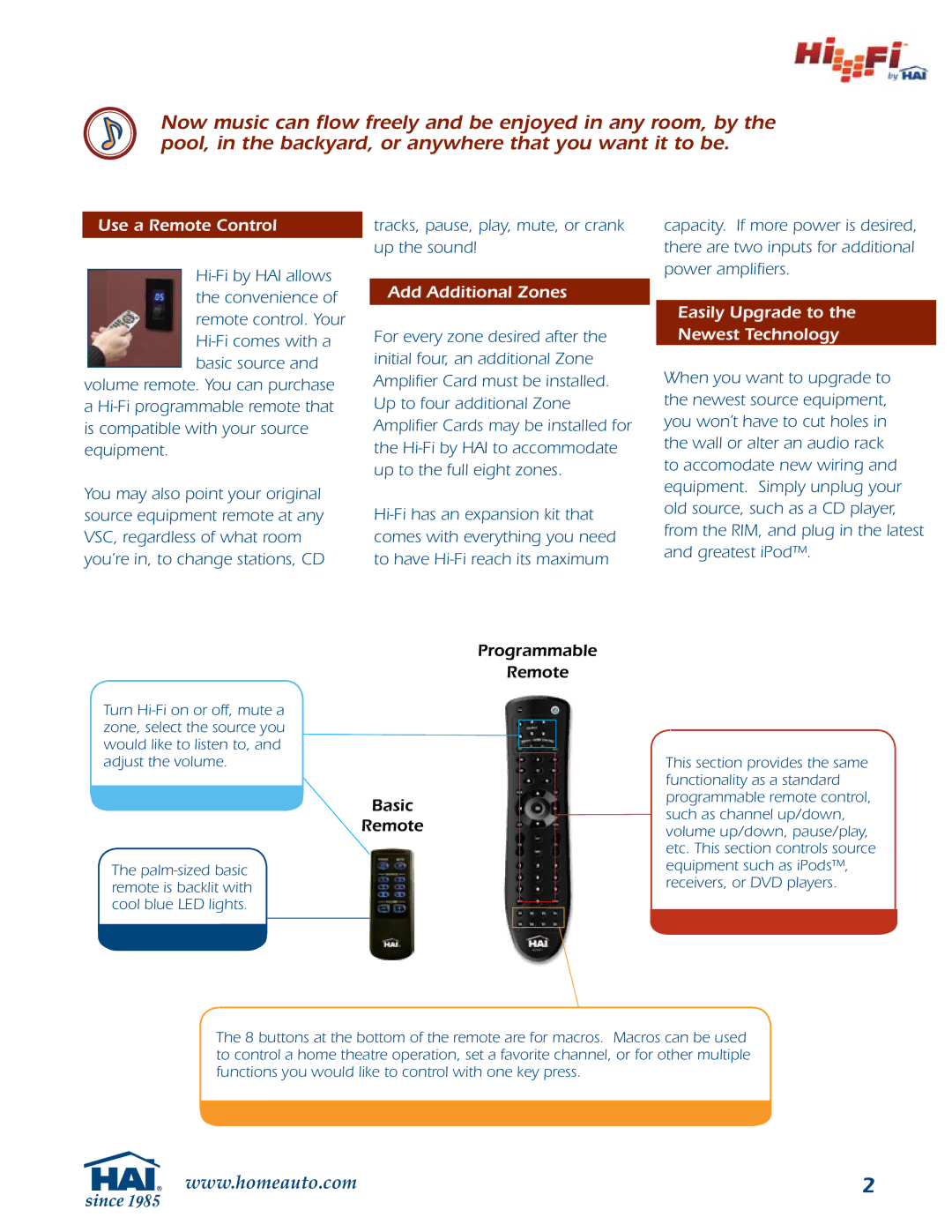Now music can flow freely and be enjoyed in any room, by the pool, in the backyard, or anywhere that you want it to be.
Use a Remote Control
volume remote. You can purchase a
You may also point your original source equipment remote at any VSC, regardless of what room you’re in, to change stations, CD
tracks, pause, play, mute, or crank up the sound!
Add Additional Zones
For every zone desired after the initial four, an additional Zone Amplifier Card must be installed. Up to four additional Zone Amplifier Cards may be installed for the
capacity. If more power is desired, there are two inputs for additional power amplifiers.
Easily Upgrade to the
Newest Technology
When you want to upgrade to the newest source equipment, you won’t have to cut holes in the wall or alter an audio rack to accomodate new wiring and equipment. Simply unplug your old source, such as a CD player, from the RIM, and plug in the latest and greatest iPod™.
Programmable
Remote
Turn
Basic
Remote
The
This section provides the same functionality as a standard programmable remote control, such as channel up/down, volume up/down, pause/play, etc. This section controls source equipment such as iPods™, receivers, or DVD players.
The 8 buttons at the bottom of the remote are for macros. Macros can be used to control a home theatre operation, set a favorite channel, or for other multiple functions you would like to control with one key press.
www.homeauto.com | 2 |