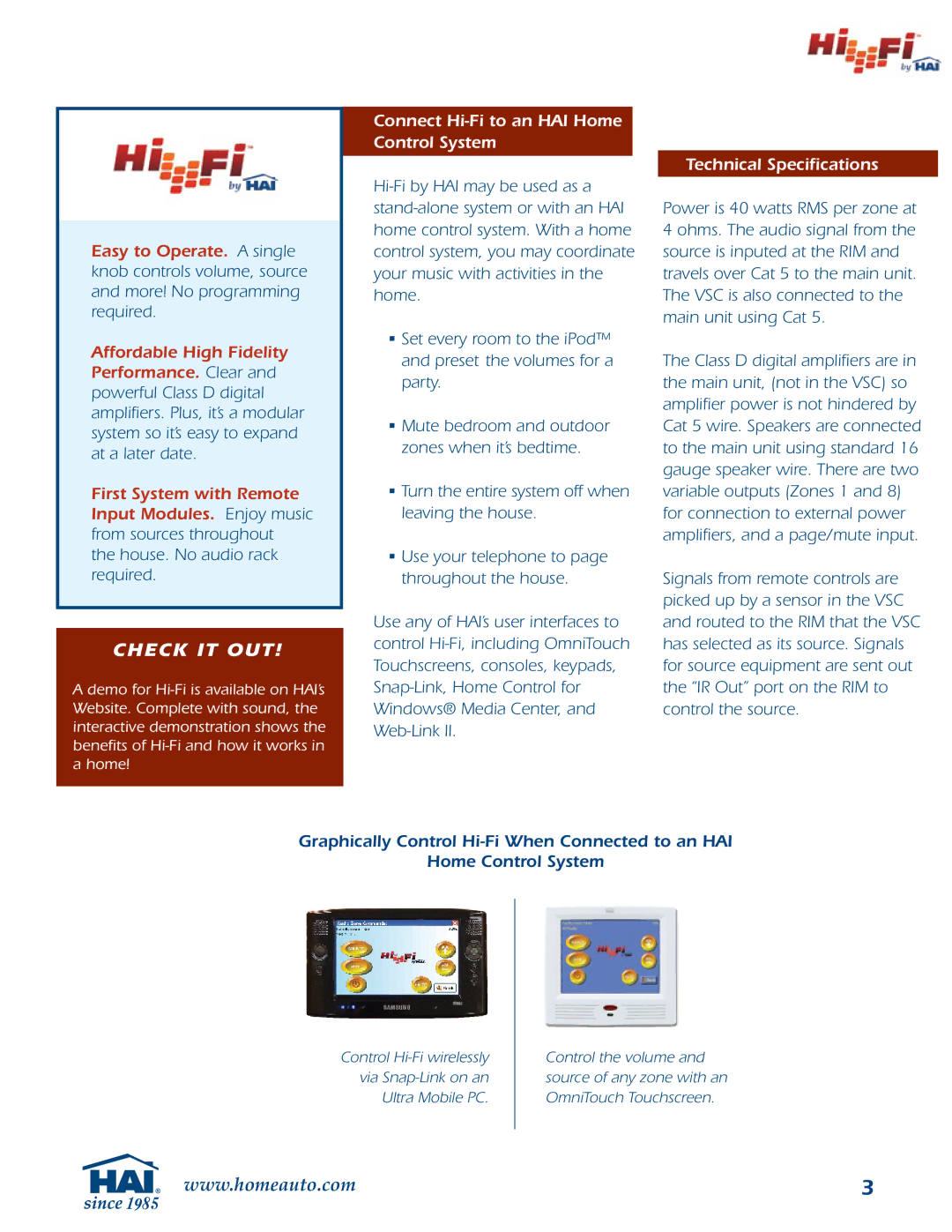| Connect |
| |
| Control System |
| |
| |||
| |||
| home control system. With a home | ||
Easy to Operate. A single | |||
control system, you may coordinate | |||
knob controls volume, source | your music with activities in the | ||
and more! No programming | home. | ||
required. |
|
| |
Affordable High Fidelity | • Set every room to the iPod™ | ||
and preset the volumes for a | |||
Performance. Clear and | |||
party. | |||
powerful Class D digital | |||
|
| ||
amplifiers. Plus, it’s a modular | • Mute bedroom and outdoor | ||
system so it’s easy to expand | |||
zones when it’s bedtime. | |||
at a later date. | |||
|
| ||
First System with Remote | • Turn the entire system off when | ||
Input Modules. Enjoy music | leaving the house. | ||
from sources throughout |
|
| |
the house. No audio rack | • Use your telephone to page | ||
required. | throughout the house. | ||
|
|
| |
Technical Specifications
Power is 40 watts RMS per zone at 4 ohms. The audio signal from the source is inputed at the RIM and travels over Cat 5 to the main unit. The VSC is also connected to the main unit using Cat 5.
The Class D digital amplifiers are in the main unit, (not in the VSC) so amplifier power is not hindered by Cat 5 wire. Speakers are connected to the main unit using standard 16 gauge speaker wire. There are two variable outputs (Zones 1 and 8) for connection to external power amplifiers, and a page/mute input.
Signals from remote controls are picked up by a sensor in the VSC
A demo for
Use any of HAI’s user interfaces to control
and routed to the RIM that the VSC has selected as its source. Signals for source equipment are sent out the “IR Out” port on the RIM to control the source.
Graphically Control
Home Control System
Control
Control the volume and source of any zone with an OmniTouch Touchscreen.
www.homeauto.com | 3 |