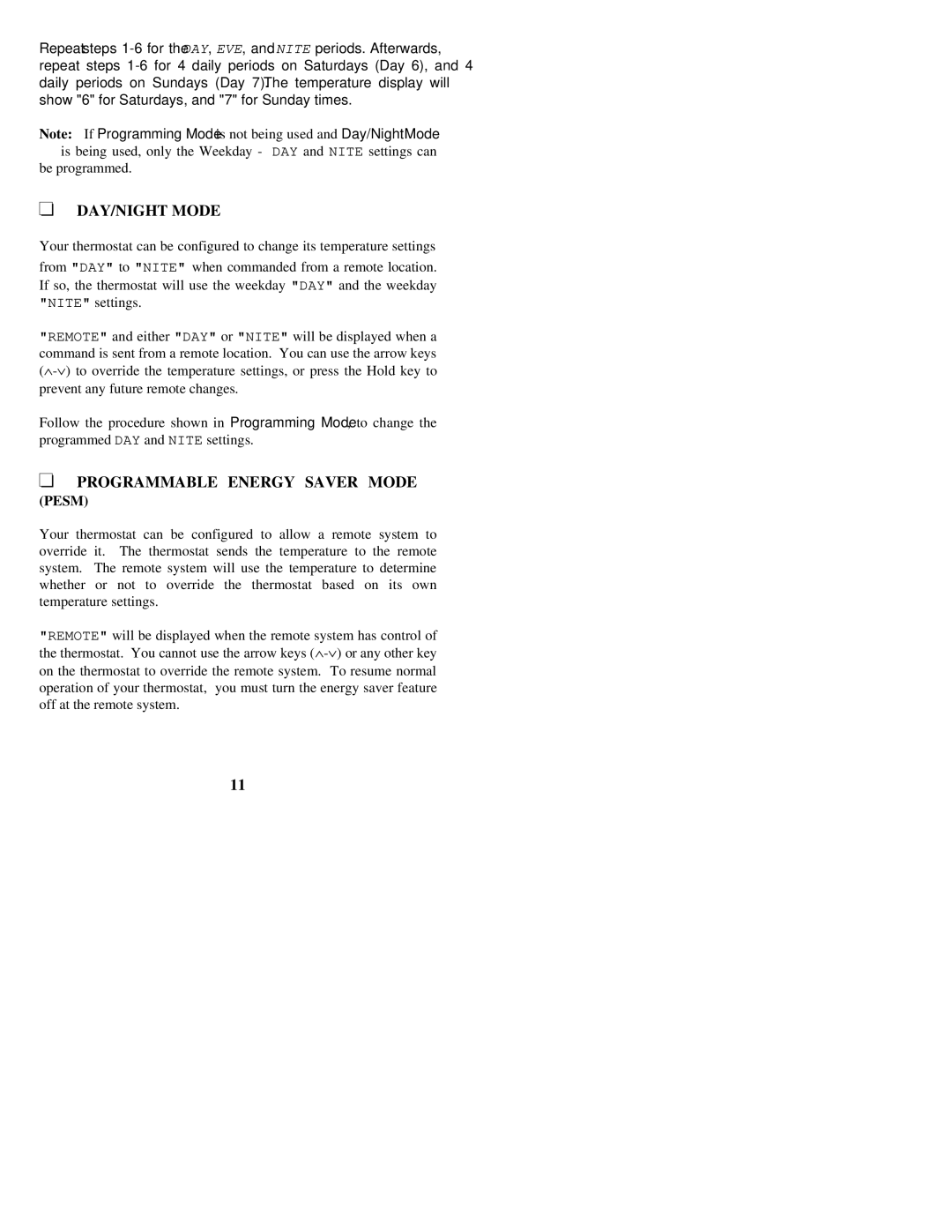Repeat steps
Note: If Programming Mode is not being used and Day/Night Mode is being used, only the Weekday - DAY and NITE settings can
be programmed.
DAY/NIGHT MODE
Your thermostat can be configured to change its temperature settings
from "DAY" to "NITE" when commanded from a remote location. If so, the thermostat will use the weekday "DAY" and the weekday "NITE" settings.
"REMOTE" and either "DAY" or "NITE" will be displayed when a command is sent from a remote location. You can use the arrow keys
Follow the procedure shown in Programming Mode, to change the programmed DAY and NITE settings.
PROGRAMMABLE ENERGY SAVER MODE
(PESM)
Your thermostat can be configured to allow a remote system to override it. The thermostat sends the temperature to the remote system. The remote system will use the temperature to determine whether or not to override the thermostat based on its own temperature settings.
"REMOTE" will be displayed when the remote system has control of the thermostat. You cannot use the arrow keys
11