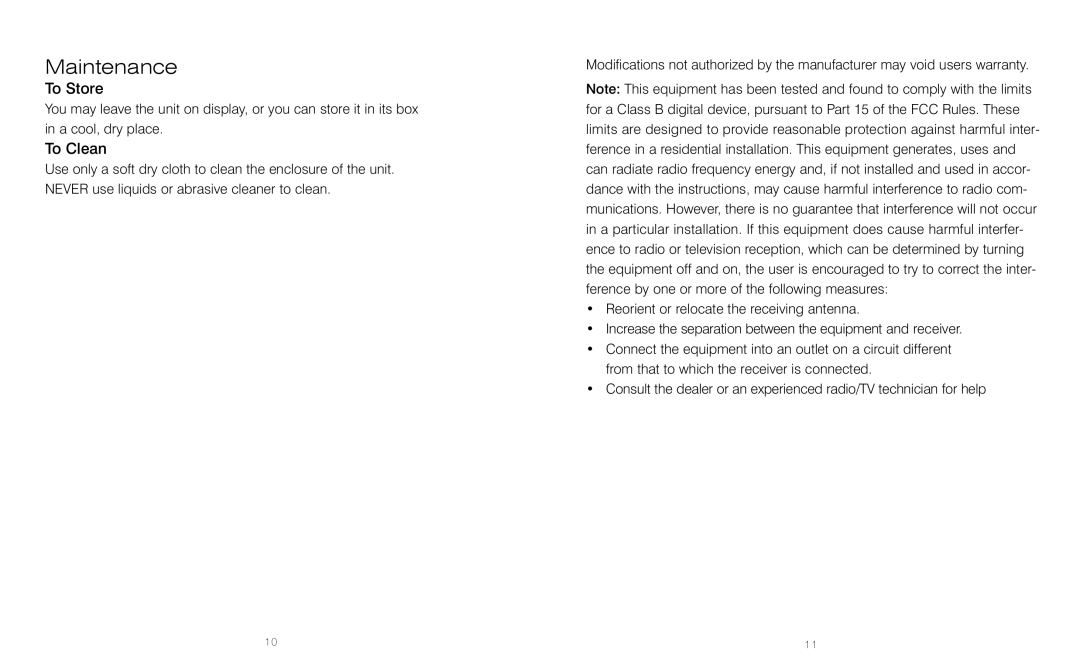DP-300 specifications
The HoMedics DP-300 is a state-of-the-art foot spa designed to provide a revitalizing and relaxing foot care experience in the comfort of your own home. This innovative device offers a range of features that cater to every aspect of foot relaxation and care, making it a popular choice among wellness enthusiasts.One of the standout features of the HoMedics DP-300 is its heat maintenance technology. This unique feature ensures that the water temperature remains warm throughout your foot spa session, providing lasting comfort. The DP-300 heats water up to your desired temperature, so you can immerse your feet in soothing warmth without the hassle of constantly topping up with hot water.
The device also includes a range of massage functionalities, making it a versatile choice for those seeking relief from stress and tension. The built-in massaging nodes deliver a therapeutic foot massage, targeting pressure points to alleviate fatigue and soreness. With the ability to choose different intensity levels, users can customize the massage experience according to their preferences.
In addition to massage features, the HoMedics DP-300 incorporates bubbling action. This revitalizing bubble massage adds an extra layer of relaxation, enhancing circulation and promoting foot health. The invigorating bubbles help to soothe tired feet, making the overall experience more enjoyable.
Another noteworthy characteristic of the HoMedics DP-300 is its easy-to-use control panel. Users can effortlessly select their desired settings and adjust the temperature and massage intensity at the touch of a button. The clear indicators on the panel make it simple to navigate, even for those who may not be tech-savvy.
Cleaning and maintaining the DP-300 is also straightforward, thanks to its removable foot basin. After a relaxing soak, users can easily detach the basin for quick rinsing and drying. This feature not only aids in hygiene but also ensures the longevity of the device.
Overall, the HoMedics DP-300 combines advanced heating, effective massage techniques, and user-friendly design to create a truly exceptional foot spa experience. Whether you're looking to unwind after a long day, alleviate foot pain, or simply indulge in a little self-care, the DP-300 promises a rejuvenating treatment that can elevate your home wellness routine. With its thoughtful features and robust technology, it stands out as a must-have for anyone seeking comfort and relaxation for their tired feet.