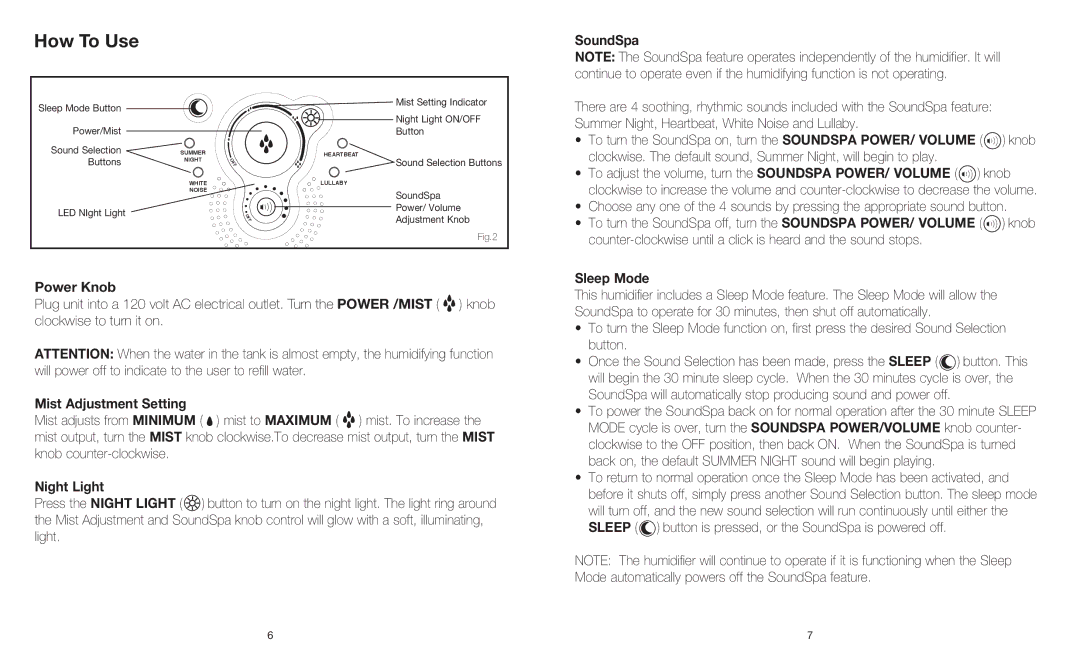HJM-PED1 specifications
HoMedics HJM-PED1 is a state-of-the-art foot massager that has gained popularity among wellness enthusiasts for its innovative features, advanced technology, and overall effectiveness in delivering a soothing massage experience. Designed to offer maximum comfort and relaxation, this foot massager is an ideal choice for individuals seeking relief from stress, tension, and fatigue.One of the standout features of the HoMedics HJM-PED1 is its Shiatsu massage technology. This technique mimics the kneading and rolling motions of a professional massage therapist, targeting pressure points and providing deep tissue relief. The device incorporates strategically placed massage nodes, ensuring that each session effectively alleviates discomfort and revitalizes tired feet. Users can select different intensity levels, allowing for a customizable massage experience tailored to their personal preferences.
In addition to its Shiatsu capabilities, the HJM-PED1 also includes soothing heat functionality. The gentle warmth enhances the overall massage experience by promoting circulation and helping to relax stiff muscles. This feature is particularly beneficial during colder months or for those who experience chronic foot discomfort. The heat can be easily toggled on or off, giving users complete control over their relaxation experience.
The ergonomic design of the HoMedics HJM-PED1 further enhances its usability. The device is compact and lightweight, making it easy to store and transport. The soft, comfortable lining ensures that users can enjoy their foot massages in complete comfort. Additionally, the foot well is designed to accommodate a wide range of foot sizes, which makes it accessible for various users.
Ease of use is another hallmark of the HoMedics HJM-PED1. It features intuitive controls that allow users to effortlessly switch between massage settings and heat functions, ensuring a seamless and enjoyable experience. The device is also equipped with a safety feature that automatically shuts off after a certain period, promoting user safety and preventing overheating.
In summary, the HoMedics HJM-PED1 foot massager stands out for its combination of Shiatsu technology, soothing heat, ergonomic design, and user-friendly operation. Whether for personal wellness or as a thoughtful gift, this foot massager is an excellent investment for anyone seeking to enhance their relaxation routine and promote overall foot health.