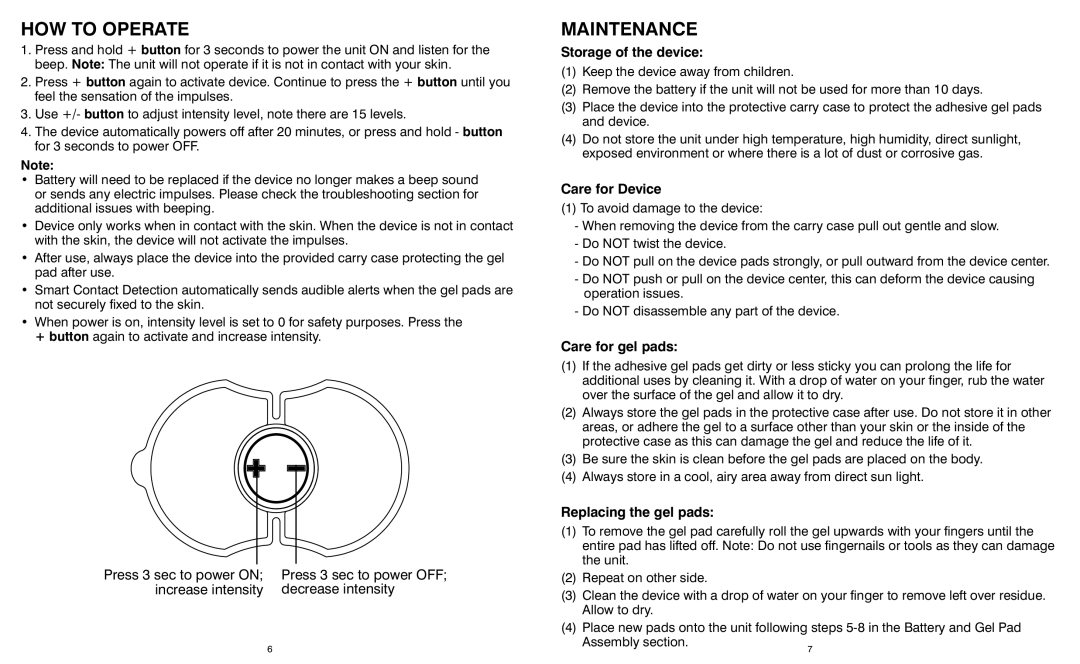HOW TO OPERATE
1.Press and hold + button for 3 seconds to power the unit ON and listen for the beep. Note: The unit will not operate if it is not in contact with your skin.
2.Press + button again to activate device. Continue to press the + button until you feel the sensation of the impulses.
3.Use +/- button to adjust intensity level, note there are 15 levels.
4.The device automatically powers off after 20 minutes, or press and hold - button for 3 seconds to power OFF.
Note:
•Battery will need to be replaced if the device no longer makes a beep sound or sends any electric impulses. Please check the troubleshooting section for additional issues with beeping.
•Device only works when in contact with the skin. When the device is not in contact with the skin, the device will not activate the impulses.
•After use, always place the device into the provided carry case protecting the gel pad after use.
•Smart Contact Detection automatically sends audible alerts when the gel pads are not securely fixed to the skin.
•When power is on, intensity level is set to 0 for safety purposes. Press the + button again to activate and increase intensity.
Press 3 sec to power ON; | Press 3 sec to power OFF; |
increase intensity | decrease intensity |
| 6 |
MAINTENANCE
Storage of the device:
(1)Keep the device away from children.
(2)Remove the battery if the unit will not be used for more than 10 days.
(3)Place the device into the protective carry case to protect the adhesive gel pads and device.
(4)Do not store the unit under high temperature, high humidity, direct sunlight, exposed environment or where there is a lot of dust or corrosive gas.
Care for Device
(1)To avoid damage to the device:
-When removing the device from the carry case pull out gentle and slow.
-Do NOT twist the device.
-Do NOT pull on the device pads strongly, or pull outward from the device center.
-Do NOT push or pull on the device center, this can deform the device causing operation issues.
-Do NOT disassemble any part of the device.
Care for gel pads:
(1)If the adhesive gel pads get dirty or less sticky you can prolong the life for additional uses by cleaning it. With a drop of water on your finger, rub the water over the surface of the gel and allow it to dry.
(2)Always store the gel pads in the protective case after use. Do not store it in other areas, or adhere the gel to a surface other than your skin or the inside of the protective case as this can damage the gel and reduce the life of it.
(3)Be sure the skin is clean before the gel pads are placed on the body.
(4)Always store in a cool, airy area away from direct sun light.
Replacing the gel pads:
(1)To remove the gel pad carefully roll the gel upwards with your fingers until the entire pad has lifted off. Note: Do not use fingernails or tools as they can damage the unit.
(2)Repeat on other side.
(3)Clean the device with a drop of water on your finger to remove left over residue. Allow to dry.
(4)Place new pads onto the unit following steps
Assembly section. | 7 |
|