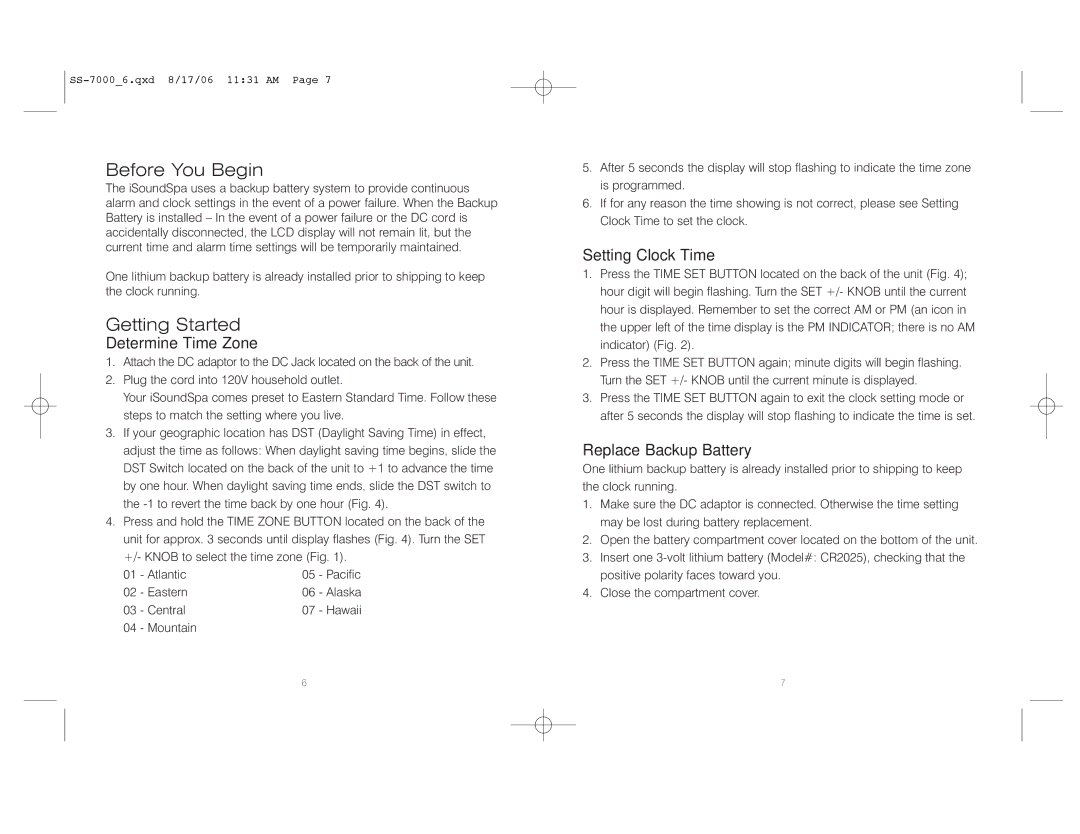SS-7000 specifications
The HoMedics SS-7000 is an advanced massage chair designed to provide users with a luxurious and therapeutic experience right in their own homes. Known for its variety of innovative features and technologies, the SS-7000 stands out in the crowded market of massage chairs.One of the key characteristics of the HoMedics SS-7000 is its advanced Shiatsu massage capabilities. This chair is equipped with multiple massage nodes that mimic the techniques of a professional massage therapist. Users can enjoy a range of styles, from gentle kneading to deep tissue massage, which can help alleviate muscle tension and provide relief from stress. The adjustable intensity settings allow users to customize their experience according to their preferences, making it suitable for a wide range of individuals.
Another notable feature of the SS-7000 is its body scan technology. This innovative system detects and analyzes the user’s unique body shape and size, allowing the chair to precisely target specific areas that require attention. This personalized approach ensures that every session maximizes therapeutic benefits, catering to the individual needs of each user.
The SS-7000 also offers heat therapy, which can enhance the overall massage experience. The gentle warmth helps to relax muscles, improve circulation, and provide deeper relaxation. Users can often enjoy the soothing effects of heat alongside various massage modes, creating a comprehensive wellness experience.
In terms of design, the HoMedics SS-7000 is both stylish and ergonomic. Its sleek appearance is complemented by high-quality materials, ensuring that it not only looks good in the home but is also built to last. The chair features a comfortable, supportive seat and backrest that encourages proper posture during use.
Additionally, the intuitive remote control allows users to easily navigate through various settings, selecting their desired massage type, intensity, and heat options with minimal effort. This user-friendly interface enhances the overall experience, allowing users to focus on relaxation.
Overall, the HoMedics SS-7000 massage chair combines advanced features, smart technology, and thoughtful design, making it a top choice for individuals seeking a high-quality massage experience at home. Whether to relieve the stresses of a long day or to simply unwind, the SS-7000 is designed to meet a variety of wellness needs, making it a valuable addition to any home.