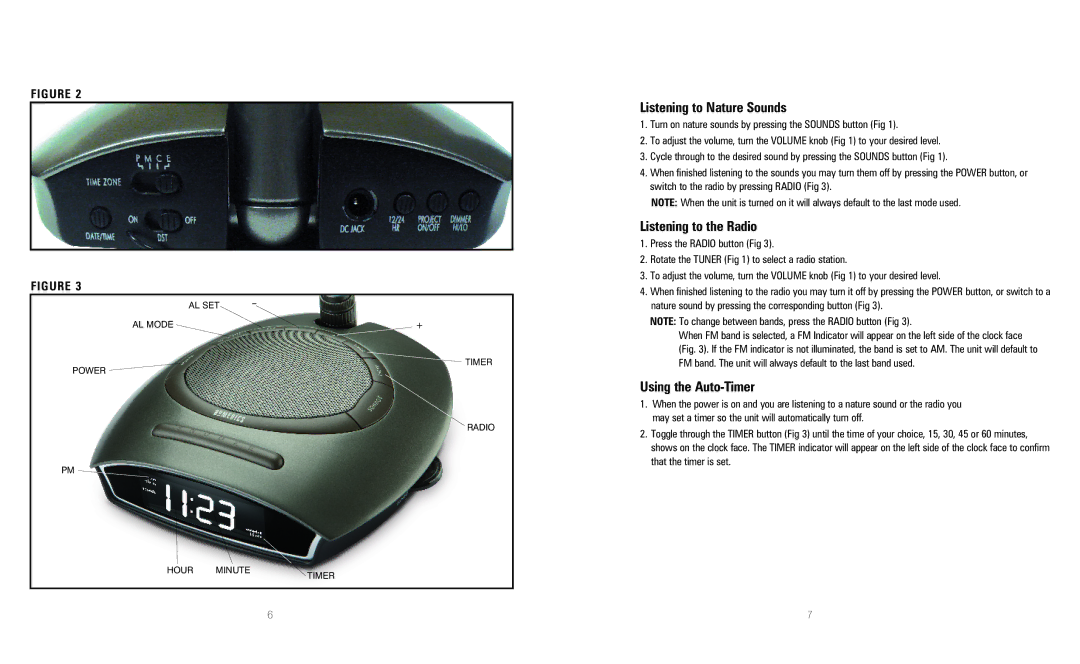FIGURE 2
FIGURE 3
AL SET | - |
|
AL MODE |
|
|
+ | ||
|
|
|
Listening to Nature Sounds
1.Turn on nature sounds by pressing the SOUNDS button (Fig 1).
2.To adjust the volume, turn the VOLUME knob (Fig 1) to your desired level.
3.Cycle through to the desired sound by pressing the SOUNDS button (Fig 1).
4.When finished listening to the sounds you may turn them off by pressing the POWER button, or switch to the radio by pressing RADIO (Fig 3).
NOTE: When the unit is turned on it will always default to the last mode used.
Listening to the Radio
1. | Press the RADIO button (Fig 3). |
2. | Rotate the TUNER (Fig 1) to select a radio station. |
3. | To adjust the volume, turn the VOLUME knob (Fig 1) to your desired level. |
4. | When finished listening to the radio you may turn it off by pressing the POWER button, or switch to a |
| nature sound by pressing the corresponding button (Fig 3). |
| NOTE: To change between bands, press the RADIO button (Fig 3). |
| When FM band is selected, a FM Indicator will appear on the left side of the clock face |
| (Fig. 3). If the FM indicator is not illuminated, the band is set to AM. The unit will default to |
POWER ![]()
PM
TIMER
RADIO
FM band. The unit will always default to the last band used. |
Using the Auto-Timer
1.When the power is on and you are listening to a nature sound or the radio you may set a timer so the unit will automatically turn off.
2.Toggle through the TIMER button (Fig 3) until the time of your choice, 15, 30, 45 or 60 minutes, shows on the clock face. The TIMER indicator will appear on the left side of the clock face to confirm that the timer is set.
HOUR | MINUTE | TIMER |
|
|
6 | 7 |