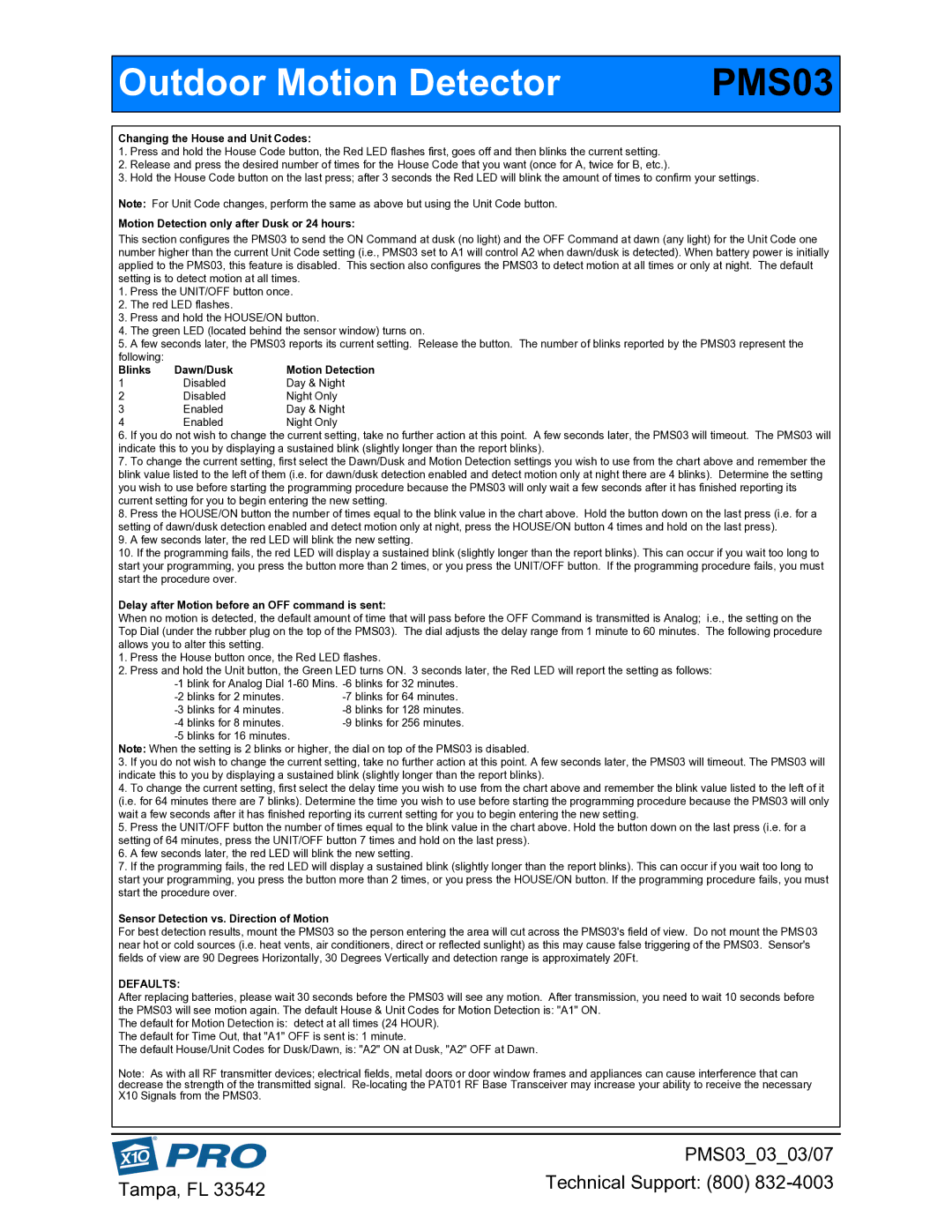Outdoor Motion Detector | PMS03 |
| |
Changing the House and Unit Codes:
1.Press and hold the House Code button, the Red LED flashes first, goes off and then blinks the current setting.
2.Release and press the desired number of times for the House Code that you want (once for A, twice for B, etc.).
3.Hold the House Code button on the last press; after 3 seconds the Red LED will blink the amount of times to confirm your settings.
Note: For Unit Code changes, perform the same as above but using the Unit Code button.
Motion Detection only after Dusk or 24 hours:
This section configures the PMS03 to send the ON Command at dusk (no light) and the OFF Command at dawn (any light) for the Unit Code one number higher than the current Unit Code setting (i.e., PMS03 set to A1 will control A2 when dawn/dusk is detected). When battery power is initially applied to the PMS03, this feature is disabled. This section also configures the PMS03 to detect motion at all times or only at night. The default setting is to detect motion at all times.
1.Press the UNIT/OFF button once.
2.The red LED flashes.
3.Press and hold the HOUSE/ON button.
4.The green LED (located behind the sensor window) turns on.
5.A few seconds later, the PMS03 reports its current setting. Release the button. The number of blinks reported by the PMS03 represent the following:
Blinks | Dawn/Dusk | Motion Detection |
1 | Disabled | Day & Night |
2 | Disabled | Night Only |
3 | Enabled | Day & Night |
4 | Enabled | Night Only |
6.If you do not wish to change the current setting, take no further action at this point. A few seconds later, the PMS03 will timeout. The PMS03 will indicate this to you by displaying a sustained blink (slightly longer than the report blinks).
7.To change the current setting, first select the Dawn/Dusk and Motion Detection settings you wish to use from the chart above and remember the blink value listed to the left of them (i.e. for dawn/dusk detection enabled and detect motion only at night there are 4 blinks). Determine the setting you wish to use before starting the programming procedure because the PMS03 will only wait a few seconds after it has finished reporting its current setting for you to begin entering the new setting.
8.Press the HOUSE/ON button the number of times equal to the blink value in the chart above. Hold the button down on the last press (i.e. for a setting of dawn/dusk detection enabled and detect motion only at night, press the HOUSE/ON button 4 times and hold on the last press).
9.A few seconds later, the red LED will blink the new setting.
10.If the programming fails, the red LED will display a sustained blink (slightly longer than the report blinks). This can occur if you wait too long to start your programming, you press the button more than 2 times, or you press the UNIT/OFF button. If the programming procedure fails, you must start the procedure over.
Delay after Motion before an OFF command is sent:
When no motion is detected, the default amount of time that will pass before the OFF Command is transmitted is Analog; i.e., the setting on the Top Dial (under the rubber plug on the top of the PMS03). The dial adjusts the delay range from 1 minute to 60 minutes. The following procedure allows you to alter this setting.
1.Press the House button once, the Red LED flashes.
2.Press and hold the Unit button, the Green LED turns ON. 3 seconds later, the Red LED will report the setting as follows:
-1 blink for Analog Dial 1-60 Mins. -6 blinks for 32 minutes.
-2 blinks for 2 minutes. | -7 blinks for 64 minutes. |
-3 blinks for 4 minutes. | -8 blinks for 128 minutes. |
-4 blinks for 8 minutes. | -9 blinks for 256 minutes. |
-5 blinks for 16 minutes.
Note: When the setting is 2 blinks or higher, the dial on top of the PMS03 is disabled.
3.If you do not wish to change the current setting, take no further action at this point. A few seconds later, the PMS03 will timeout. The PMS03 will indicate this to you by displaying a sustained blink (slightly longer than the report blinks).
4.To change the current setting, first select the delay time you wish to use from the chart above and remember the blink value listed to the left of it (i.e. for 64 minutes there are 7 blinks). Determine the time you wish to use before starting the programming procedure because the PMS03 will only wait a few seconds after it has finished reporting its current setting for you to begin entering the new setting.
5.Press the UNIT/OFF button the number of times equal to the blink value in the chart above. Hold the button down on the last press (i.e. for a setting of 64 minutes, press the UNIT/OFF button 7 times and hold on the last press).
6.A few seconds later, the red LED will blink the new setting.
7.If the programming fails, the red LED will display a sustained blink (slightly longer than the report blinks). This can occur if you wait too long to start your programming, you press the button more than 2 times, or you press the HOUSE/ON button. If the programming procedure fails, you must start the procedure over.
Sensor Detection vs. Direction of Motion
For best detection results, mount the PMS03 so the person entering the area will cut across the PMS03's field of view. Do not mount the PMS03 near hot or cold sources (i.e. heat vents, air conditioners, direct or reflected sunlight) as this may cause false triggering of the PMS03. Sensor's fields of view are 90 Degrees Horizontally, 30 Degrees Vertically and detection range is approximately 20Ft.
DEFAULTS:
After replacing batteries, please wait 30 seconds before the PMS03 will see any motion. After transmission, you need to wait 10 seconds before the PMS03 will see motion again. The default House & Unit Codes for Motion Detection is: "A1" ON.
The default for Motion Detection is: detect at all times (24 HOUR).
The default for Time Out, that "A1" OFF is sent is: 1 minute.
The default House/Unit Codes for Dusk/Dawn, is: "A2" ON at Dusk, "A2" OFF at Dawn.
Note: As with all RF transmitter devices; electrical fields, metal doors or door window frames and appliances can cause interference that can decrease the strength of the transmitted signal. Re-locating the PAT01 RF Base Transceiver may increase your ability to receive the necessary X10 Signals from the PMS03.
| PMS03_03_03/07 |
Tampa, FL 33542 | Technical Support: (800) 832-4003 |
|