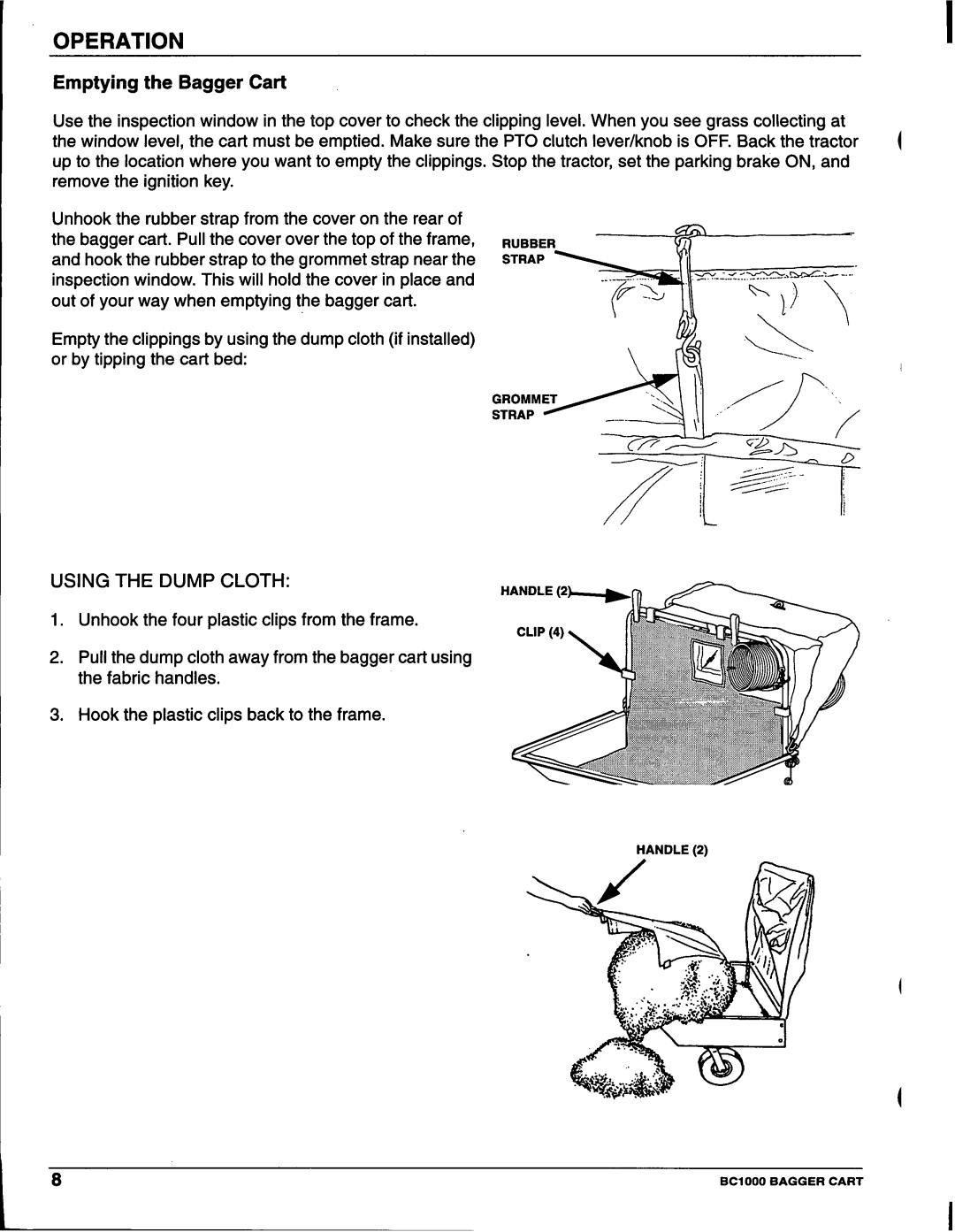OPERATION
Emptying the Bagger Cart
Use the inspection window in the top cover to check the clipping level. When you see grass collecting at the window level, the cart must be emptied. Make sure the PTO clutch lever/knob is OFF. Back the tractor up to the location where you want to empty the clippings. Stop the tractor, set the parking brake ON, and remove the ignition key.
Unhook the rubber strap from the cover on the rear of the bagger cart. Pull the cover over the top of the frame, and hook the rubber strap to the grommet strap near the inspection window. This will hold the cover in place and out of your way when emptying the bagger cart.
Empty the clippings by using the dump cloth (if installed) or by tipping the cart bed:
USING THE DUMP CLOTH:
1.Unhook the four plastic clips from the frame.
2.Pull the dump cloth away from the bagger cart using the fabric handles.
3.Hook the plastic clips back to the frame.
HANDLE (2)
8 | BCIOOO BAGGER CART |