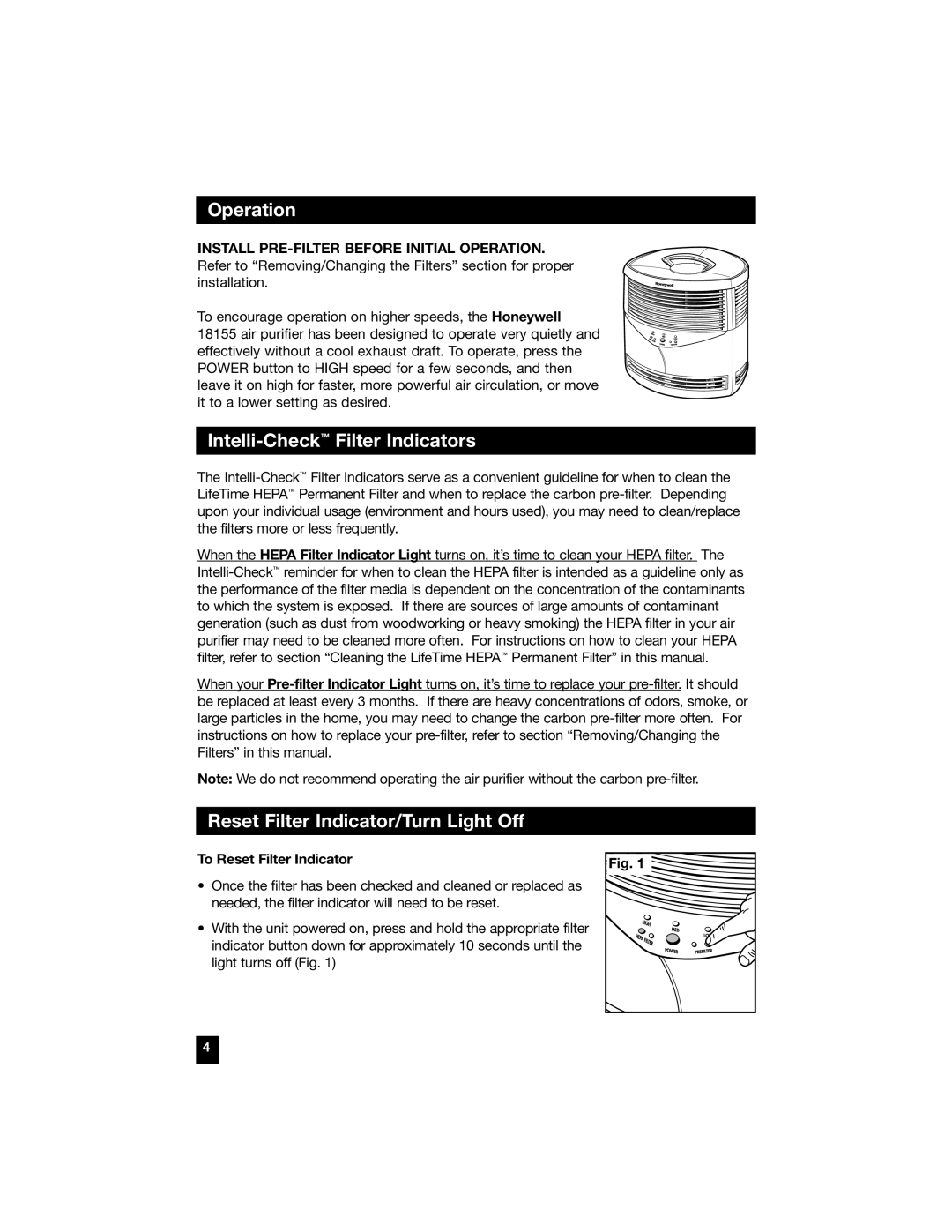18155 specifications
The Honeywell 18155 is a highly advanced product within the Honeywell family, designed with a focus on enhancing performance, reliability, and user experience. It serves a variety of applications, particularly in the fields of industrial automation and smart technology integration.One of the standout features of the Honeywell 18155 is its robust build quality, which ensures durability even in challenging environments. This product is engineered to withstand exposure to dust, moisture, and extreme temperatures. Such resilience makes it ideal for various industrial applications where conventional devices may fail.
The Honeywell 18155 incorporates a range of cutting-edge technologies. Among these is its advanced sensor technology, which allows for precise measurements and monitoring of various operational parameters. This feature is particularly beneficial in settings where accuracy is critical, such as in manufacturing processes, heating, ventilation, and air conditioning (HVAC) systems.
Another key characteristic is its integration capabilities. The Honeywell 18155 is designed to easily communicate with other devices and systems, facilitating seamless connectivity. This is achieved through various communication protocols, which enable real-time data exchange and control. Such integration is essential for creating smart systems where different components work harmoniously.
User-friendliness is also a significant focus of the Honeywell 18155. The product features a straightforward interface that minimizes the learning curve for operators. Intuitive controls and clear display options enhance usability, allowing users to navigate functions and monitor performance metrics with ease.
In terms of energy efficiency, the Honeywell 18155 stands out as well. The product is designed to optimize energy usage, contributing to cost savings and reducing environmental impact. This attribute makes it an attractive option for businesses looking to implement sustainable practices.
Finally, ongoing support and upgrades from Honeywell ensure that the 18155 remains at the forefront of technology. Regular updates can provide enhanced features and improvements, allowing users to benefit from the latest advancements without needing to replace their existing equipment.
In conclusion, the Honeywell 18155 combines durability, advanced technology, user-friendliness, and energy efficiency, making it an excellent choice for those seeking reliable performance in industrial automation and smart technology applications. Its ability to integrate seamlessly with other systems further enhances its versatility and appeal.