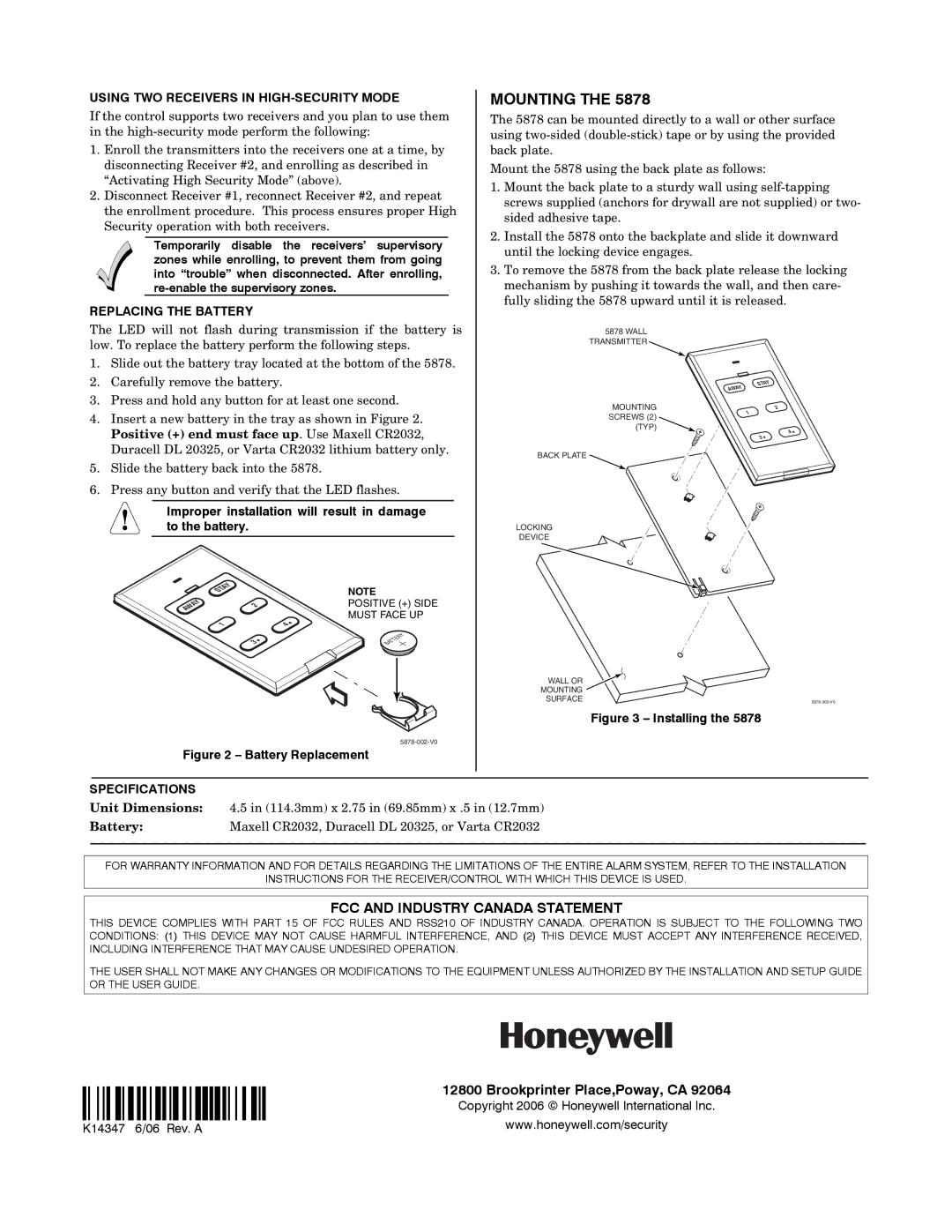USING TWO RECEIVERS IN HIGH-SECURITY MODE
If the control supports two receivers and you plan to use them in the
1.Enroll the transmitters into the receivers one at a time, by disconnecting Receiver #2, and enrolling as described in “Activating High Security Mode” (above).
2.Disconnect Receiver #1, reconnect Receiver #2, and repeat the enrollment procedure. This process ensures proper High Security operation with both receivers.
Temporarily disable the receivers’ supervisory zones while enrolling, to prevent them from going into “trouble” when disconnected. After enrolling,
REPLACING THE BATTERY
The LED will not flash during transmission if the battery is low. To replace the battery perform the following steps.
1.Slide out the battery tray located at the bottom of the 5878.
2.Carefully remove the battery.
3.Press and hold any button for at least one second.
4.Insert a new battery in the tray as shown in Figure 2. Positive (+) end must face up. Use Maxell CR2032, Duracell DL 20325, or Varta CR2032 lithium battery only.
5.Slide the battery back into the 5878.
6.Press!any button and verify that the LED flashes.
Improper installation will result in damage to the battery.
MOUNTING THE 5878
The 5878 can be mounted directly to a wall or other surface using
Mount the 5878 using the back plate as follows:
1.Mount the back plate to a sturdy wall using
2.Install the 5878 onto the backplate and slide it downward until the locking device engages.
3.To remove the 5878 from the back plate release the locking mechanism by pushing it towards the wall, and then care- fully sliding the 5878 upward until it is released.
5878 WALL |
|
TRANSMITTER |
|
| STAY |
| AY |
| AW |
MOUNTING | 2 |
SCREWS (2) | 1 |
| |
(TYP) | 4 |
| |
| 3 |
BACK PLATE ![]()
LOCKING
DEVICE
STAY |
|
AWAY | 2 |
1 | 4 |
NOTE
POSITIVE (+) SIDE MUST FACE UP
3 | BATTERY |
WALL OR |
|
MOUNTING |
|
SURFACE |
Figure 3 – Installing the 5878
Figure 2 – Battery Replacement
SPECIFICATIONS
Unit Dimensions: 4.5 in (114.3mm) x 2.75 in (69.85mm) x .5 in (12.7mm)
Battery:Maxell CR2032, Duracell DL 20325, or Varta CR2032
FOR WARRANTY INFORMATION AND FOR DETAILS REGARDING THE LIMITATIONS OF THE ENTIRE ALARM SYSTEM, REFER TO THE INSTALLATION
INSTRUCTIONS FOR THE RECEIVER/CONTROL WITH WHICH THIS DEVICE IS USED.
FCC AND INDUSTRY CANADA STATEMENT
THIS DEVICE COMPLIES WITH PART 15 OF FCC RULES AND RSS210 OF INDUSTRY CANADA. OPERATION IS SUBJECT TO THE FOLLOWING TWO CONDITIONS: (1) THIS DEVICE MAY NOT CAUSE HARMFUL INTERFERENCE, AND (2) THIS DEVICE MUST ACCEPT ANY INTERFERENCE RECEIVED, INCLUDING INTERFERENCE THAT MAY CAUSE UNDESIRED OPERATION.
THE USER SHALL NOT MAKE ANY CHANGES OR MODIFICATIONS TO THE EQUIPMENT UNLESS AUTHORIZED BY THE INSTALLATION AND SETUP GUIDE OR THE USER GUIDE.
‡K14347GŠ | 12800 Brookprinter Place,Poway, CA 92064 | |
Copyright 2006 © Honeywell International Inc. | ||
|
K14347 6/06 Rev. A | www.honeywell.com/security |
|