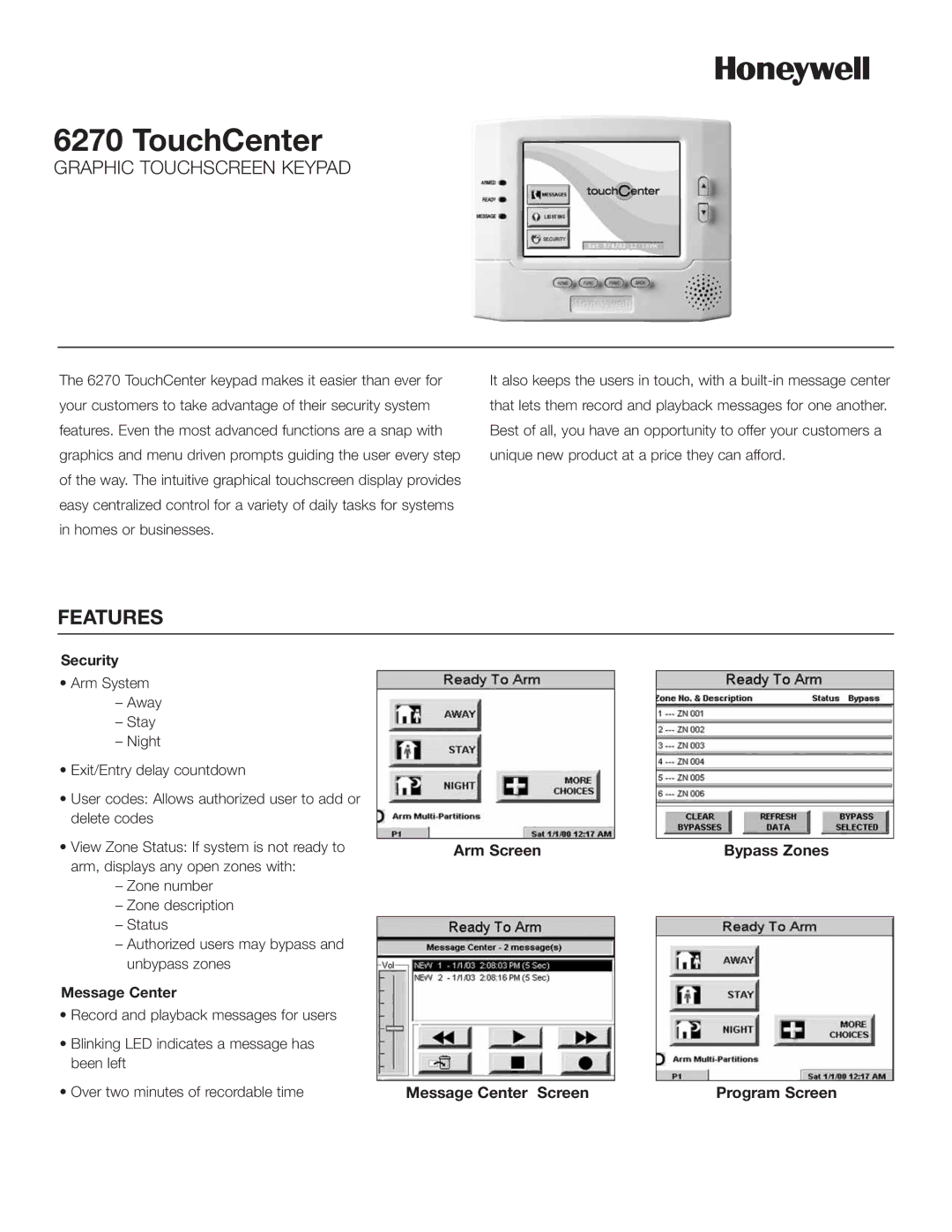6270 TOUCHCENTER, 6720 specifications
The Honeywell 6720 and 6270 TouchCenter represent a significant advancement in security and control systems for residential and commercial applications. These user-friendly touchscreens are designed to provide intuitive interfaces for managing alarm systems, home automation, and integrated security features, making them essential components for modern security solutions.One of the standout features of the Honeywell TouchCenter models is their vibrant, high-resolution display. This touchscreen interface allows users to easily navigate through various options, settings, and configurations with minimal effort. The bright and clear visuals contribute to enhanced user experience, ensuring that users can interact with the system effortlessly.
In terms of technology, both the 6720 and 6270 incorporate advanced wireless connectivity capabilities. This enables seamless integration with a variety of Honeywell security devices, including sensors, cameras, and smart home modules. The wireless technology not only simplifies installation but also enhances flexibility, allowing users to expand their security systems as needed.
The TouchCenter models are equipped with customizable user interfaces. This personalization allows each user to tailor their dashboard to display the most relevant information, whether it’s alarm status, camera feeds, or home automation settings. This flexibility encourages user engagement, ensuring homeowners can easily manage their security systems and home functions.
Another important characteristic is the robust security features embedded in the Honeywell 6720 and 6270. Both models come with built-in encryption protocols and secure connectivity options to protect user data and prevent unauthorized access. This is critical in today’s environment, where security threats are ever-evolving.
Additionally, these TouchCenter models support voice commands and integration with popular virtual assistants, facilitating hands-free control of various security and home automation functions. This integration meets the demand for convenience, offering users the ability to manage their systems via simple voice prompts.
In conclusion, the Honeywell 6720 and 6270 TouchCenter are not just security panels; they are comprehensive control hubs that combine advanced technology, user-friendly designs, and robust security features. With their vibrant displays, customizable interfaces, and secure connectivity options, they meet the needs of modern users looking for convenience and reliability in managing their security and home automation systems.