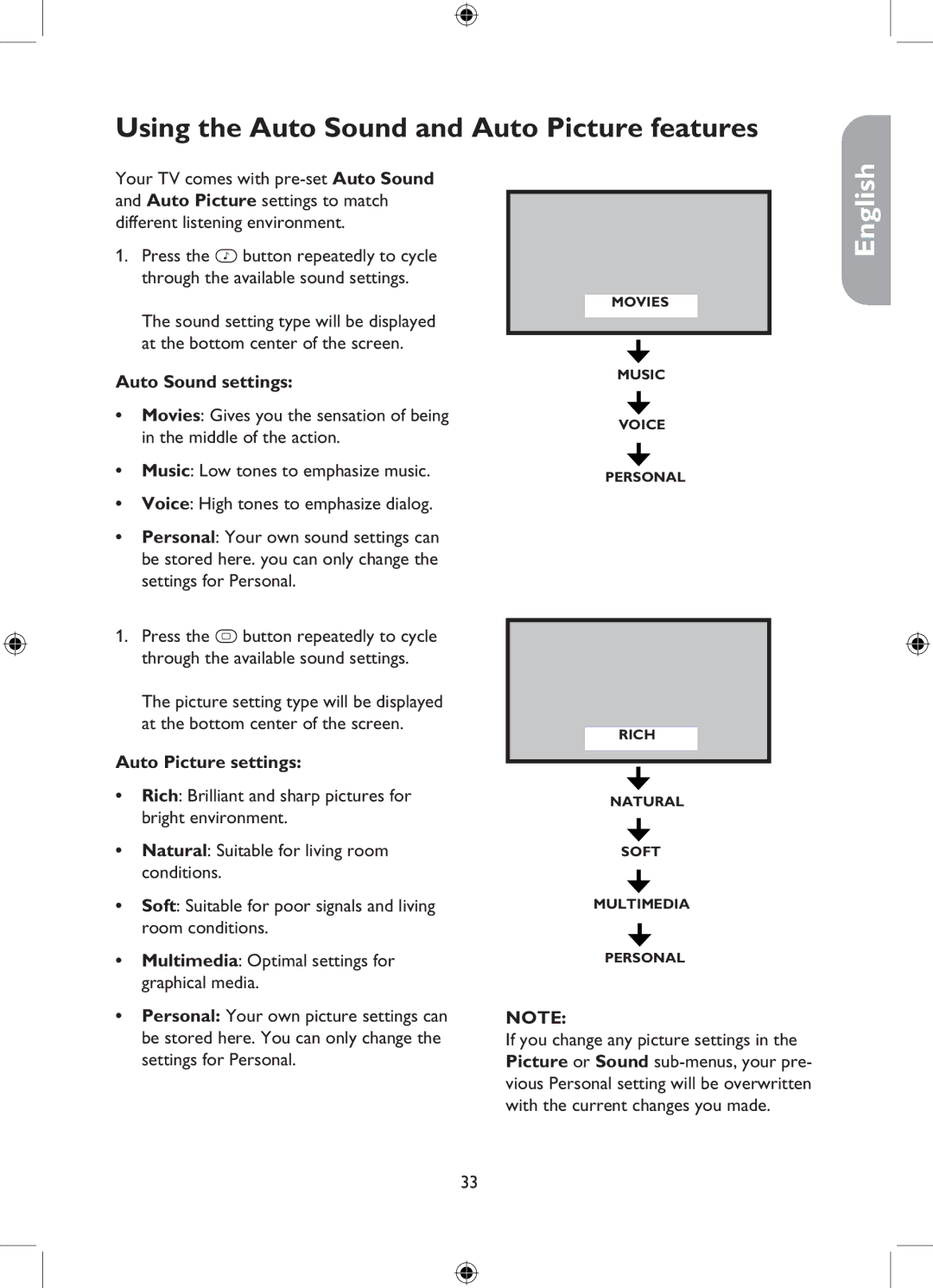Using the Auto Sound and Auto Picture features
Your TV comes with
1.Press the Ú button repeatedly to cycle through the available sound settings.
The sound setting type will be displayed at the bottom center of the screen.
Auto Sound settings:
•Movies: Gives you the sensation of being in the middle of the action.
•Music: Low tones to emphasize music.
•Voice: High tones to emphasize dialog.
•Personal: Your own sound settings can be stored here. you can only change the settings for Personal.
1.Press the ≈ button repeatedly to cycle through the available sound settings.
The picture setting type will be displayed at the bottom center of the screen.
Auto Picture settings:
•Rich: Brilliant and sharp pictures for bright environment.
•Natural: Suitable for living room conditions.
•Soft: Suitable for poor signals and living room conditions.
•Multimedia: Optimal settings for graphical media.
•Personal: Your own picture settings can be stored here. You can only change the settings for Personal.
MOVIES
MUSIC
VOICE
PERSONAL
RICH
NATURAL
SOFT
MULTIMEDIA
PERSONAL
NOTE:
If you change any picture settings in the Picture or Sound
English
33