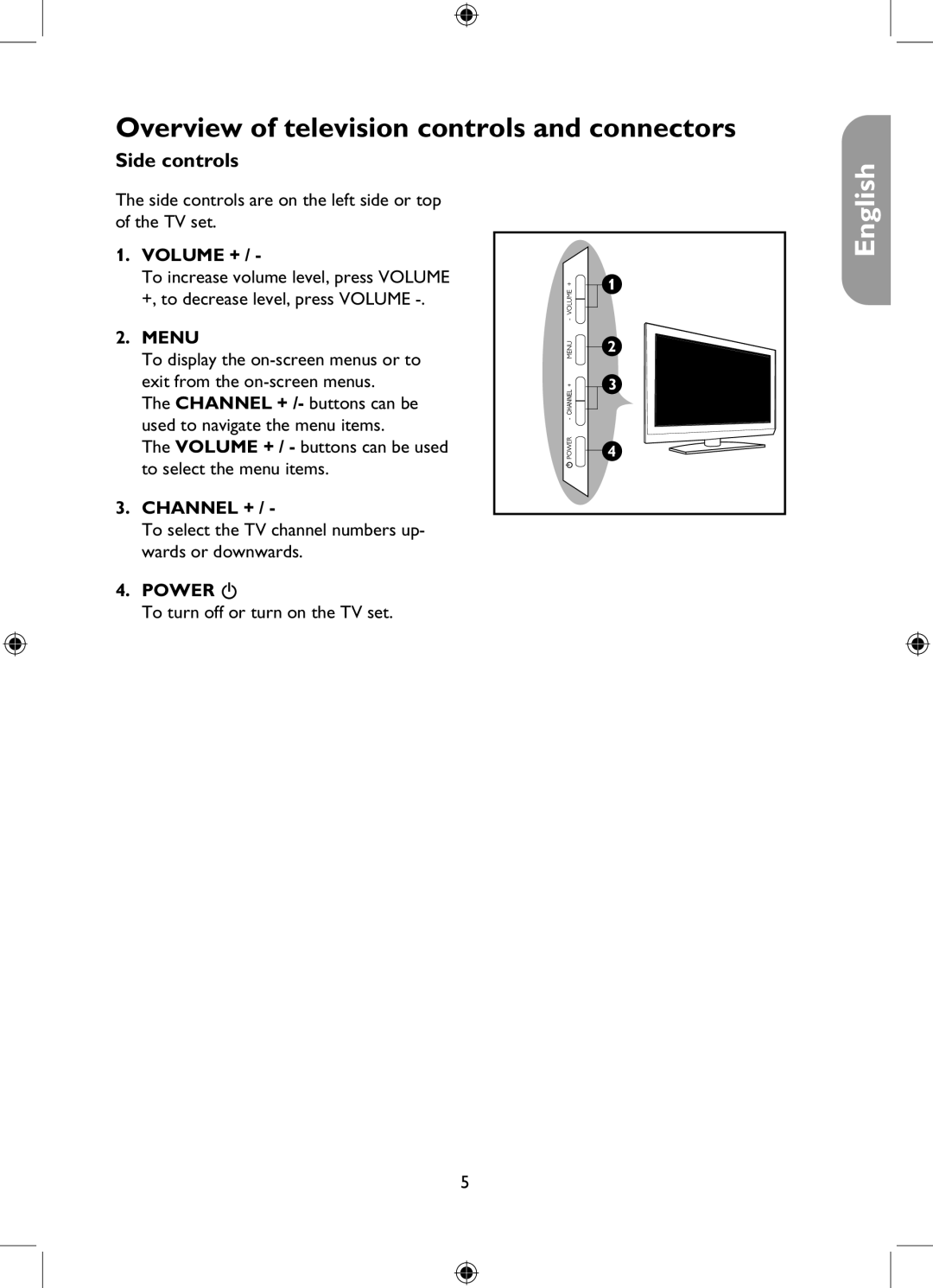Overview of television controls and connectors
Side controls
The side controls are on the left side or top of the TV set.
1.VOLUME + / -
To increase volume level, press VOLUME +, to decrease level, press VOLUME
2.MENU
To display the
The CHANNEL + /- buttons can be used to navigate the menu items.
The VOLUME + / - buttons can be used to select the menu items.
3.CHANNEL + / -
To select the TV channel numbers up- wards or downwards.
4.POWER .
To turn off or turn on the TV set.
- CHANNEL +
1
2
3
4