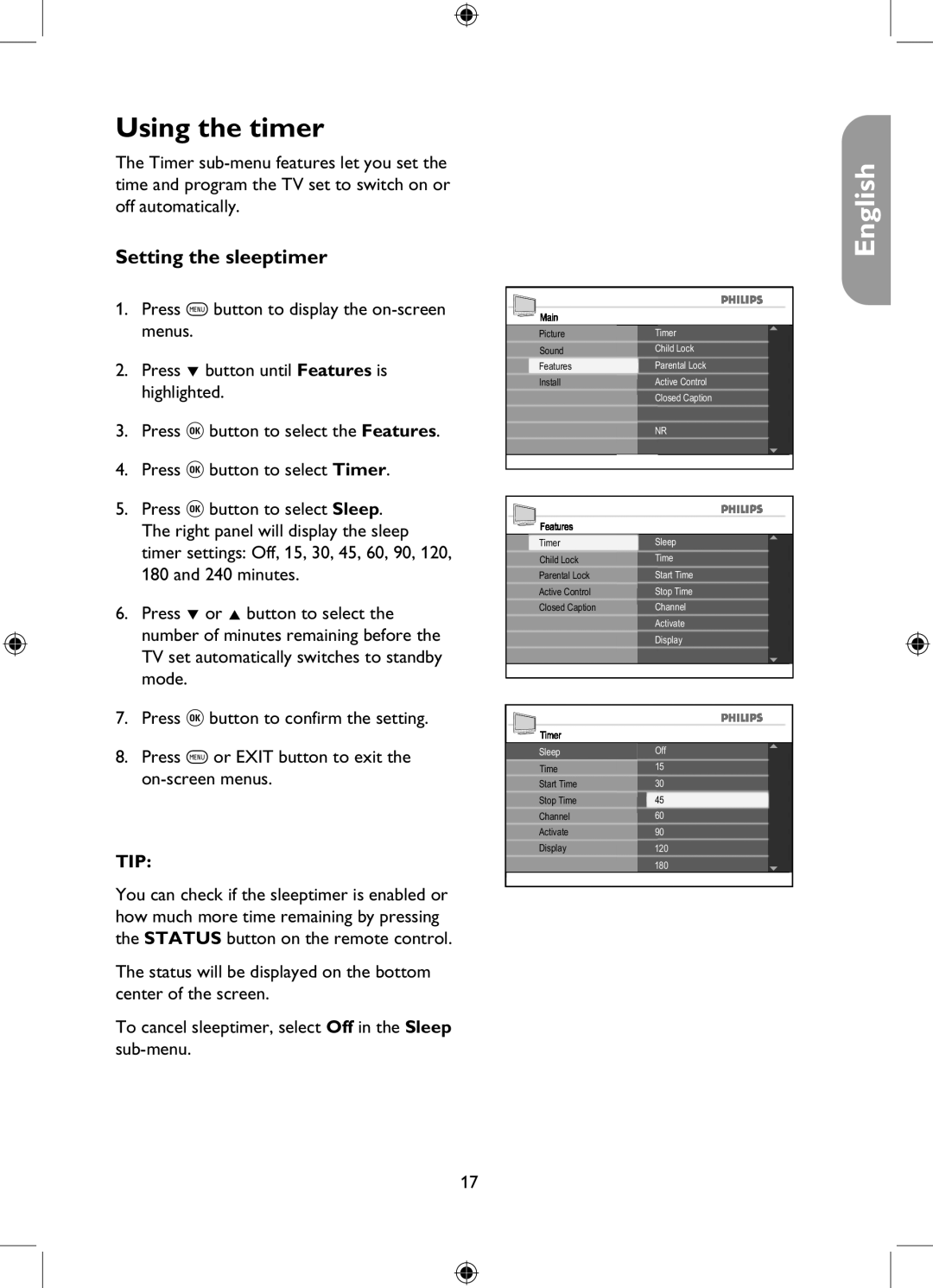Using the timer
The Timer
Setting the sleeptimer
1.Press h button to display the
2.Press ï button until Features is highlighted.
3.Press u button to select the Features.
4.Press u button to select Timer.
5.Press u button to select Sleep. The right panel will display the sleep timer settings: Off, 15, 30, 45, 60, 90, 120, 180 and 240 minutes.
6.Press ï or Î button to select the number of minutes remaining before the TV set automatically switches to standby mode.
7.Press u button to confirm the setting.
8.Press h or EXIT button to exit the
TIP:
You can check if the sleeptimer is enabled or how much more time remaining by pressing the STATUS button on the remote control.
The status will be displayed on the bottom center of the screen.
To cancel sleeptimer, select Off in the Sleep
Main |
|
Picture | Timer |
Sound | Child Lock |
Features | Parental Lock |
Install | Active Control |
| Closed Caption |
| NR |
Features |
|
Timer | Sleep |
Child Lock | Time |
Parental Lock | Start Time |
Active Control | Stop Time |
Closed Caption | Channel |
| Activate |
| Display |
Timer |
|
Sleep | Off |
Time | 15 |
Start Time | 30 |
Stop Time | 45 |
Channel | 60 |
Activate | 90 |
Display | 120 |
| 180 |
English
17