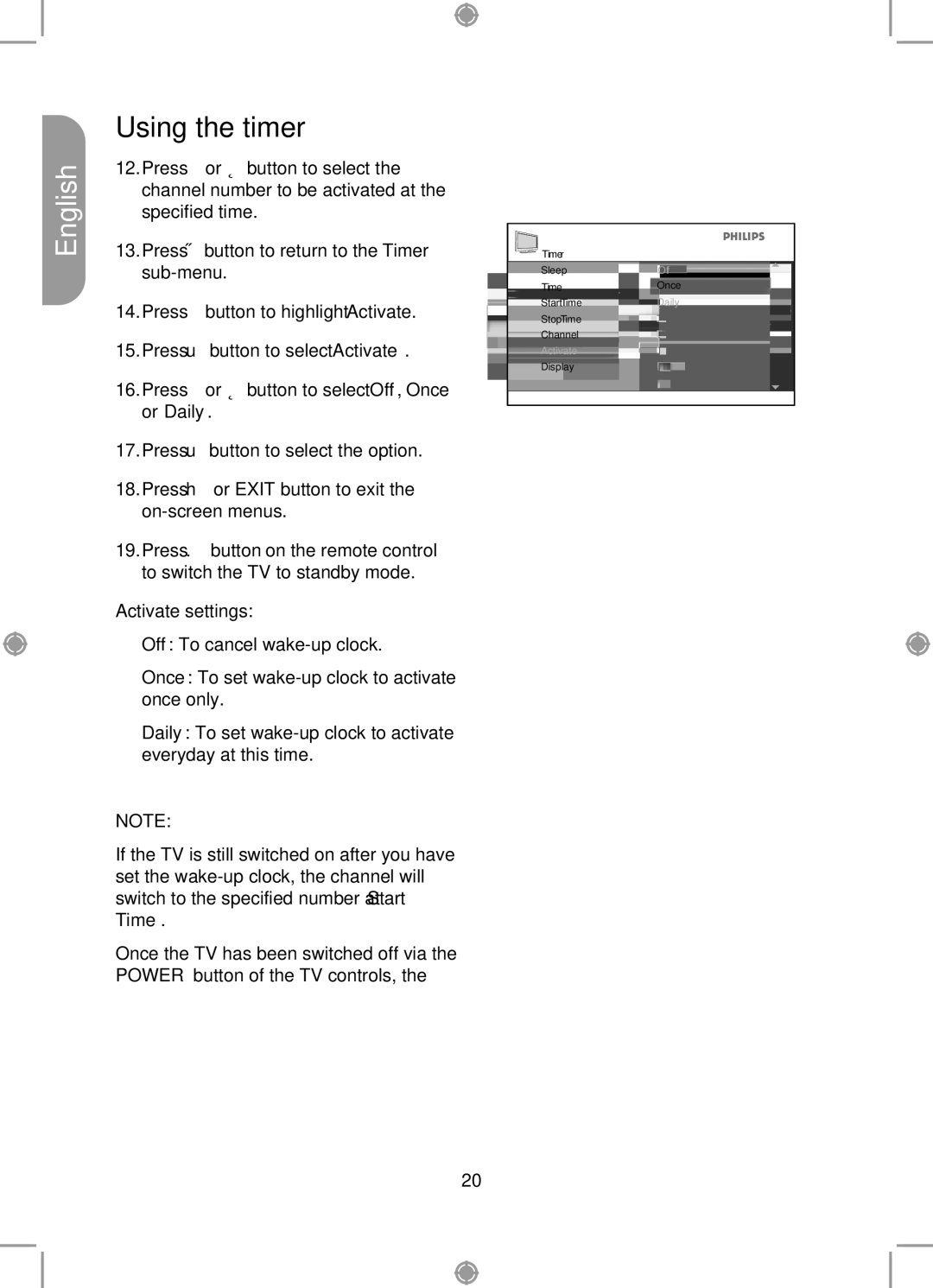English
Using the timer
12.Press ï or Î button to select the channel number to be activated at the specified time.
13.Press Í button to return to the Timer
14.Press ï button to highlight Activate.
15.Press u button to select Activate.
16.Press ï or Î button to select Off, Once or Daily.
17.Press u button to select the option.
18.Press h or EXIT button to exit the
19.Press . button on the remote control to switch the TV to standby mode.
Activate settings:
•Off: To cancel
•Once: To set
•Daily: To set
NOTE:
If the TV is still switched on after you have set the
Once the TV has been switched off via the POWER button of the TV controls, the
Timer |
|
Sleep | Off |
Time | Once |
Start Time | Daily |
Stop Time |
Channel |
Activate |
Display |
20