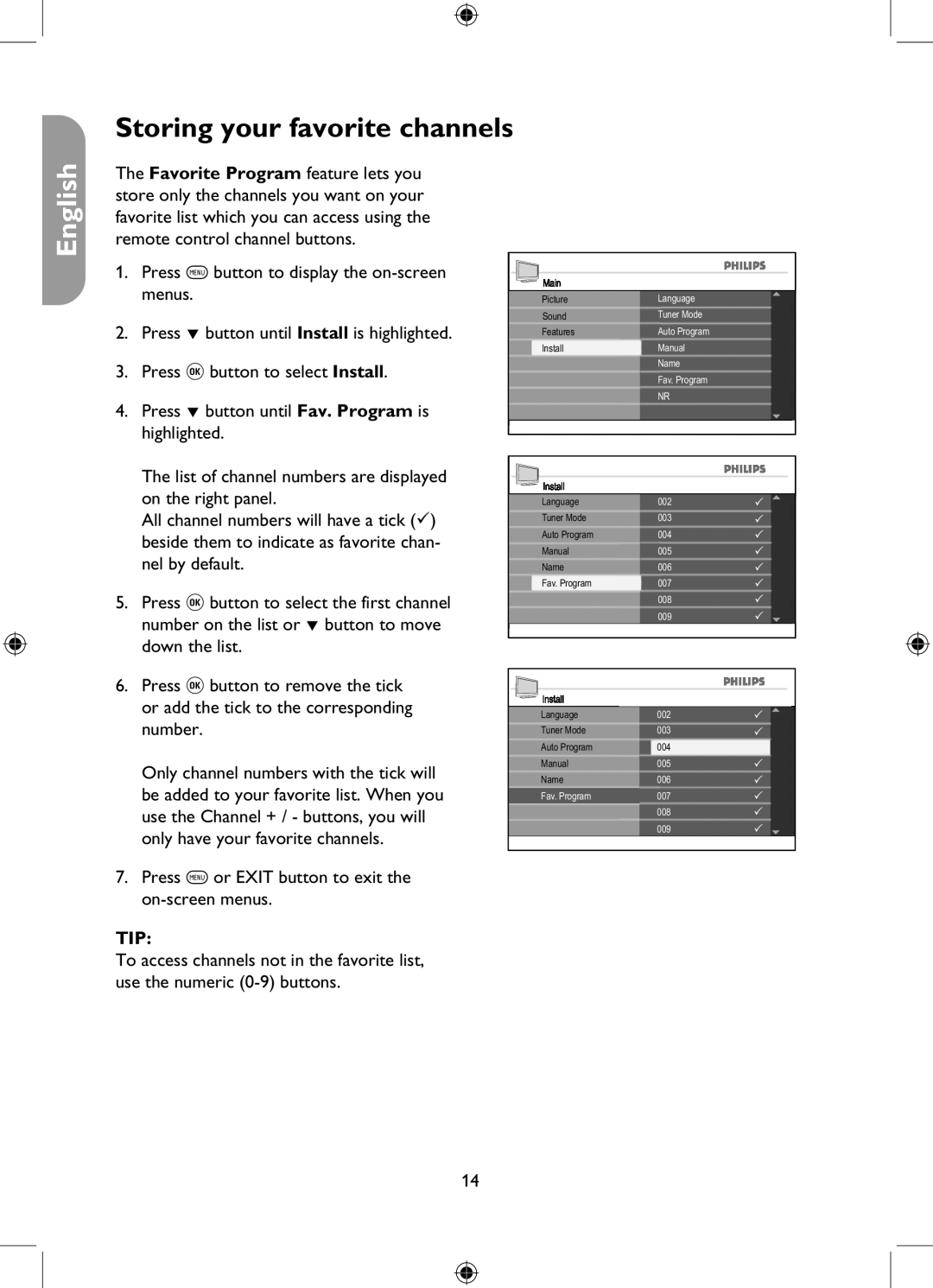English
Storing your favorite channels
The Favorite Program feature lets you store only the channels you want on your favorite list which you can access using the remote control channel buttons.
1. Press h button to display the
2. Press ï button until Install is highlighted.
3. Press u button to select Install.
4.Press ï button until Fav. Program is highlighted.
Main |
|
Picture | Language |
Sound | Tuner Mode |
Features | Auto Program |
Install | Manual |
| Name |
| Fav. Program |
| NR |
The list of channel numbers are displayed on the right panel.
All channel numbers will have a tick () beside them to indicate as favorite chan- nel by default.
5.Press u button to select the first channel number on the list or ï button to move down the list.
6.Press u button to remove the tick or add the tick to the corresponding number.
Only channel numbers with the tick will be added to your favorite list. When you use the Channel + / - buttons, you will only have your favorite channels.
7.Press h or EXIT button to exit the
TIP:
To access channels not in the favorite list, use the numeric
Install |
|
Language | 002 |
Tuner Mode | 003 |
Auto Program | 004 |
Manual | 005 |
Name | 006 |
Fav. Program | 007 |
| 008 |
| 009 |
Install |
|
Language | 002 |
Tuner Mode | 003 |
Auto Program | 004 |
Manual | 005 |
Name | 006 |
Fav. Program | 007 |
| 008 |
| 009 |
14