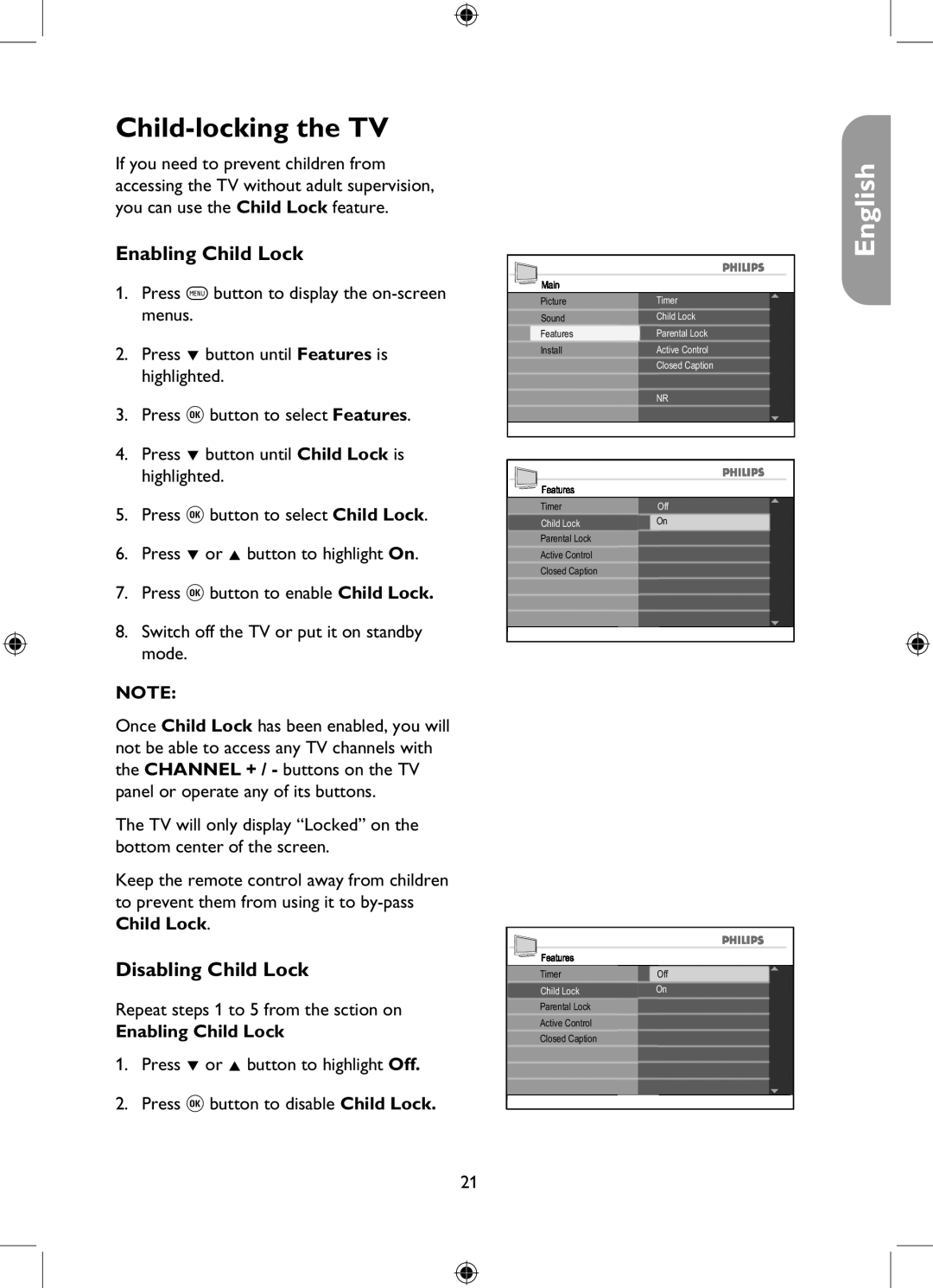Child-locking the TV
If you need to prevent children from accessing the TV without adult supervision, you can use the Child Lock feature.
Enabling Child Lock
1.Press h button to display the
2.Press ï button until Features is highlighted.
3.Press u button to select Features.
4.Press ï button until Child Lock is highlighted.
5.Press u button to select Child Lock.
6.Press ï or Î button to highlight On.
7.Press u button to enable Child Lock.
8.Switch off the TV or put it on standby mode.
NOTE:
Once Child Lock has been enabled, you will not be able to access any TV channels with the CHANNEL + / - buttons on the TV panel or operate any of its buttons.
The TV will only display “Locked” on the bottom center of the screen.
Keep the remote control away from children to prevent them from using it to
Disabling Child Lock
Repeat steps 1 to 5 from the sction on
Enabling Child Lock
1.Press ï or Î button to highlight Off.
2.Press u button to disable Child Lock.
English
Main |
|
Picture | Timer |
Sound | Child Lock |
Features | Parental Lock |
Install | Active Control |
| Closed Caption |
| NR |
Features |
|
Timer | Off |
Child Lock | On |
Parental Lock |
|
Active Control |
|
Closed Caption |
|
Features |
|
Timer | Off |
Child Lock | On |
Parental Lock |
|
Active Control |
|
Closed Caption |
|
21