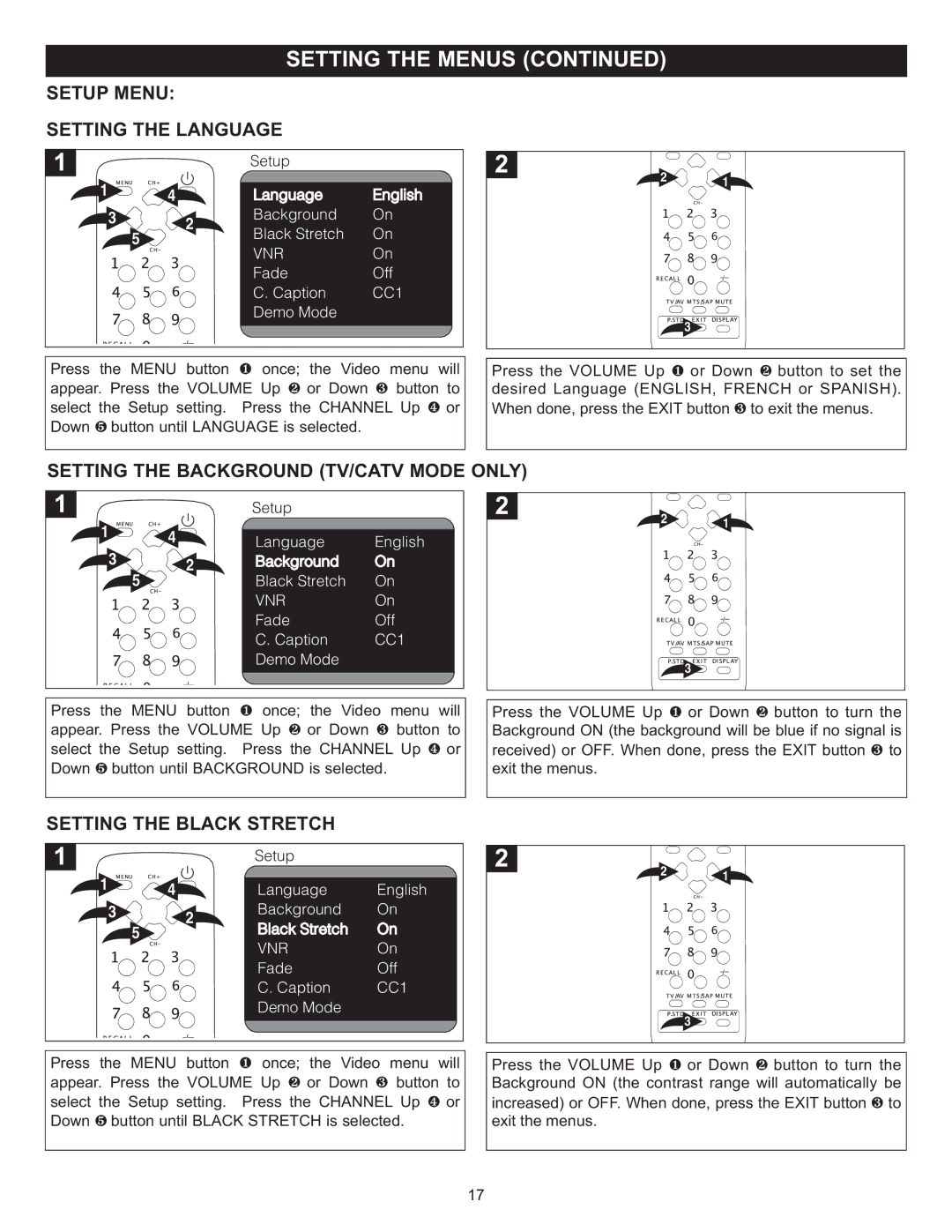SETUP MENU:
SETTING THE LANGUAGE
|
|
| Setup |
|
|
|
|
|
|
|
|
|
| 2 | 1 |
| 1 |
| Language | English |
|
| |
| 4 |
|
|
| |||
|
|
|
|
| |||
| 3 | 2 | Background | On |
|
|
|
|
| Black Stretch | On |
|
|
| |
|
| 5 |
|
|
| ||
|
|
| VNR | On |
|
|
|
|
|
| Fade | Off |
|
|
|
|
|
| C. Caption | CC1 |
|
|
|
|
|
| Demo Mode |
|
|
|
|
|
|
|
|
|
|
| 3 |
Press the MENU button 1 once; the Video menu will | Press the VOLUME Up 1 or Down 2 button to set the | ||||||
appear. Press the VOLUME Up 2 or Down 3 button to | desired Language (ENGLISH, FRENCH or SPANISH). | ||||||
select the Setup setting. | Press the CHANNEL Up | 4 or | When done, press the EXIT button 3 to exit the menus. | ||||
Down | 5 button until LANGUAGE is selected. |
|
|
|
| ||
SETTING THE BACKGROUND (TV/CATV MODE ONLY)
1 ![]()
![]()
![]() 4
4 ![]()
![]()
3 | 2 |
| |
| 5 |
Setup
Language | English |
Background | On |
Black Stretch | On |
VNR | On |
Fade | Off |
C. Caption | CC1 |
Demo Mode |
|
|
|
2![]()
![]()
![]()
![]()
![]() 1
1![]()
![]()
![]() 3
3 ![]()
Press the MENU button once; the Video menu will appear. Press the VOLUME1 Up or Down button to select the Setup setting. Press 2the CHANNEL3 Up or Down 5 button until BACKGROUND is selected. 4
SETTING THE BLACK STRETCH
Press the VOLUME Up or Down button to turn the
Background ON (the background1 will be2 blue if no signal is received) or OFF. When done, press the EXIT button to
exit the menus.3
1 ![]()
![]()
![]() 4
4 ![]()
![]()
3 | 2 |
| |
| 5 |
Setup
Language | English |
Background | On |
Black Stretch | On |
VNR | On |
Fade | Off |
C. Caption | CC1 |
Demo Mode |
|
|
|
2![]()
![]()
![]()
![]()
![]() 1
1![]()
![]()
![]() 3
3 ![]()
Press the MENU button once; the Video menu will appear. Press the VOLUME1 Up or Down button to select the Setup setting. Press 2the CHANNEL3 Up or Down 5 button until BLACK STRETCH is selected. 4
Press the VOLUME Up or Down button to turn the Background ON (the contrast1 range 2will automatically be increased) or OFF. When done, press the EXIT button to
exit the menus.3
17