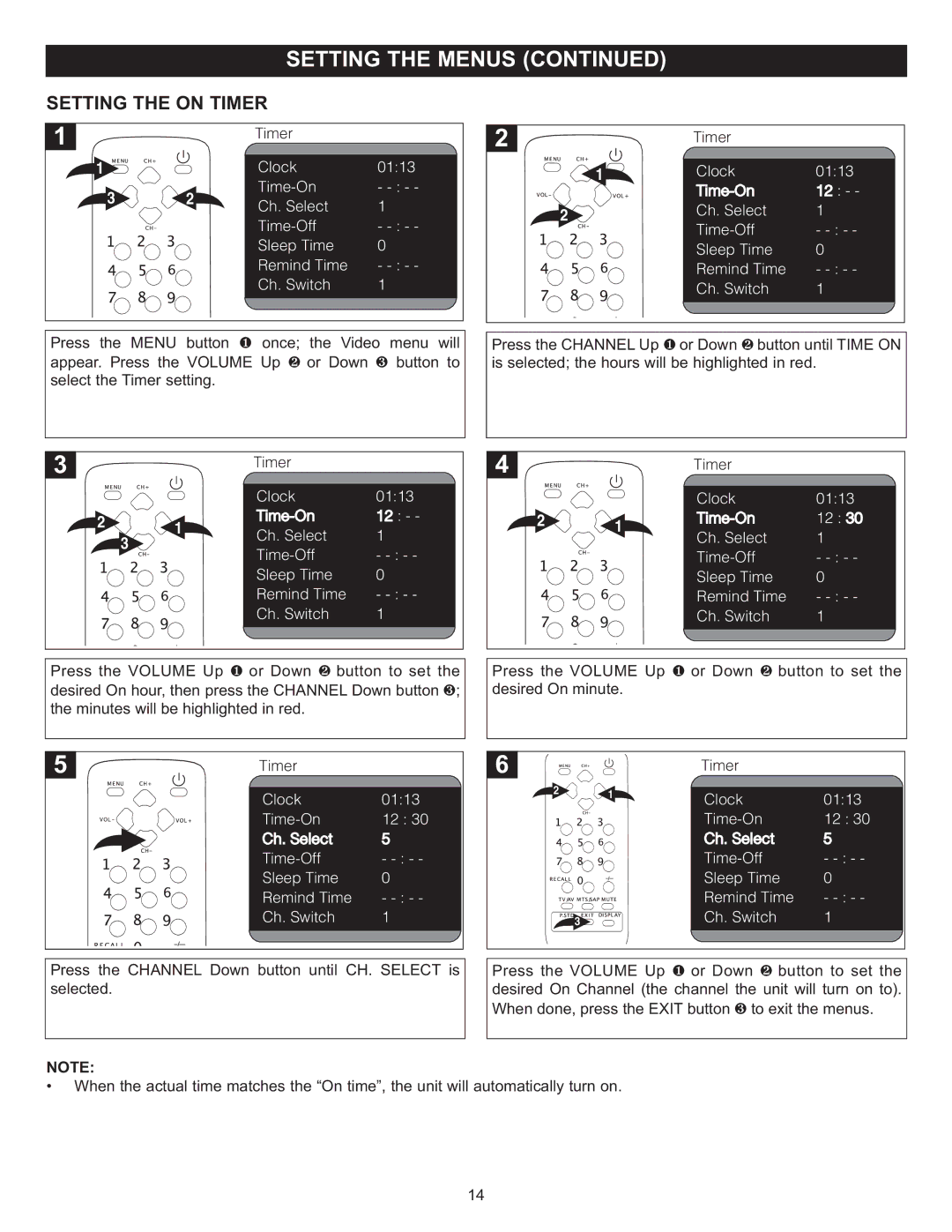SETTING THE ON TIMER
1 ![]()
![]()
![]() 3
3![]()
![]()
![]()
![]()
![]()
![]() 2
2![]()
Timer
Clock | 01:13 |
- | |
Ch. Select | 1 |
- | |
Sleep Time | 0 |
Remind Time | - |
Ch. Switch | 1 |
|
|
| Timer |
|
1 | Clock | 01:13 |
| 12 : - - | |
2 | Ch. Select | 1 |
| - | |
| Sleep Time | 0 |
| Remind Time | - |
| Ch. Switch | 1 |
Press the MENU button once; the Video menu will Press the CHANNEL Up or Down button until TIME ON
appear. Press the VOLUME1 Up or Down button to is selected; the hours will1be highlighted2 in red.
select the Timer setting. 2 3
Timer
Timer
2![]()
![]()
![]()
![]()
![]() 1
1![]()
![]() 3
3
Clock | 01:13 |
12 : - - | |
Ch. Select | 1 |
- | |
Sleep Time | 0 |
Remind Time | - |
Ch. Switch | 1 |
2![]()
![]()
![]()
![]()
![]() 1
1![]()
![]()
Clock | 01:13 |
12 : 30 | |
Ch. Select | 1 |
- | |
Sleep Time | 0 |
Remind Time | - |
Ch. Switch | 1 |
Press the VOLUME Up or Down button to set the desired On hour, then press1 the CHANNEL2 Down button ;
the minutes will be highlighted in red.3
Press the VOLUME Up or Down button to set the
desired On minute. 1 2
Timer
Clock | 01:13 |
12 : 30 | |
Ch. Select | 5 |
- | |
Sleep Time | 0 |
Remind Time | - |
Ch. Switch | 1 |
2 | 1 |
|
![]() 3
3 ![]()
Timer
Clock | 01:13 |
12 : 30 | |
Ch. Select | 5 |
- | |
Sleep Time | 0 |
Remind Time | - |
Ch. Switch | 1 |
Press the CHANNEL Down button until CH. SELECT is selected.
Press the VOLUME Up or Down button to set the desired On Channel (the 1channel the 2unit will turn on to). When done, press the EXIT button 3 to exit the menus.
NOTE:
• When the actual time matches the “On time”, the unit will automatically turn on.
14