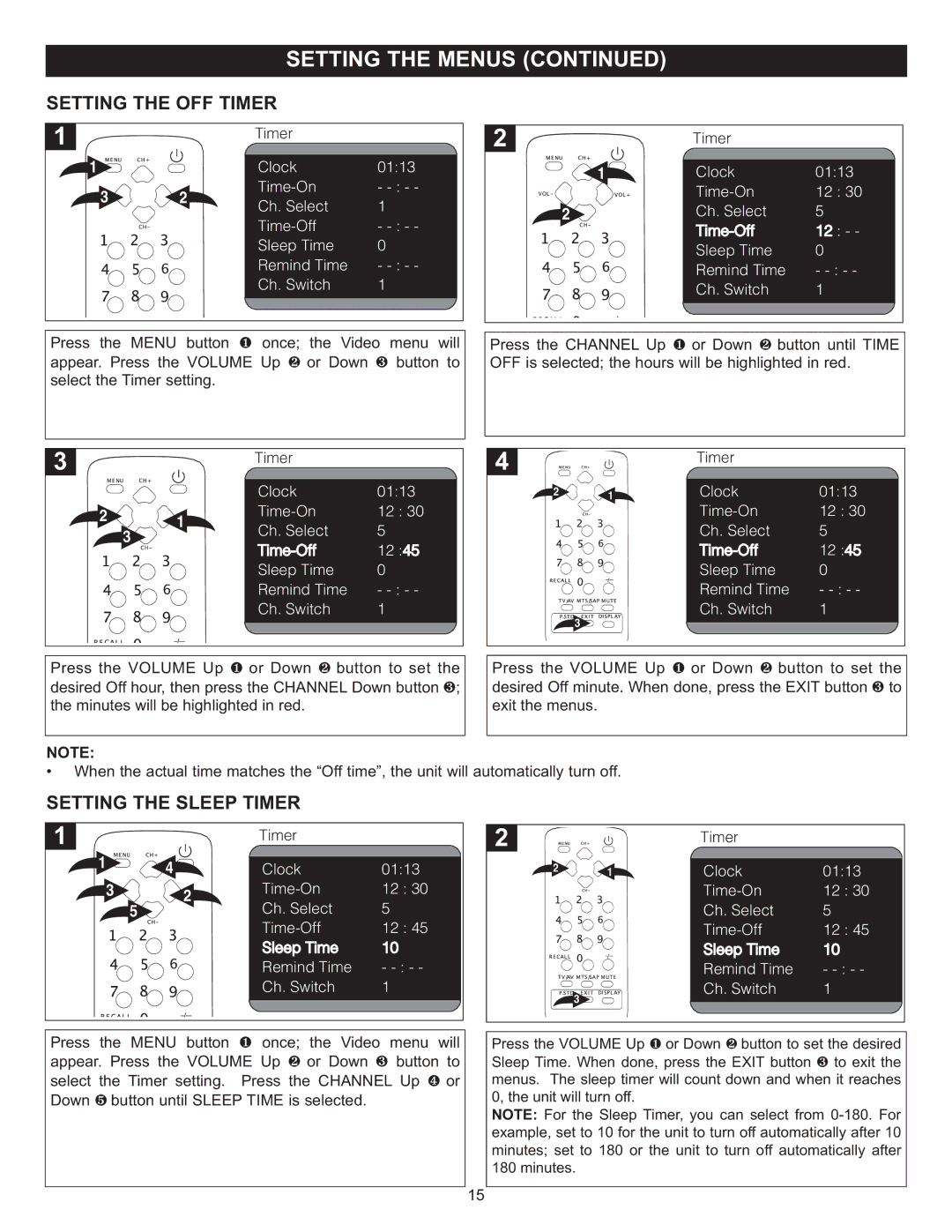SETTING THE OFF TIMER
1 ![]()
![]()
![]() 3
3![]()
![]()
![]()
![]()
![]()
![]() 2
2![]()
Timer
Clock | 01:13 |
- | |
Ch. Select | 1 |
- | |
Sleep Time | 0 |
Remind Time | - |
Ch. Switch | 1 |
|
|
| Timer |
|
1 | Clock | 01:13 |
| 12 : 30 | |
2 | Ch. Select | 5 |
| 12 : - - | |
| Sleep Time | 0 |
| Remind Time | - |
| Ch. Switch | 1 |
Press the MENU button once; the Video menu will Press the CHANNEL Up or Down button until TIME appear. Press the VOLUME1 Up or Down button to OFF is selected; the hours1will be highlighted2 in red.
select the Timer setting. 2 3
|
|
|
| Timer |
|
|
| Timer |
|
|
|
|
| Clock | 01:13 | 2 | 1 | Clock | 01:13 |
| 2 |
| 1 | 12 : 30 |
|
| 12 : 30 | ||
|
|
| Ch. Select | 5 |
|
| Ch. Select | 5 | |
|
|
| 3 |
|
| ||||
|
|
| 12 :45 |
|
| 12 :45 | |||
|
|
|
|
|
| ||||
|
|
|
| Sleep Time | 0 |
|
| Sleep Time | 0 |
|
|
|
| Remind Time | - |
|
| Remind Time | - |
|
|
|
| Ch. Switch | 1 |
|
| Ch. Switch | 1 |
|
|
|
|
|
| 3 |
|
| |
Press the VOLUME Up 1 or Down 2 button to set the | Press the VOLUME Up 1 or Down 2 button to set the | ||||||||
desired Off hour, then press the CHANNEL Down button 3; | desired Off minute. When done, press the EXIT button 3 to | ||||||||
the minutes will be highlighted in red. |
| exit the menus. |
|
| |||||
NOTE: |
|
|
|
|
|
|
|
|
|
• When the actual time matches the “Off time”, the unit will automatically turn off. |
|
| |||||||
SETTING THE SLEEP TIMER |
|
|
|
|
| ||||
|
|
|
| Timer |
|
|
| Timer |
|
| 1 |
| 4 | Clock | 01:13 | 2 | 1 | Clock | 01:13 |
|
|
| |||||||
|
|
|
|
| |||||
| 3 | 2 | 12 : 30 |
|
| 12 : 30 | |||
|
|
| 5 | Ch. Select | 5 |
|
| Ch. Select | 5 |
|
|
|
| 12 : 45 |
|
| 12 : 45 | ||
|
|
|
| Sleep Time | 10 |
|
| Sleep Time | 10 |
|
|
|
| Remind Time | - |
|
| Remind Time | - |
|
|
|
| Ch. Switch | 1 | 3 | Ch. Switch | 1 | |
|
|
|
|
|
|
|
| ||
Press the MENU button 1 once; the Video menu will | Press the VOLUME | Up 1 or Down 2 button to set the desired | |||||||
appear. Press the VOLUME Up 2 or Down | 3 button to | Sleep Time. | When done, press the EXIT button 3 to exit the | ||||||
select the | Timer setting. | Press the CHANNEL Up 4 or | menus. The sleep timer will count down and when it reaches | ||||||
Down | 5 | button until SLEEP TIME is selected. |
| 0, the unit will turn off. |
| ||||
|
| NOTE: For the Sleep Timer, you can select from | |||||||
|
|
|
|
|
| example, set to 10 for the unit to turn off automatically after 10 | |||
|
|
|
|
|
| minutes; set to 180 or the unit to turn off automatically after | |||
|
|
|
|
|
| 15 180 minutes. |
|
|
|