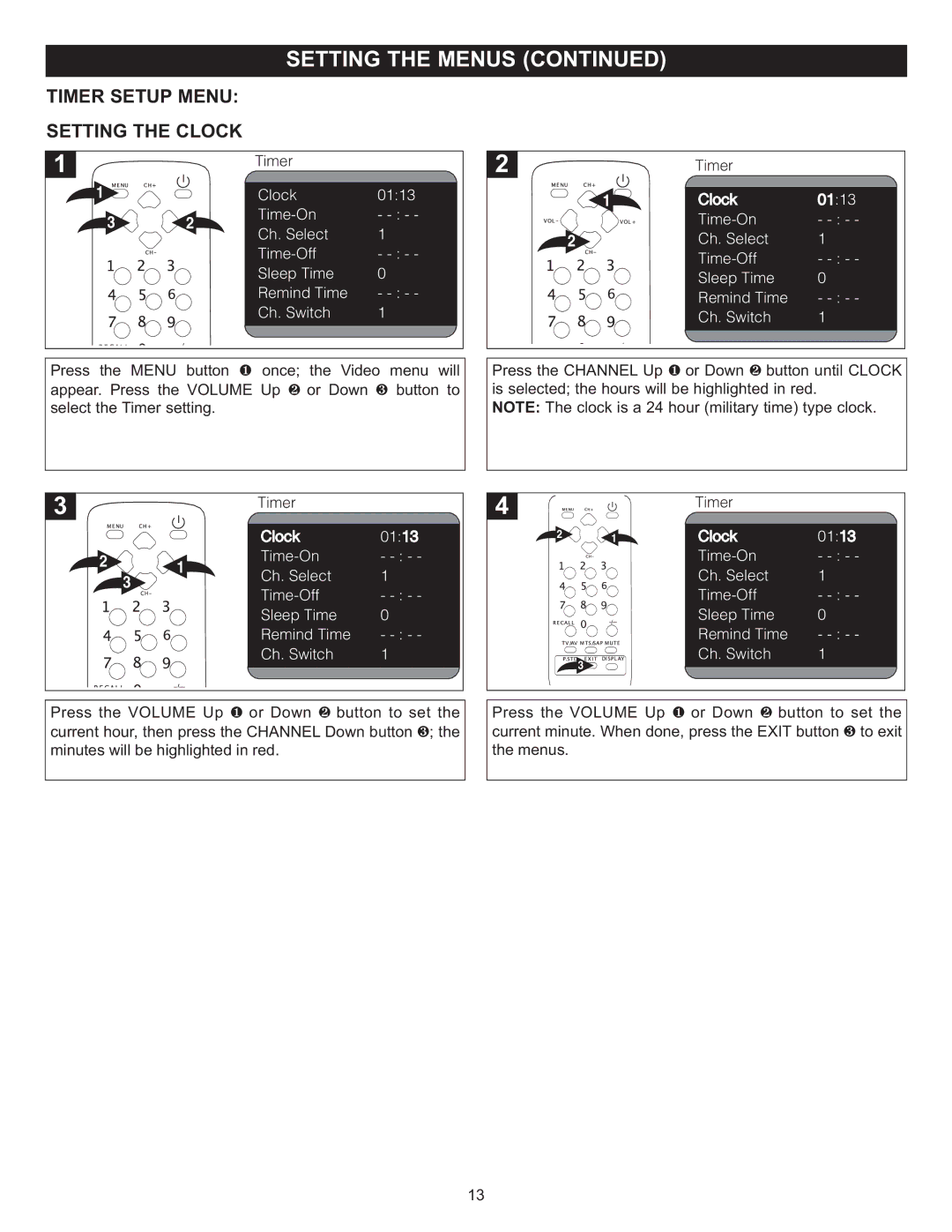TIMER SETUP MENU: SETTING THE CLOCK
Timer
Timer |
1 ![]()
![]()
![]() 3
3![]()
![]()
![]()
![]()
![]()
![]() 2
2![]()
Clock | 01:13 |
- | |
Ch. Select | 1 |
- | |
Sleep Time | 0 |
Remind Time | - |
Ch. Switch | 1 |
|
|
1 | Clock | 01:13 |
| - | |
2 | Ch. Select | 1 |
| - | |
| Sleep Time | 0 |
| Remind Time | - |
| Ch. Switch | 1 |
Press the MENU button once; the Video menu will appear. Press the VOLUME1 Up or Down button to
select the Timer setting. 2 3
Press the CHANNEL Up or Down button until CLOCK is selected; the hours will1be highlighted2 in red.
NOTE: The clock is a 24 hour (military time) type clock.
2 | 1 |
| |
| 3 |
Timer
Clock | 01:13 |
- | |
Ch. Select | 1 |
- | |
Sleep Time | 0 |
Remind Time | - |
Ch. Switch | 1 |
|
|
2 | 1 |
|
![]() 3
3 ![]()
Timer
Clock | 01:13 |
- | |
Ch. Select | 1 |
- | |
Sleep Time | 0 |
Remind Time | - |
Ch. Switch | 1 |
|
|
Press the VOLUME Up or Down button to set the current hour, then press the1 CHANNEL2Down button ; the
minutes will be highlighted in red.3
Press the VOLUME Up or Down button to set the current minute. When done,1 press the EXIT2 button to exit
the menus.3
13