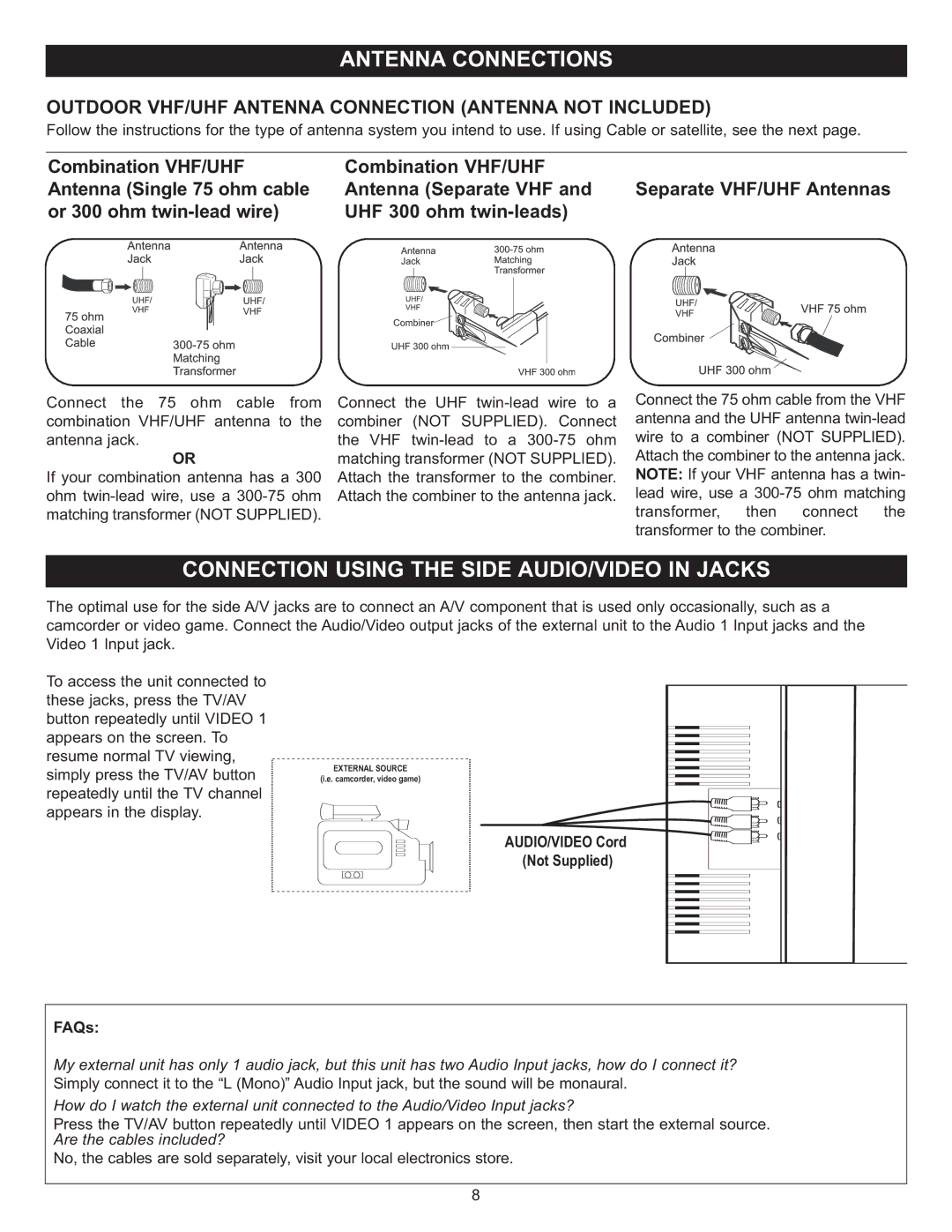|
|
|
|
|
|
|
|
|
| ||
OUTDOOR VHF/UHF ANTENNA CONNECTION (ANTENNA NOT INCLUDED) | |||||||||||
Follow the instructions for the type of antenna system you intend to use. If using Cable or satellite, see the next page. | |||||||||||
Combination VHF/UHF | Combination VHF/UHF | Separate VHF/UHF Antennas | |||||||||
Antenna (Single 75 ohm cable | Antenna (Separate VHF and | ||||||||||
or 300 ohm | UHF 300 ohm |
|
| ||||||||
|
|
|
|
|
|
|
|
|
|
|
|
|
|
|
|
|
|
|
|
|
|
|
|
|
|
|
|
|
|
|
|
|
|
|
|
Connect the 75 ohm cable from | Connect the UHF | Connect the 75 ohm cable from the VHF | |
combination VHF/UHF antenna to the | combiner (NOT SUPPLIED). Connect | antenna and the UHF antenna | |
antenna jack. | OR | the VHF | wire to a combiner (NOT SUPPLIED). |
| matching transformer (NOT SUPPLIED). | Attach the combiner to the antenna jack. | |
If your combination antenna has a 300 | Attach the transformer to the combiner. | NOTE: If your VHF antenna has a twin- | |
ohm | Attach the combiner to the antenna jack. | lead wire, use a | |
matching transformer (NOT SUPPLIED). |
| transformer, then connect the | |
|
|
| transformer to the combiner. |
The optimal use for the side A/V jacks are to connect an A/V component that is used only occasionally, such as a camcorder or video game. Connect the Audio/Video output jacks of the external unit to the Audio 1 Input jacks and the Video 1 Input jack.
To access the unit connected to these jacks, press the TV/AV button repeatedly until VIDEO 1 appears on the screen. To resume normal TV viewing, simply press the TV/AV button repeatedly until the TV channel appears in the display.
EXTERNAL SOURCE
(i.e. camcorder, video game)
AUDIO/VIDEO Cord
(Not Supplied)
FAQs:
My external unit has only 1 audio jack, but this unit has two Audio Input jacks, how do I connect it? Simply connect it to the “L (Mono)” Audio Input jack, but the sound will be monaural.
How do I watch the external unit connected to the Audio/Video Input jacks?
Press the TV/AV button repeatedly until VIDEO 1 appears on the screen, then start the external source. Are the cables included?
No, the cables are sold separately, visit your local electronics store.
8