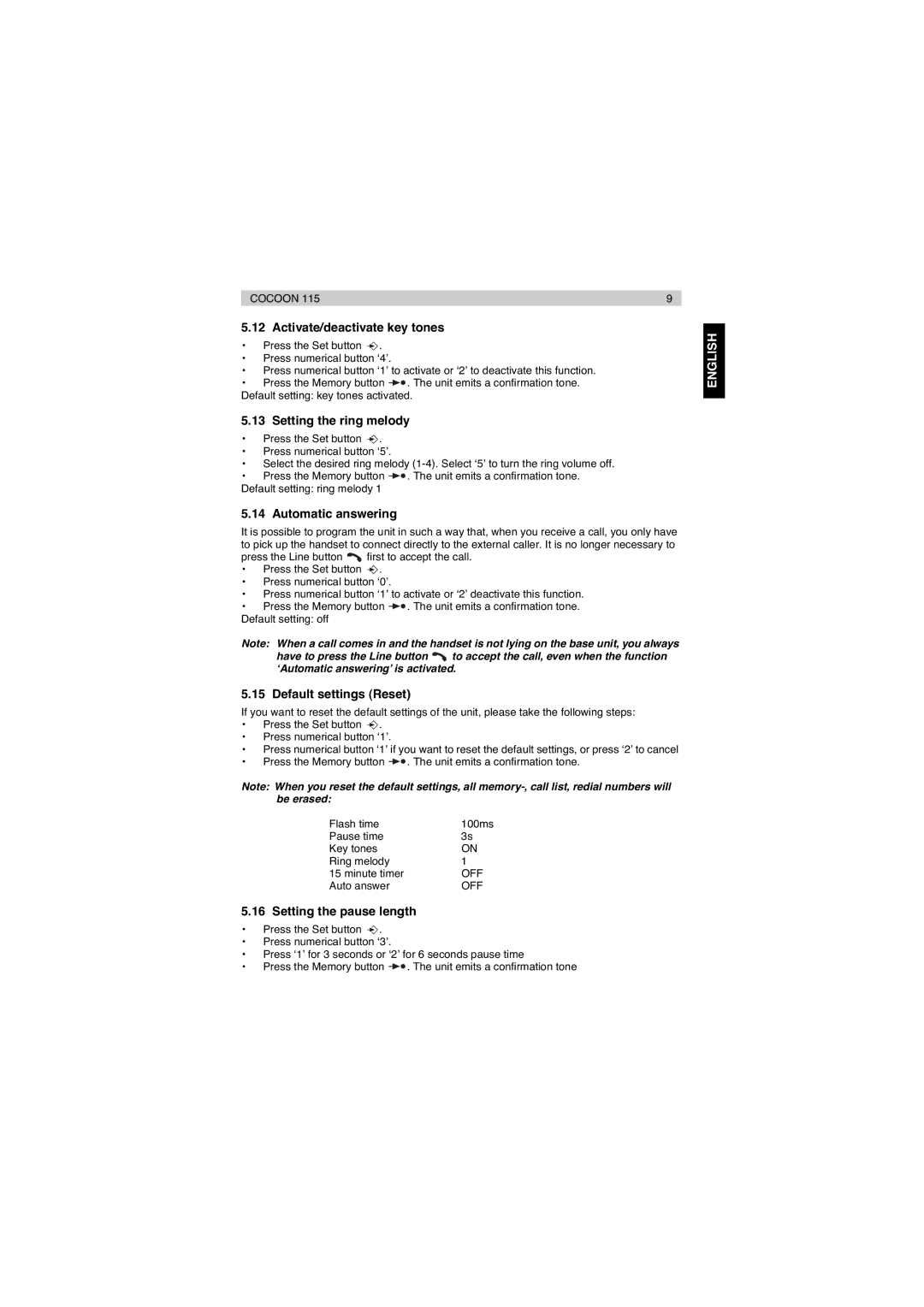COCOON 115 | 9 |
5.12 Activate/deactivate key tones
•Press the Set button ![]() .
.
•Press numerical button ‘4’.
•Press numerical button ‘1’ to activate or ‘2’ to deactivate this function.
•Press the Memory button ![]()
![]() . The unit emits a confirmation tone. Default setting: key tones activated.
. The unit emits a confirmation tone. Default setting: key tones activated.
5.13 Setting the ring melody
•Press the Set button ![]() .
.
•Press numerical button ‘5’.
•Select the desired ring melody
•Press the Memory button ![]()
![]() . The unit emits a confirmation tone. Default setting: ring melody 1
. The unit emits a confirmation tone. Default setting: ring melody 1
5.14 Automatic answering
It is possible to program the unit in such a way that, when you receive a call, you only have to pick up the handset to connect directly to the external caller. It is no longer necessary to press the Line button ![]() first to accept the call.
first to accept the call.
•Press the Set button ![]() .
.
•Press numerical button ‘0’.
•Press numerical button ‘1’ to activate or ‘2’ deactivate this function.
•Press the Memory button ![]()
![]() . The unit emits a confirmation tone. Default setting: off
. The unit emits a confirmation tone. Default setting: off
Note: When a call comes in and the handset is not lying on the base unit, you always have to press the Line button ![]() to accept the call, even when the function ‘Automatic answering’ is activated.
to accept the call, even when the function ‘Automatic answering’ is activated.
5.15 Default settings (Reset)
If you want to reset the default settings of the unit, please take the following steps:
•Press the Set button ![]() .
.
•Press numerical button ‘1’.
•Press numerical button ‘1’ if you want to reset the default settings, or press ‘2’ to cancel
•Press the Memory button ![]()
![]() . The unit emits a confirmation tone.
. The unit emits a confirmation tone.
Note: When you reset the default settings, all
Flash time | 100ms |
Pause time | 3s |
Key tones | ON |
Ring melody | 1 |
15 minute timer | OFF |
Auto answer | OFF |
5.16 Setting the pause length
•Press the Set button ![]() .
.
•Press numerical button ‘3’.
•Press ‘1’ for 3 seconds or ‘2’ for 6 seconds pause time
•Press the Memory button ![]()
![]() . The unit emits a confirmation tone
. The unit emits a confirmation tone