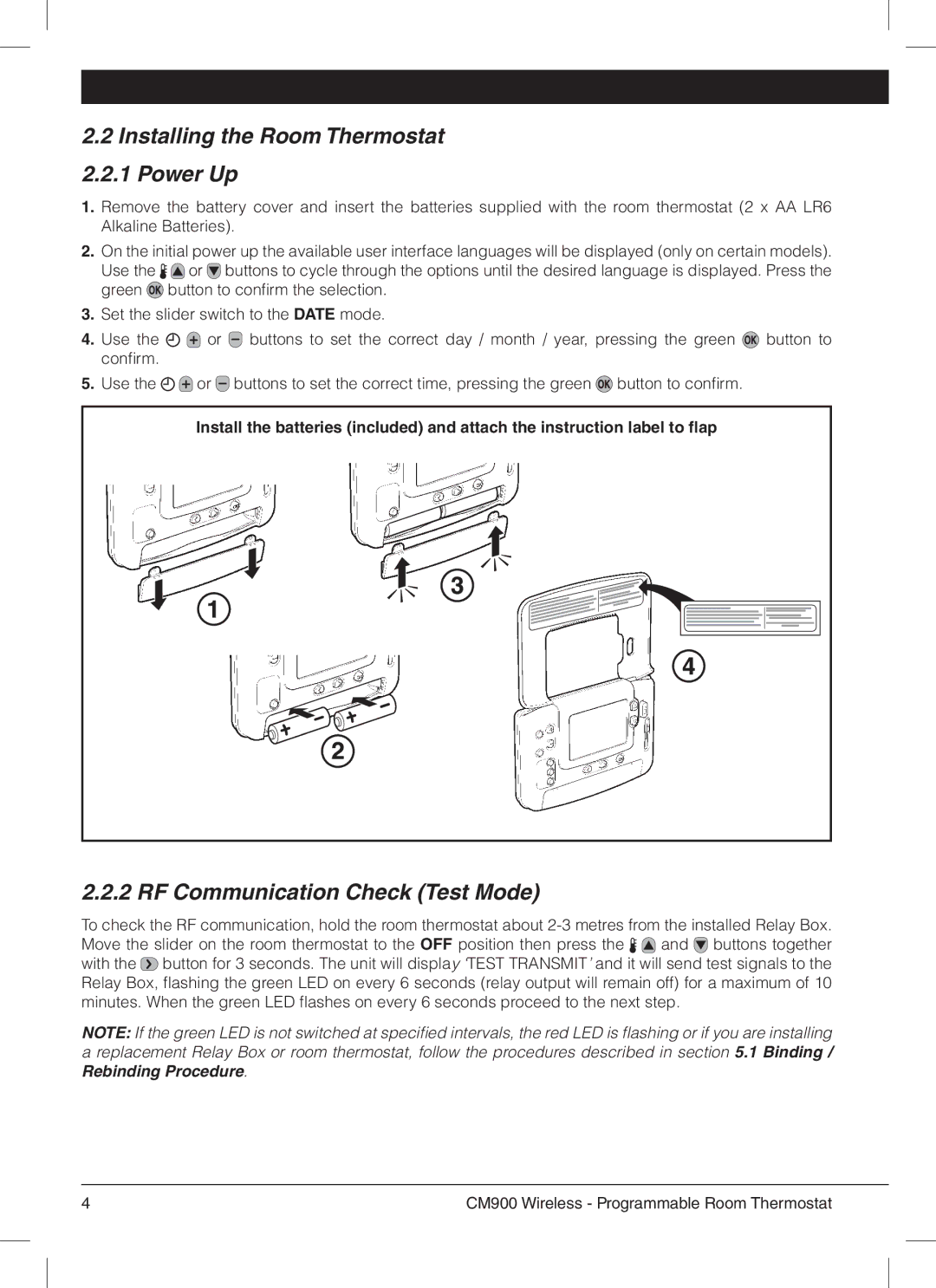CM900 specifications
The Honeywell CM900 is a sophisticated programmable room thermostat designed to enhance energy efficiency and ensure optimal comfort in residential settings. This device is characterized by its advanced features, which cater to the increasingly demanding needs of modern households.One of the standout features of the CM900 is its intelligent programming capabilities. Users can easily set different heating schedules for weekdays and weekends, allowing for personalized comfort that adapts to the household's routine. This programmable functionality not only maximizes comfort but also contributes to energy savings, as it can automatically lower the heating during unoccupied periods.
The CM900 is equipped with a user-friendly interface that makes it straightforward to adjust settings. The large, clear display provides essential information at a glance, such as current room temperature and set points. Additionally, the intuitive menu navigation allows users to customize settings quickly, ensuring a seamless experience even for those who may not be technically inclined.
Incorporating the latest technology, the Honeywell CM900 features an innovative adaptive control system. This technology enables the thermostat to learn the heating characteristics of the home, adjusting pre-heat times to ensure that the desired temperature is reached precisely when needed. As a result, users can enjoy comfortable living spaces without wasting energy.
The CM900 also boasts an impressive response time, ensuring that any adjustments to the heating system occur swiftly. Coupled with precise temperature sensing, this allows for a stable indoor climate, which is essential for both comfort and energy efficiency. The device can be connected to various heating systems, making it a versatile option for a range of home heating configurations.
For those interested in further customizing their heating experience, the Honeywell CM900 offers compatibility with multiple accessories, including remote sensors and Wi-Fi connectivity options. This enables homeowners to monitor and adjust their heating systems even when they are away from home, leading to added convenience and peace of mind.
In summary, the Honeywell CM900 is a high-performance programmable thermostat that combines advanced technology with user-centric features. Its intelligent scheduling, adaptive control, and ease of use make it an excellent choice for anyone looking to achieve a perfect balance between comfort and energy efficiency in their home.