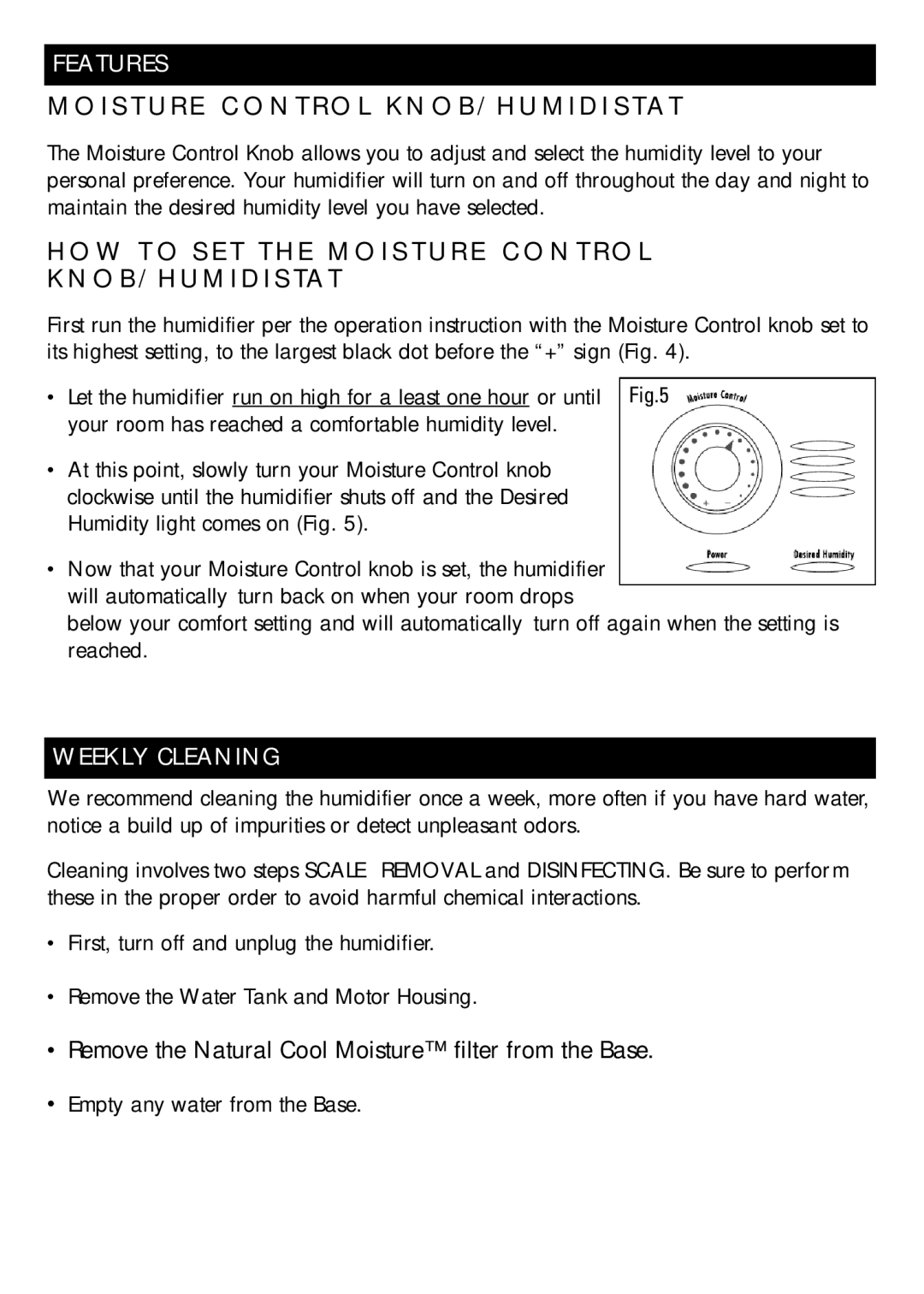DH-835 specifications
The Honeywell DH-835 is a sophisticated humidification controller designed to enhance indoor air quality while maximizing energy efficiency. With its advanced technology and user-friendly interface, the DH-835 stands out in the field of HVAC controls, making it an indispensable tool for commercial and industrial applications.One of the primary features of the DH-835 is its ability to provide precise humidity control. This controller utilizes state-of-the-art sensors to monitor the ambient humidity levels in real-time. By continuously analyzing the data, the DH-835 makes automated adjustments to ensure optimal moisture levels, which is crucial for both comfort and health. Maintaining the right humidity range can help prevent the growth of mold, reduce dust levels, and improve respiratory conditions for occupants.
Another significant feature of the Honeywell DH-835 is its versatile compatibility. It can integrate seamlessly with various humidifiers, including steam, electrode, and evaporative models. This flexibility allows building managers and HVAC professionals to deploy the DH-835 in diverse settings, from office buildings to manufacturing facilities, adapting to specific needs and requirements.
The controller's user interface is designed for ease of use, making it accessible to both technicians and end-users. With a clear display and intuitive navigation, users can easily adjust settings, monitor performance, and access crucial information, enhancing operational efficiency. Additionally, the DH-835 offers programmable settings, allowing users to schedule humidity levels based on time of day or specific needs.
Moreover, the DH-835 features advanced energy-saving technologies. By optimizing humidity levels, the controller helps reduce energy consumption associated with heating and cooling systems. This not only lowers operational costs for businesses but also contributes to a more sustainable and environmentally friendly approach to building management.
In terms of reliability and durability, the Honeywell DH-835 is built to withstand the rigors of everyday use. Its robust design ensures long-term performance, while the built-in diagnostics feature alerts users to potential issues before they escalate, minimizing maintenance downtime.
In conclusion, the Honeywell DH-835 is a cutting-edge humidification controller that combines advanced technology with user-centric design. Its precise humidity control, compatibility with various systems, user-friendly interface, energy efficiency, and durability make it an essential tool for maintaining optimal indoor air quality in any environment.